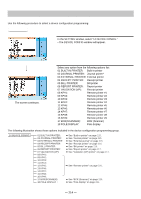Sharp UP-820N UP-820N Operation Manual - Page 215
Bill logo, Scrolling message for pole display
 |
View all Sharp UP-820N manuals
Add to My Manuals
Save this manual to your list of manuals |
Page 215 highlights
Bill logo Your POS terminal can print programmed messages for customers on the bill. Shown below is an example of selecting "1 HEADER". Procedure When "1 HEADER" is selected: • HEADER (Use the character entry method) Header text for the bill (max. 40 characters x 3 lines) When "2 FOOTER" is selected: If ti is assumed that you have selected "1 HEADER." • FOOTER (Use the character entry method) Footer text for the bill (max. 30 characters x 6 lines) NOTE Header/Footer text for bill printer programming. Scrolling message for pole display Your POS terminal can display a scrolling message on the optional pole display. Program the item as follows: • SCROLL POLE DISP. (Use the character entry method) Text for the scrolling message (max. 64 characters) - 213 -