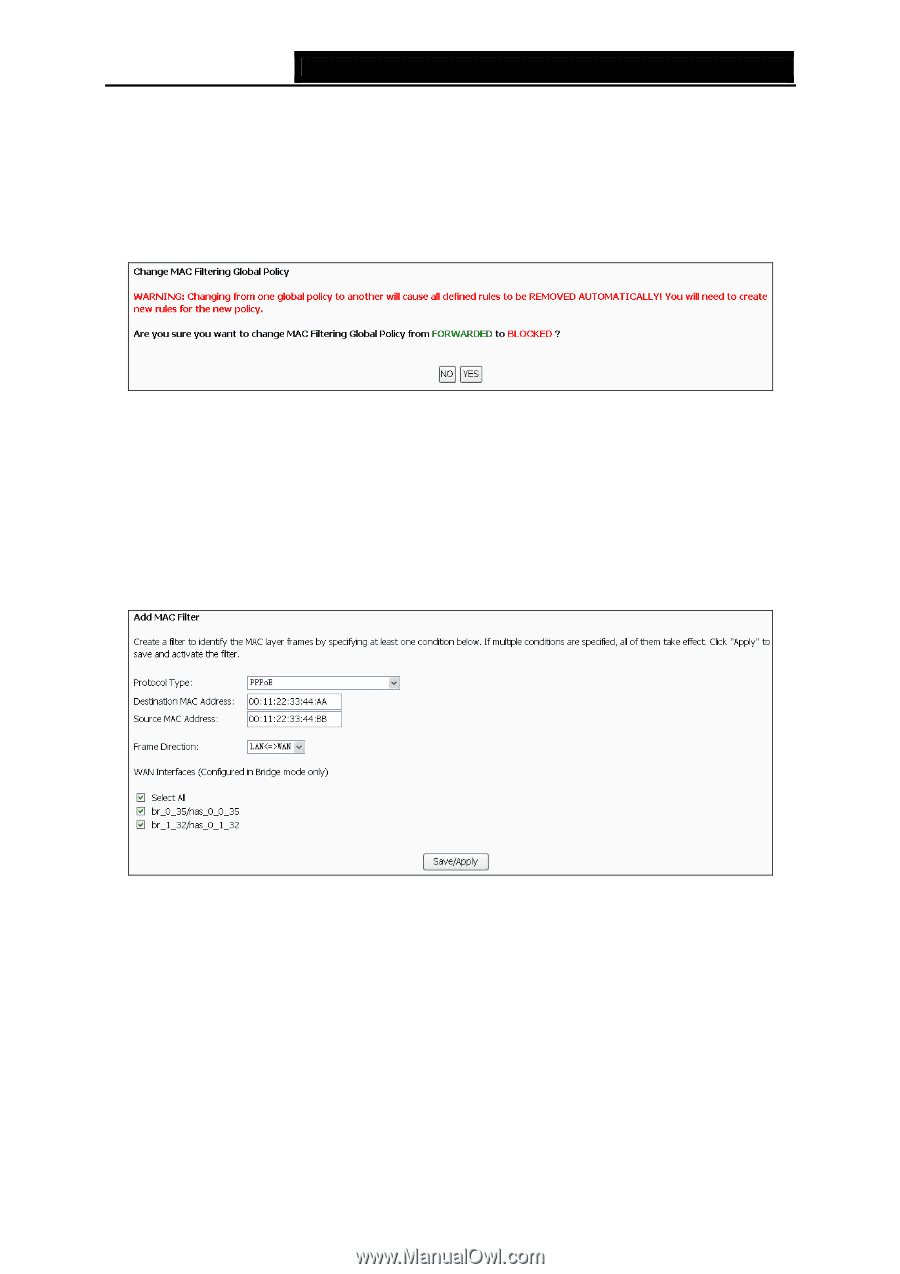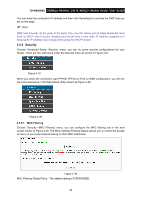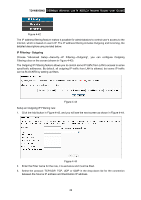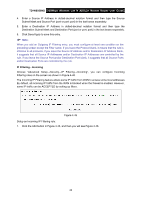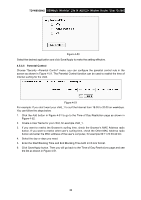TP-Link TD-W8950ND User Guide - Page 48
IP Filtering, Select the WAN interfaces.
 |
UPC - 845973060404
View all TP-Link TD-W8950ND manuals
Add to My Manuals
Save this manual to your list of manuals |
Page 48 highlights
TD-W8950ND 150Mbps Wireless Lite N ADSL2+ Modem Router User Guide • FORWARDED means that all MAC layer frames will be forwarded except those matching with any of the specified rules in the following table. • BLOCKED means that all MAC layer frames will be blocked except those matching with any of the specified rules in the following table. You can change the policy by clicking the Change Policy button to go to the Change MAC Filtering Global Policy page as shown in Figure 4-40. Figure 4-40 To add a new entry, follow the steps below. 1. Click the Add button in Figure 4-39 to go to the Add MAC Filter page as shown in Figure 4-41. 2. Select the protocol type. 3. Enter the destination MAC address. 4. Enter the source MAC address. 5. Select the frame direction. 6. Select the WAN interfaces. 7. Click Save/Apply to save your settings. Figure 4-41 To remove an existing entry, follow the steps below. 1. Check the Remove box as shown in Figure 4-39 in the entry you want to remove. 2. Click the Remove button. 4.5.5.2 IP Filtering There are two submenus under IP Filtering. 41