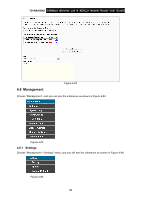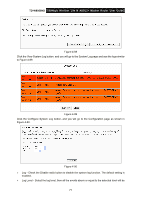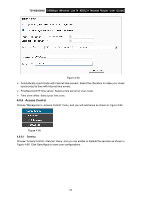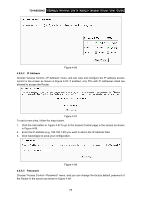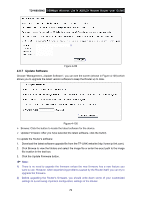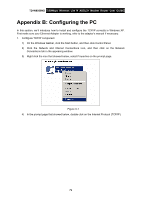TP-Link TD-W8950ND User Guide - Page 81
Access Control, 4.8.6.1 Service, TD-W8950ND
 |
UPC - 845973060404
View all TP-Link TD-W8950ND manuals
Add to My Manuals
Save this manual to your list of manuals |
Page 81 highlights
TD-W8950ND 150Mbps Wireless Lite N ADSL2+ Modem Router User Guide Figure 4-94 ¾ Automatically synchronize with Internet time servers: Select the checkbox to make your router synchronize its time with Internet time severs. ¾ First/Second NTP time server: Select a time server for your router. ¾ Time zone offset: Select your time zone. 4.8.6 Access Control Choose "Management→Access Control" menu, and you will submenus as shown in Figure 4-95. Figure 4-95 4.8.6.1 Service Choose "Access Control→Service" menu, and you can enable or disable the services as shown in Figure 4-96. Click Save/Apply to save your configurations. 74
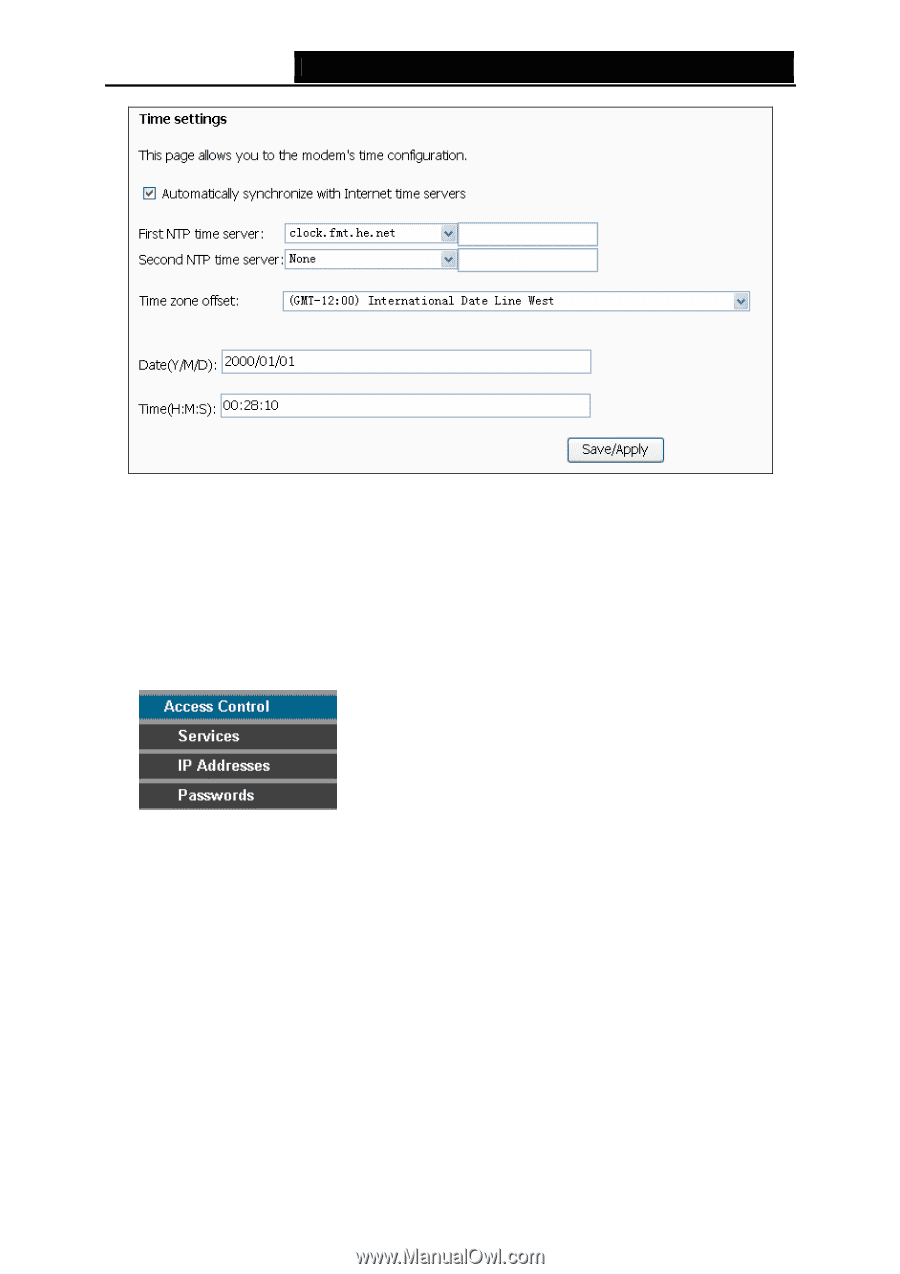
TD-W8950ND
150Mbps Wireless Lite N ADSL2+ Modem Router User Guide
Figure 4-94
¾
Automatically synchronize with Internet time servers: Select the checkbox to make your router
synchronize its time with Internet time severs.
¾
First/Second NTP time server: Select a time server for your router.
¾
Time zone offset: Select your time zone.
4.8.6 Access Control
Choose “Management
→
Access Control” menu, and you will submenus as shown in Figure 4-95.
Figure 4-95
4.8.6.1 Service
Choose “Access Control
→
Service” menu, and you can enable or disable the services as shown in
Figure 4-96. Click Save/Apply to save your configurations.
74