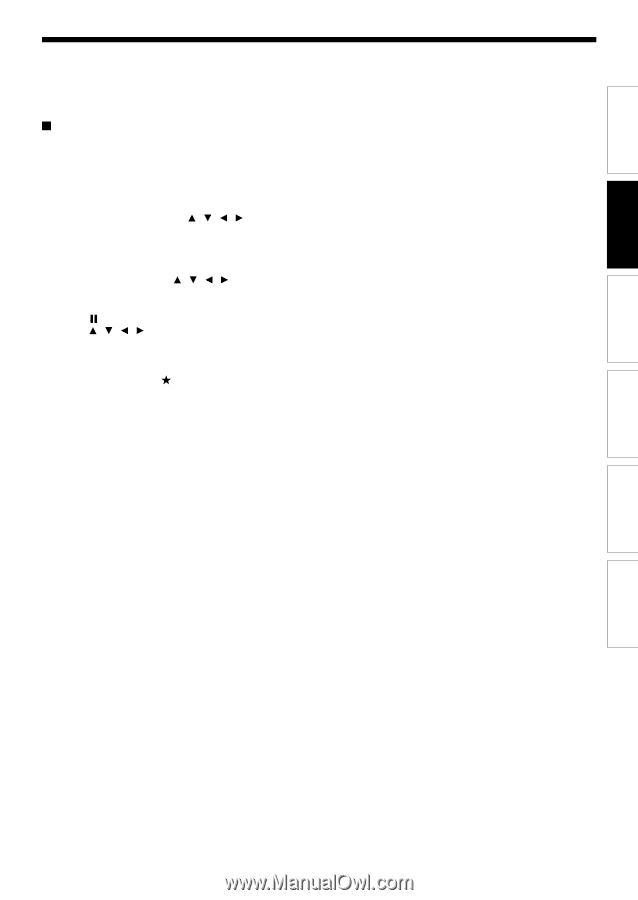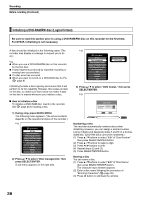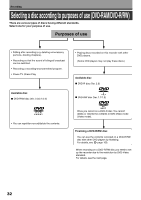Toshiba D-R4SU Owners Manual - Page 31
Erasing characters
 |
View all Toshiba D-R4SU manuals
Add to My Manuals
Save this manual to your list of manuals |
Page 31 highlights
Introduction Recording Playback Editing Function setup Entering characters The cursor may be followed by unwanted characters. You can erase them if necessary by either of the following measures: Erasing characters • Erasing all the characters on the writing board Select "Clear All" by pressing / / / buttons, then press SELECT/ENTER button. Alternatively, press CLEAR button. • Erasing one character before the cursor Select "BkSp" by pressing / / / buttons, then press SELECT/ENTER button. (1) Press button to select an input mode. (2) Press / / / buttons to select a character, then press SELECT/ENTER button. The selected character is input on the cursor. (3) Repeat steps (1) and (2) to enter characters. (4) When finished, press button to save the characters. The characters you entered appears. Notes • You can enter up to 64 characters. • When unnecessary information appears, or when you want to alter the input character, press CLEAR button to erase all, or select "BkSp" or "Delete" to erase an unnecessary character. 31 Others