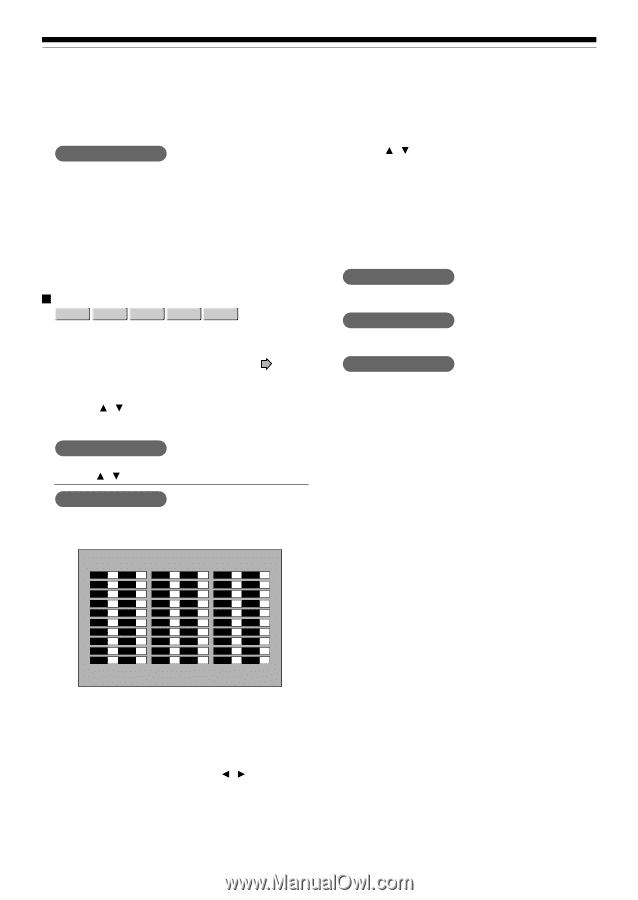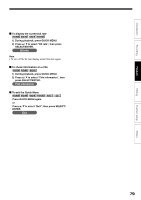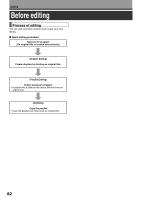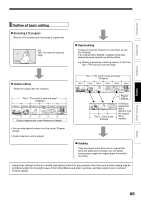Toshiba D-R4SU Owners Manual - Page 78
To play in favorite order Memory playback, Playback, Functions in Quick Menu Continued - error 14
 |
View all Toshiba D-R4SU manuals
Add to My Manuals
Save this manual to your list of manuals |
Page 78 highlights
Playback Functions in Quick Menu (Continued) Cancel random : (in Random play mode) Resumes normal playback. Notes • Some discs may not permit random playback operation. • You cannot use the random playback function in conjunction with the memory playback function. • You cannot use the random playback function in conjunction with the repeat playback function. • Pressing STOP button during operation cancels random playback. To play in favorite order (Memory playback) DVD-RW DVD-R DVD-VIDEO VCD CD You can select 30 titles, chapters, or tracks and play them in favorite order. (To play contents in a DVD-RAM disc in favorite order, make a playlist. For details, see "Editing" on page 81.) 1) During playback or stop, press QUICK MENU. 2) Press / to select "Special playback mode", then press SELECT/ENTER. Special playback mode The sub menu appears. Select the next item by pressing / buttons and SELECT/ENTER button. Memory list : If you select this and press SELECT/ENTER button, the following display appears. Perform the steps below. e.g. 01 T CT 02 T CT 03 T CT 04 T CT 05 T CT 06 T CT 07 T CT 08 T CT 09 T CT 10 T CT 11 T CT 12 T CT 13 T CT 14 T CT 15 T CT 16 T CT 17 T CT 18 T CT 19 T CT 20 T CT 21 T CT 22 T CT 23 T CT 24 T CT 25 T CT 26 T CT 27 T CT 28 T CT 29 T CT 30 T CT 2) Press / to select the next box, then perform step 1). To select another chapter in the same title, you do not need to select the title number. Repeat these steps if necessary. You can program up to 30 selections into memory. 3) Press SELECT/ENTER. Memory playback starts. Memory : (in normal playback mode) To display an entry box for one program selection. Memory release : (in memory playback mode) To resume normal playback. Memory repeat : (in memory playback mode) To repeat a current memory playback. Notes • Some discs may not permit memory playback operation. • Inputting numbers of titles, chapters or tracks that a disc does not contain will result in error. • You cannot program/change selections during memory playback. To change selections, cancel memory playback by pressing STOP button. • When you turn off the power, the selected memory is erased. • You can exit the memory playback display by pressing O button. 1) Input numbers of a titles, chapters, or tracks by using the number buttons, in favorite order. Input each 3-digit number. To input a 1- or 2-digit number, first input 0. (e.g. "0", "0", "3".) To cancel the numbers, press CLEAR button. To input a chapter number, press / buttons to shift the cursor. 78