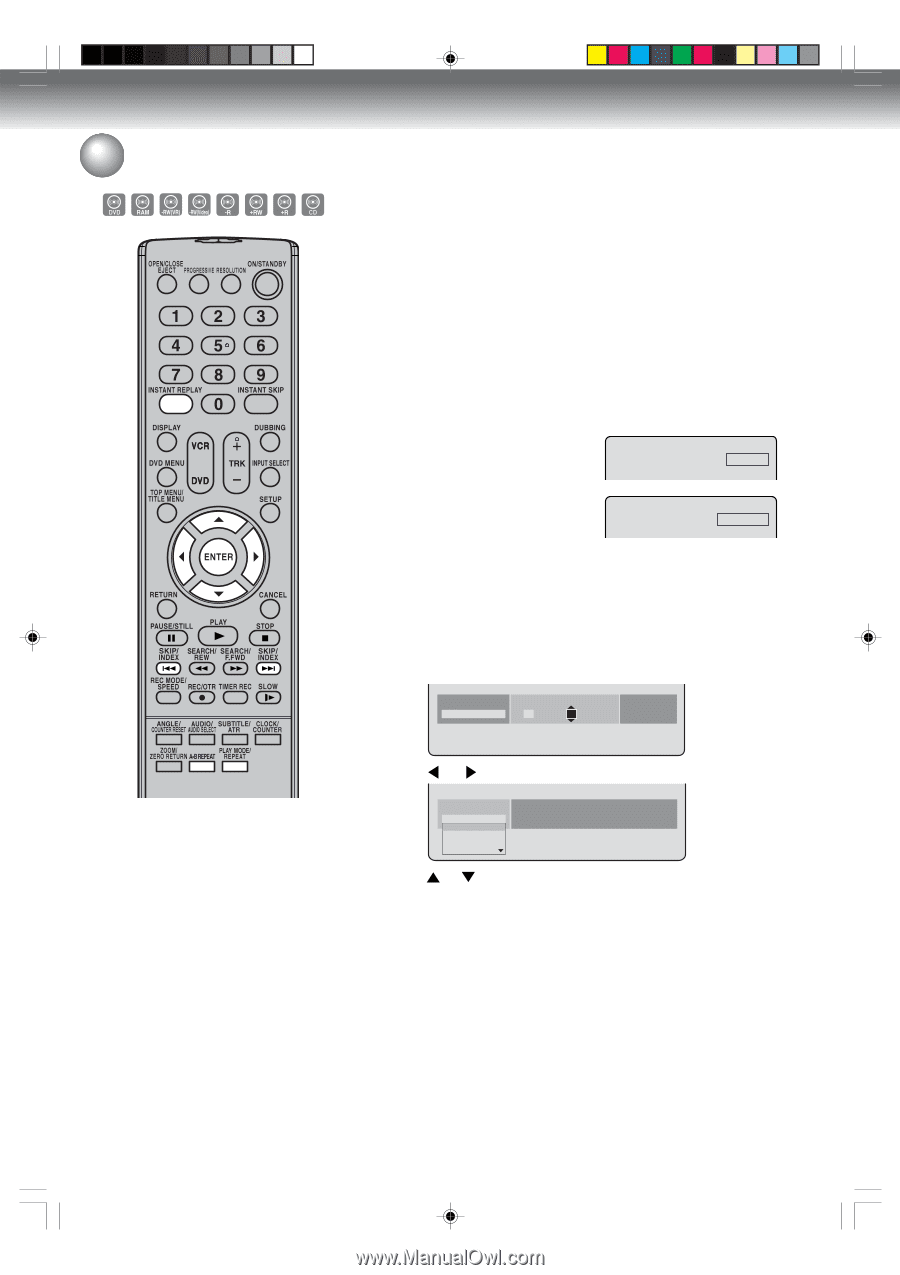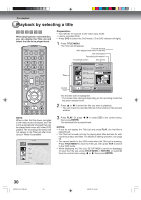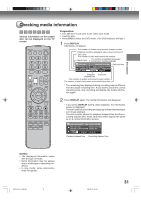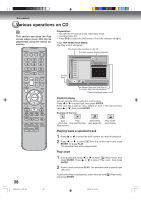Toshiba D-VR600 Owner's Manual - English - Page 34
Repeat playback
 |
UPC - 022265000748
View all Toshiba D-VR600 manuals
Add to My Manuals
Save this manual to your list of manuals |
Page 34 highlights
Disc playback Repeat playback Instant replay This feature can be used to repeat the last 10 seconds of viewed material, and continues to play as normal. Press INSTANT REPLAY during playback. The video returns to a point 10 seconds before and playback resumes. NOTES: • If the time from the title top is less than 10 seconds when INSTANT REPLAY is pressed, the title top is repeated and then the video is played back. • With some DVD-Video, the Instant replay operation may not work. A-B repeat playback A-B repeat playback allows you to repeat material between two selected points. 1 Press A-B REPEAT during playback. The start point is selected. Repeat A 2 Press A-B REPEAT again. The end point is selected. Playback starts at the point that you Repeat A-B selected. Playback stops at the end point, returns to point A automatically, then starts again. To resume normal playback, press A-B REPEAT again."Repeat Off" appears on the screen. Title/Chapter repeat playback 1 Press PLAY MODE during playback. The play mode screen will appear. Play mode Repeat Off Titles 01 / 11 Chapters 01 / 16 Time NOTES: • Some discs may not work with the repeat operation. • In A-B repeat mode, subtitles near point A or B may not appear. • A-B repeat does not work during the Title and the Chapter repeat playback. • You may not be able to set A-B repeat, depending on the scenes of the DVD. • A-B repeat, Title repeat and Chapter repeat will not work with a MP3/ WMA/JPEG-CD. • Chapter repeat is canceled whenever SKIP 7 or SKIP 6 is pressed. • In case of Video CD with PBC, A-B repeat is prohibited. 34 2 Press or to select "Play mode" and press ENTER. Play mode Repeat Off Repeat Off Chapter Repeat Title Repeat All Repeat Titles Chapters Time 3 Press or to select "Repeat Off", "Chapter Repeat","Title Repeat" or "All Repeat". Repeat Off: Playback is not repeated. Chapter Repeat: The chapter is played back repeatedly. Title Repeat: The title is played back repeatedly. All Repeat: The disc is played back repeatedly. [In case of DivX® CD] Play once: Playback the specific file only once. Normal: Playback is not repeated and playback all files in the same directory in order. Repeat one: Playback the specific file repeatedly. Repeat all: Playback all files in the same directory in order repeatedly. 4 Press ENTER. To cancel the repeat playback, select "Repeat Off" in step 3. 2K70101A_E P29-36 34 08`02`07, 20:44