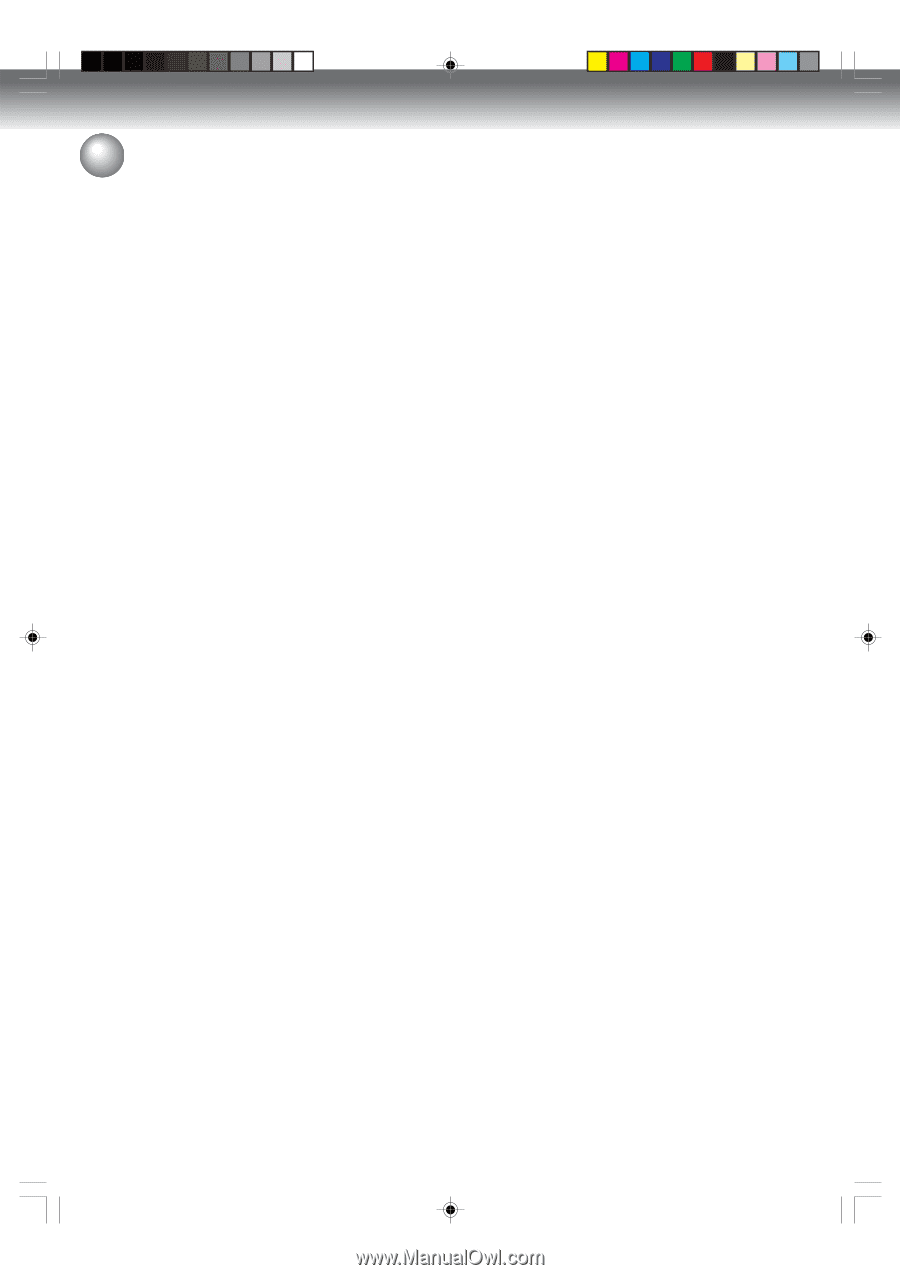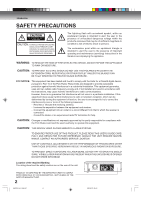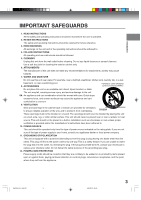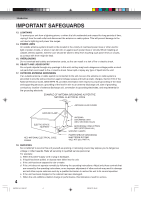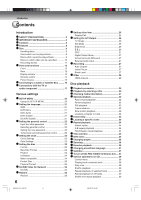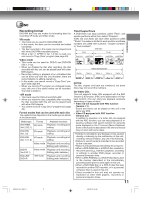Introduction
6
Introduction
•
SAFETY PRECAUTIONS
....................................
2
•
IMPORTANT SAFEGUARDS
..............................
3
•
Contents
.............................................................
6
•
Features
..............................................................
8
•
Disc
.....................................................................
9
Handling discs
...................................................
9
Discs which can be played back
........................
9
Discs which cannot be played back
...................
9
Discs on which video can be recorded
............
10
Recording format
.............................................
11
•
Parts and functions
.........................................
12
Front
................................................................
12
Rear
.................................................................
12
Display window
................................................
13
Remote control
................................................
14
Power Source
..................................................
15
•
Connecting to a Cable or Satellite Box
..........
16
•
Connections with the TV or
audio component
.............................................
17
Various settings
•
SETUP MENU
...................................................
20
Using the SETUP MENU
.................................
20
•
Setting the language
........................................
21
OSD
.................................................................
21
DVD Menu
.......................................................
21
DVD Audio
.......................................................
21
DVD Subtitle
....................................................
21
DivX(R) Subtitle
...............................................
21
•
Setting the parental control
............................
22
Input the initial password
.................................
22
Selecting parental control
................................
22
Setting the new password
................................
22
Temporarily cancelling parental control
...........
22
•
Setting the clock
..............................................
23
Clock Settings
..................................................
23
Date Settings
...................................................
23
•
Setting the disc
................................................
23
Format
.............................................................
23
New Disc Format
.............................................
24
Finalize
............................................................
24
Unfinalize
.........................................................
24
Make compatible
..............................................
24
Protect Disc
.....................................................
25
Physical Format
...............................................
25
•
DivX(R) Video On Demand
..............................
25
DivX(R)
............................................................
25
•
Restore
..............................................................
25
Restore
............................................................
25
Contents
•
Setting other item
............................................
25
Display/Call
......................................................
25
•
Setting the A/V Output
.....................................
26
TV Shape
.........................................................
26
Still Mode
.........................................................
26
Brightness
........................................................
26
E.B.L
................................................................
26
DRC
.................................................................
27
Digital Output Mode
.........................................
27
Virtual Surround (QSound)
..............................
27
External Audio Input
.........................................
27
•
Recording
.........................................................
27
Auto Chapter
....................................................
27
Index Picture
....................................................
27
Black Level
......................................................
27
•
Other
.................................................................
28
JPEG Interval
...................................................
28
Disc playback
•
Playback procedure
.........................................
29
•
Playback by selecting a title
...........................
30
•
Checking media information
...........................
31
•
Special playback
..............................................
32
Fast forward playback
......................................
32
Review playback
..............................................
32
Still playback
....................................................
32
Frame advance
................................................
32
Slow motion playback
......................................
32
Locating a chapter or track
..............................
32
•
Instant skip
.......................................................
33
•
Locating a specific scene
...............................
33
•
Repeat playback
...............................................
34
Instant replay
...................................................
34
A-B repeat playback
........................................
34
Title/Chapter repeat playback
..........................
34
•
Title selection
...................................................
35
•
DVD menu
.........................................................
35
•
Changing angles
..............................................
36
•
Zooming
............................................................
36
•
Karaoke playback
............................................
36
•
Changing soundtrack language
.....................
37
•
Subtitles
............................................................
37
•
To turn off the PBC (VIDEO CD Version 2.0)
.....
37
•
Various operations on CD
...............................
38
Control menu
...................................................
38
Playing back a selected track
..........................
38
Play once
.........................................................
38
Shuffle playback
..............................................
39
Repeat playback of selected track
...................
39
Repeat playback of all tracks
...........................
39
Shuffle and repeat playback
............................
39
2K70101A_E P02-07
08`02`07, 20:42
6