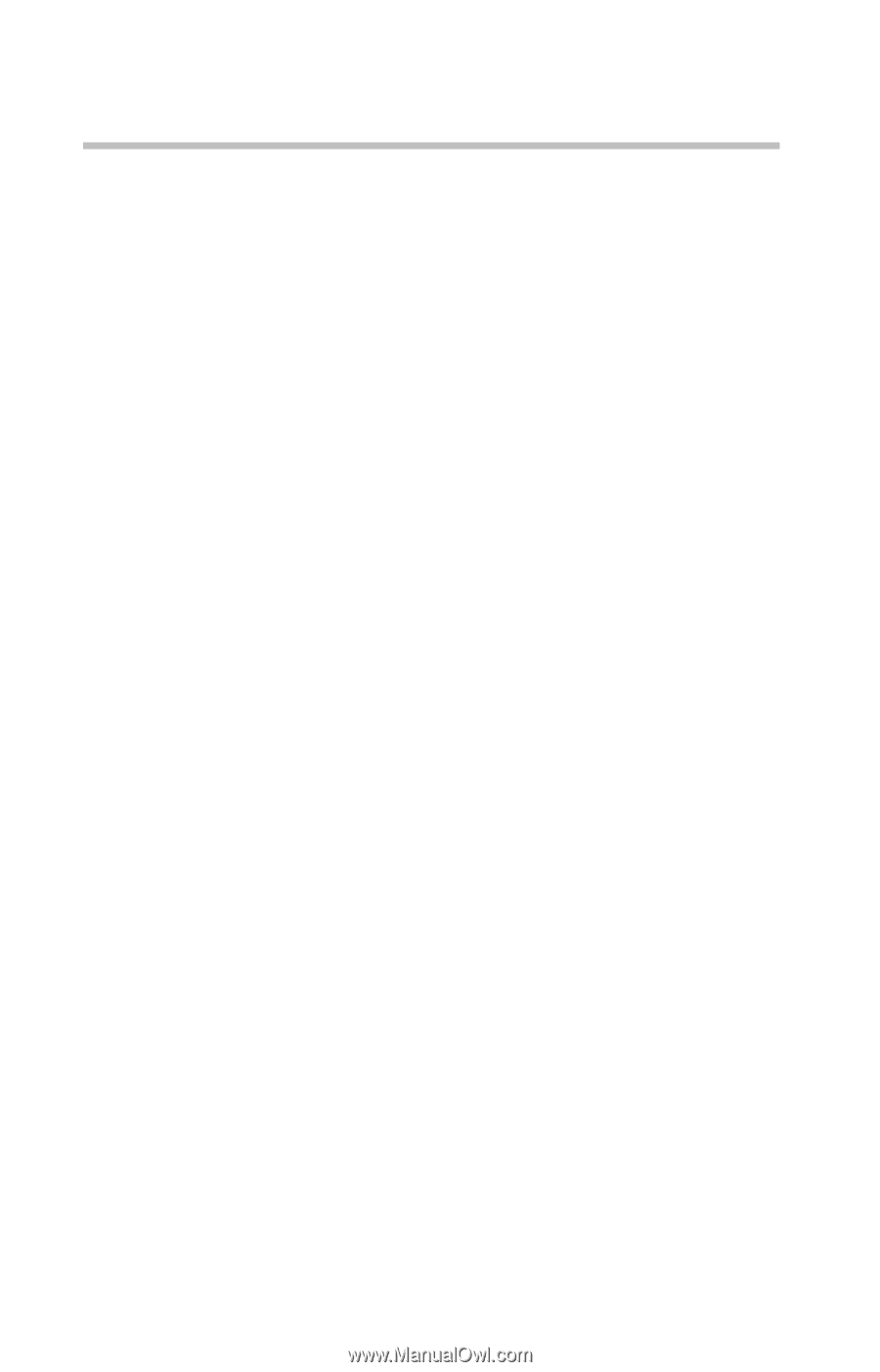Toshiba Portege 2010 User Guide 1 - Page 209
Device Manager, Internet bookmarked site
 |
View all Toshiba Portege 2010 manuals
Add to My Manuals
Save this manual to your list of manuals |
Page 209 highlights
209 Index preset usage modes 83 problem solving 160 turning on the power 49 power cable connectors 187 Power Management 144 running on batteries 146 power off guidelines 54 power source connecting 46 power usage modes changing 84 customizing 146 preset 83 powering down the computer 119, 131 options 119 primary control button 30, 51 printer connecting 44 problem solving 170, 171 setting up 52 printing a file 64 problem solving AC power 161 accessing disk drives 152 battery charge doesn't last 162 battery not charging 161 can't insert diskette in drive 166 can't read a diskette 167 changing display properties 164 checking device properties 158 computer hangs when PC Card inserted 169 computer will not power up 151 corrupted/damaged data files 166 Device Manager 158 disabling a device 158, 159 disk drive is slow 166 display is blank 163 external display not working 164 external keyboard not working 162 external monitor 163 faulty memory 160 hardware conflict 155, 156, 157 high-pitched noise 167 illegal operation 151 Internet bookmarked site not found 155 Internet connection is slow 154 keyboard not responding 152 keyboard produces unexpected characters 162 missing files/trouble accessing a disk 165 modem not receiving or transmitting 171, 172 no sound 167 non-system disk or disk error 152, 166 PC Card 167 checklist 168 error occurs 170 hot swapping fails 169 not recognized 170 slots appear dead 169 power and batteries 160 printer 170, 171 program not responding 149 program not working properly 166 screen does not look right/flickers 163 Startup options 153 system resources 156 trouble prevention 172 URL address not found 154 warning resume failure 152 Windows won't start 152