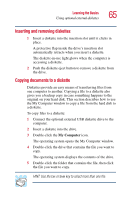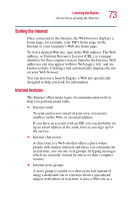Toshiba Portege 2010 User Guide 1 - Page 68
Restoring your work, Playing audio
 |
View all Toshiba Portege 2010 manuals
Add to My Manuals
Save this manual to your list of manuals |
Page 68 highlights
68 Learning the Basics Restoring your work Restoring your work You can also use the Backup or Restore Wizard to restore information from your backup media to your hard disk. TECHNICAL NOTE: When restoring files, the backup program prompts you if you try to overwrite a file that already exists on the hard disk. Make sure the backup version is the one you want before overwriting the existing file. Playing audio Insert an audio CD and close the disc tray. The computer automatically detects a disc in the drive and opens the Audio CD window. To play an audio CD select the Play Audio CD using Windows Media Player option and click OK. Sample Audio CD window The Windows Media Player window appears.
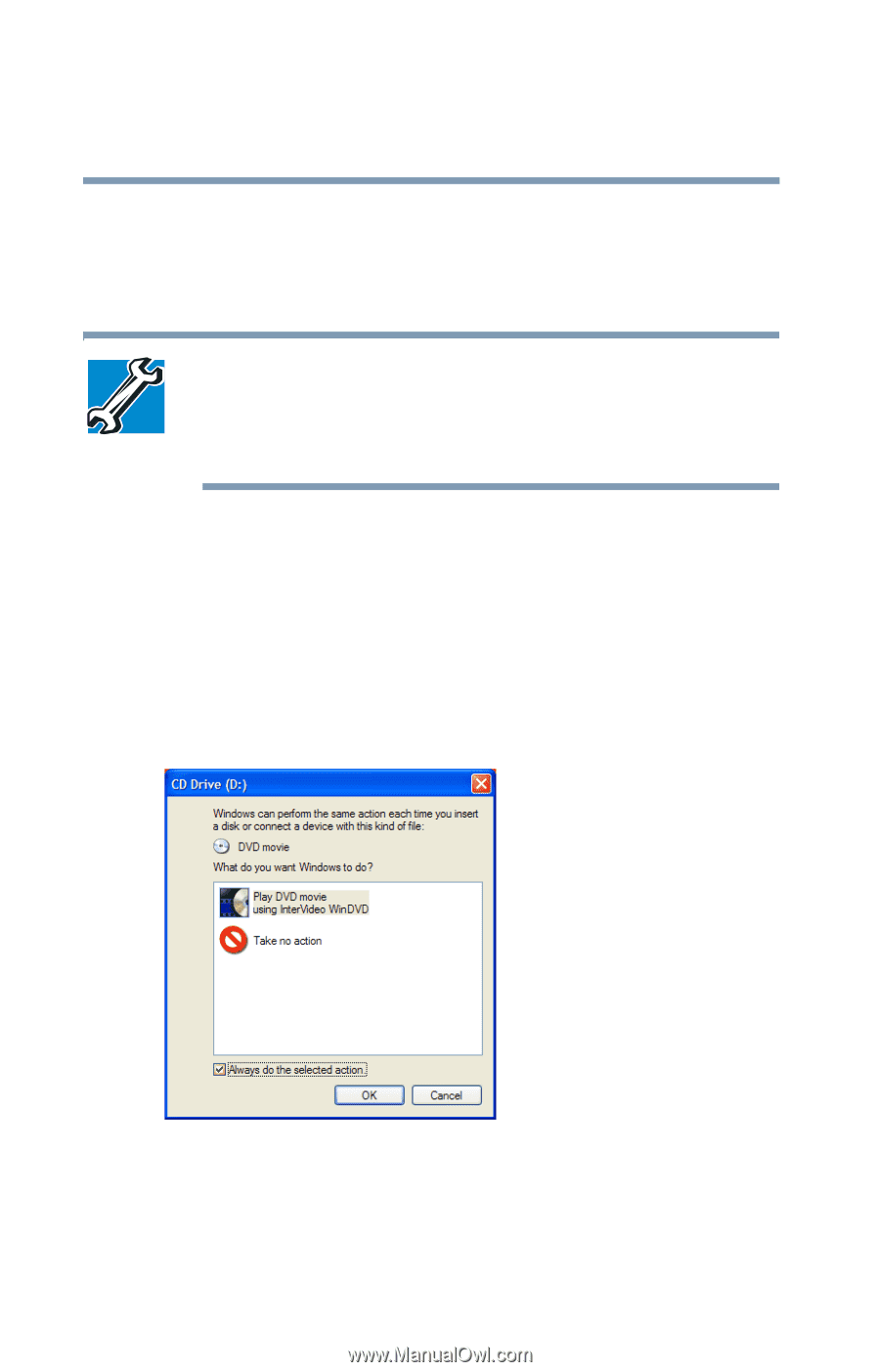
68
Learning the Basics
Restoring your work
Restoring your work
You can also use the Backup or Restore Wizard to restore
information from your backup media to your hard disk.
TECHNICAL NOTE: When restoring files, the backup program
prompts you if you try to overwrite a file that already exists on the
hard disk. Make sure the backup version is the one you want
before overwriting the existing file.
Playing audio
Insert an audio CD and close the disc tray.
The computer automatically detects a disc in the drive and
opens the Audio CD window. To play an audio CD select the
Play Audio CD using Windows Media Player option and
click OK.
Sample Audio CD window
The Windows Media Player window appears.