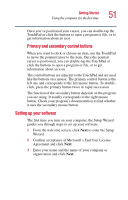Toshiba Portege 2010 User Guide 1 - Page 53
Customizing your computer's settings, Add a Printer
 |
View all Toshiba Portege 2010 manuals
Add to My Manuals
Save this manual to your list of manuals |
Page 53 highlights
Getting Started Using the computer for the first time 53 2 Click Add a Printer. The Add Printer Wizard appears Sample Add Printer Wizard 3 Follow the on-screen instructions to set up your printer. Customizing your computer's settings There are several ways in which you can customize your computer to suit your particular requirements. Refer to your operating system documentation or Help and Support for details. You may also wish to customize your power usage settings. For more information, see "Turning off the display automatically" on page 86. There are additional custom settings you can choose. See "Toshiba Utilities" on page 135.
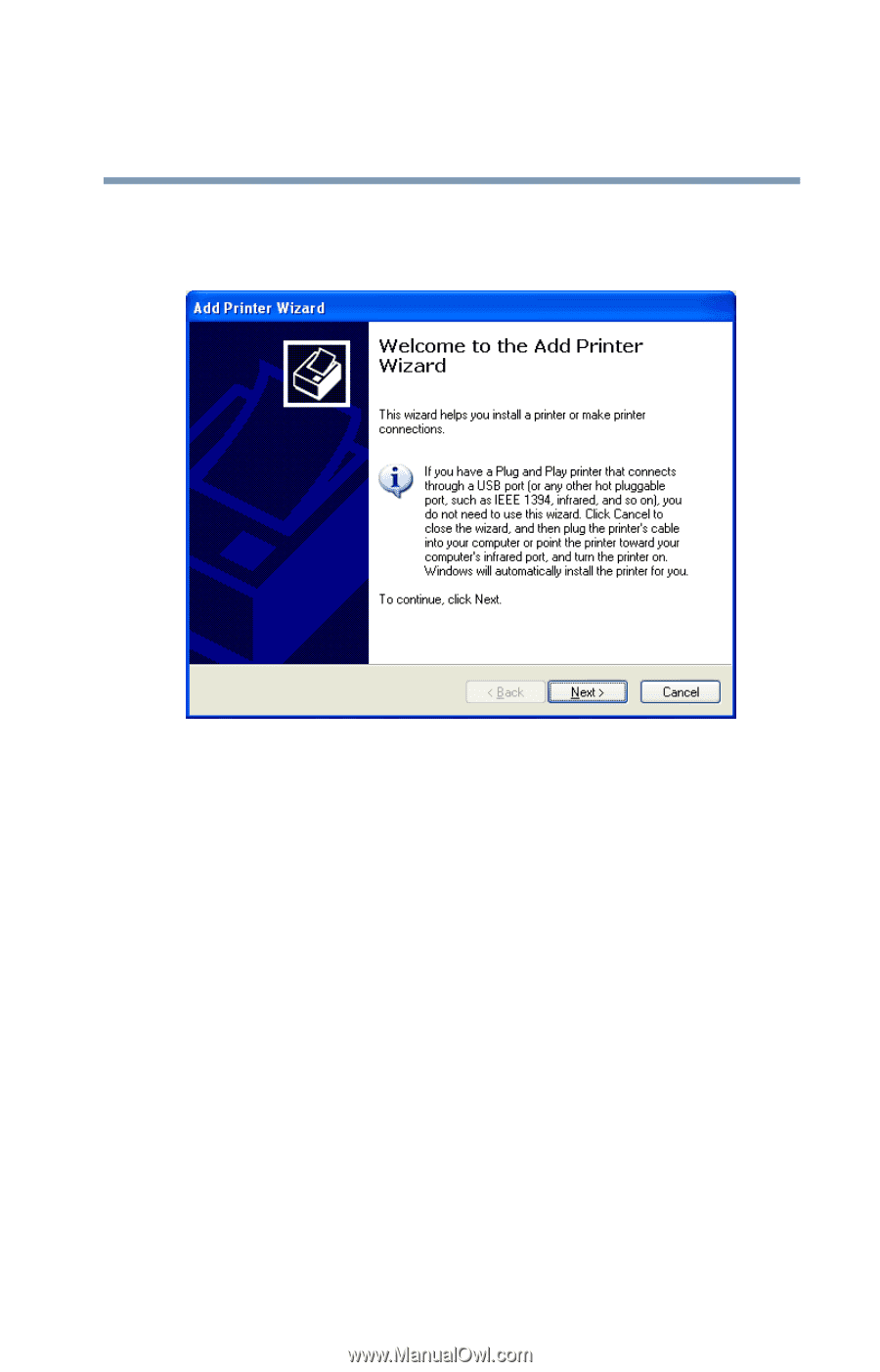
53
Getting Started
Using the computer for the first time
2
Click
Add a Printer
.
The Add Printer Wizard appears
Sample Add Printer Wizard
3
Follow the on-screen instructions to set up your printer.
Customizing your computer’s settings
There are several ways in which you can customize your
computer to suit your particular requirements. Refer to your
operating system documentation or Help and Support for
details.
You may also wish to customize your power usage settings.
For more information, see
“Turning off the display
automatically” on page 86
. There are additional custom
settings you can choose. See
“Toshiba Utilities” on page 135
.