Yamaha 01V Owner's Manual
Yamaha 01V Manual
 |
View all Yamaha 01V manuals
Add to My Manuals
Save this manual to your list of manuals |
Yamaha 01V manual content summary:
- Yamaha 01V | Owner's Manual - Page 1
1R6IN 10 -20 -20 13/14 15/16 +10 GAIN +10 GAIN 0MLOENOVEIULTTOR 10 0 LEVEL PHONES DIGITAL MIXING CONSOLE EQ HIGH PAN HI-MID F LO-MID L STEREO R CLIP -3 -6 -9 -12 -15 -18 -24 -30 -36 -42 -48 LOW G SELECTED CHANNEL 1 RETURN 2 9 10 EL 11 SEL 12 SEL 13/14 15/16 SEL STMEASRSETELEOR - Yamaha 01V | Owner's Manual - Page 2
Part 15 for Class "B" digital devices. Compliance with these requirements provides a reasonable level of assurance that your use uses radio frequencies and, if not installed and used according to the instructions found in the users manual Yamaha Service Afdeiing: Yamaha Music Nederland Service - Yamaha 01V | Owner's Manual - Page 3
is no longer present. Consult your dealer for repair. Using the 01V in this condition is a fire and shock hazard. Cautions • Turn off all audio devices and speakers when connecting to the 01V. Refer to the owner's manual for each device. Use the correct cables and connect as specified. • If - Yamaha 01V | Owner's Manual - Page 4
01V uses high-frequency digital circuits that may cause interference on radios and televisions placed close to it. If interference does occur, relocate the affected equipment. Copyright © 1998 Yamaha Corporation. All rights reserved. No part of the 01V software or this Owner's Manual may - Yamaha 01V | Owner's Manual - Page 5
Information 11 Connecting the Power Cord 11 Turning On the 01V 11 Turning Off the 01V 11 3 Touring the 01V 13 Top Panel Controls 14 Inputs & Outputs 20 Block Diagram 24 4 Getting Around the User Interface 27 About the User Interface 28 Display 28 Display Elements 30 Cursor Buttons 31 - Yamaha 01V | Owner's Manual - Page 6
Inputs 1-8 & 17-24 51 Pairing Input Channels 52 Grouping Faders 55 Grouping Mutes 56 Viewing Input Channel Settings 57 Copying & Swapping Channel Settings 59 Input Channel Block Diagram 60 6 EQ 61 About the 01V EQ 62 Adjusting the EQ 63 EQ Specs 66 Bypassing the EQ 66 Resetting the EQ - Yamaha 01V | Owner's Manual - Page 7
the Aux Sends 94 Omni Outs & the Aux Sends 94 Monitoring Aux Sends 94 Metering Aux Sends 94 Sending Channel Signals to Aux Sends 95 Pre-fader/Post-fader Aux Sends 97 Viewing Aux Send Settings 98 Setting Aux Send Omni Outs 116 Omni Out Delay 117 Omni Out Block Diagram 118 01V-Owner's Manual - Yamaha 01V | Owner's Manual - Page 8
Memories 184 About the Edit Buffer & Indicator 185 Scene Memory 00 185 Scene Memory Display Area 185 Storing Mix Scenes 186 Recalling Mix Scenes 187 Recalling Mix Scenes Using MIDI Program Change Messages 188 Undoing Mix Scene Recalls 189 Protecting Scene Memories 189 01V-Owner's Manual - Yamaha 01V | Owner's Manual - Page 9
Control 236 User Defined MIDI Controllers 238 Linking 01Vs 239 18 System Examples 241 01V & ADAT-Interface Recorder 242 Two 01Vs & two ADAT-Interface Recorders 244 01V & Tascam-Interface Recorder 246 Two 01Vs & two Tascam-Interface Recorders 248 01V & Pro Tools (AES/EBU 250 Troubleshooting - Yamaha 01V | Owner's Manual - Page 10
viii Contents Security Cover 259 Rack-mounting Kit 259 Appendix B: Specifications 261 General 261 Input Channels 1-16 263 Option I/O Inputs 17-24 (need optional card 264 Digital Stereo In 264 Return 1, 2 (Internal Effect 1, 2 264 Bus 1-4 265 Aux 1-4 265 Stereo Out 265 Omni Out 1-4 265 - Yamaha 01V | Owner's Manual - Page 11
Welcome to the 01V 1 Welcome to the 01V 1 In this chapter... Welcome to the 01V 2 About this Owner's Manual 2 01V Installation 2 01V Features 3 Key Feature Discussion 4 01V-Owner's Manual - Yamaha 01V | Owner's Manual - Page 12
you for choosing the Yamaha 01V Digital Mixing Console. Based on the highly successful Yamaha digital mixer series, the Yamaha 01V has been designed with MIDI musicians and small sound reinforcement applications in mind, although its versatility, compactness, and ease-of-use will appeal to both - Yamaha 01V | Owner's Manual - Page 13
bit internal digital audio processing • 44-bit digital EQ processing 01V Features • 24 inputs (including 8 digital inputs) • 14 outputs (STEREO OUT, OMNI OUTs, 8 assignable digital outputs) • Continuously variable gain controls • Balanced XLRs with +48 V phantom powering (input channels 1 through 12 - Yamaha 01V | Owner's Manual - Page 14
an Option I/O interface card, the 01V can be connected directly to a modular digital multitrack recorder, thereby keeping audio data in the digital domain for both recording and mixing. The final stereo mix can be transferred to a two-track digital recorder using the 01V's Coaxial STEREO OUT. Onboard - Yamaha 01V | Owner's Manual - Page 15
channels 17 through 24 feature a simplified two-band parametric EQ. High and low EQ bands can be used REMOTE page 1, or used as MIDI controllers on REMOTE page 3. See "Assigning Faders & On Buttons" on page 194 and "User Defined MIDI Controllers" on page 238 for more information. 01V-Owner's Manual - Yamaha 01V | Owner's Manual - Page 16
outputs is also available. See "About Option I/O Cards" on page 216 for more information. 01V Option I/O cards are not interchangeable with the YGDAI cards used by the Yamaha 02R and 03D Digital Recording Consoles, such as the CD8-AT. The Coaxial DIGITAL STEREO IN and OUT allow direct connection to - Yamaha 01V | Owner's Manual - Page 17
2 is displayed, the 01V's [SEL] and [ON] buttons can be used to control recorders that support MMC (MIDI Machine Control) commands (stop, play, rewind, forward, and record). When REMOTE page 3 is displayed, faders, [SOLO] & [ON] buttons function as assignable MIDI Controllers. 01V-Owner's Manual - Yamaha 01V | Owner's Manual - Page 18
Getting Started 9 Getting Started 2 In this chapter... 01V System Example 10 Important Wordclock Information 11 Connecting the Power Cord 11 Turning On the 01V 11 Turning Off the 01V 11 01V-Owner's Manual - Yamaha 01V | Owner's Manual - Page 19
MIDI SETUP VIEW PAN/ DYNAMICS EQ/ATT Ø/DELAY ROUTING FADER MODE EFFECT 1 EFFECT 2 OPTION I/O REMOTE AUX 1 AUX 2 AUX 3 AUX 4 FUNCTION MEMORY 1 RETURN 2 DIGITAL MIXING CONSOLE EQ HIGH PAN PAN HI-MID F F G LO-MID G LOW SELECTED CHANNEL L STEREO R CLIP -3 -6 -9 -12 -15 -18 -24 - Yamaha 01V | Owner's Manual - Page 20
turn off your audio equipment in the following order: 1. Monitor amplifier 2. 01V 3. Sound sources To turn off the 01V, press the 01V POWER switch located on the rear panel. All parameter settings, scene memories, and library programs are stored when the 01V is turned off. 01V-Owner's Manual - Yamaha 01V | Owner's Manual - Page 21
Touring the 01V 13 Touring the 01V 3 In this chapter... Top Panel Controls 14 Inputs & Outputs 20 Block Diagram 24 01V-Owner's Manual - Yamaha 01V | Owner's Manual - Page 22
UTILITY MIDI SETUP VIEW PAN/ DYNAMICS EQ/ATT Ø/DELAY ROUTING FADER MODE EFFECT 1 EFFECT 2 OPTION I/O REMOTE AUX 1 AUX 2 AUX 3 AUX 4 FUNCTION MEMORY 1 RETURN 2 PAN F G DIGITAL MIXING CONSOLE EQ HIGH PAN HI-MID F LO-MID G LOW SELECTED CHANNEL L STEREO R CLIP -3 -6 -9 -12 -15 -18 -24 - Yamaha 01V | Owner's Manual - Page 23
controls are used to adjust the gain of the input preamps. See "Setting Input Channel Gain" on page 41 for more information. E MONITOR OUT LEVEL control This control is used to adjust the monitor out level. F PHONES LEVEL control This control is used to adjust the phones level. 01V-Owner's Manual - Yamaha 01V | Owner's Manual - Page 24
16 Chapter 3-Touring the 01V Display, Selected Channel Controls & Meters FUNCTION MEMORY 1 RETURN 2 1 PAN F G DIGITAL MIXING CONSOLE EQ HIGH PAN HI-MID F LO-MID G LOW SELECTED CHANNEL L STEREO R CLIP -3 -6 -9 -12 -15 -18 -24 -30 -36 -42 -48 4 2 3 A Display This 320 x 80 dot LCD - Yamaha 01V | Owner's Manual - Page 25
Meter, Channel Control, Option Out Meter, Option Out Select, Input Swap Internal Parameter, MMC Control, User Define Pre/Post, Aux 1-2 Pan Pre/Post, Aux 1-2 Pan Pre/Post, Aux 3-4 Pan Pre/Post, Aux 3-4 Pan Input Meter, Rtn/Output Meter, Omni Out Meter, St Out Meter, Metering Point 01V-Owner's Manual - Yamaha 01V | Owner's Manual - Page 26
on REMOTE page 3. See "User Defined MIDI Controllers" on page 238 for more information. C ON buttons The [ON] buttons are used to turn channels on and off: input channels 1 through 24, effects returns 1 and 2, aux sends 1 through 4, effects sends 1 and 2, and the stereo out- 01V-Owner's Manual - Yamaha 01V | Owner's Manual - Page 27
on REMOTE page 1, or used as MIDI controllers on REMOTE page 3. See "Assigning Faders & On Buttons" on page 194 and "User Defined MIDI Controllers" on page 238 for more information. D Faders Depending on the selected fader mode, the 01V's 60 mm motorized faders are used to control channel levels - Yamaha 01V | Owner's Manual - Page 28
inputs are designed for use with line-level sources, and can also be used with unbalanced phone plugs. The stereo outputs of an external effects processor or other stereo device can be connected here. Sleeve (ground) 1/4" TRS phone plug Tip (hot) Ring (cold) Sleeve (ground) 01V-Owner's Manual - Yamaha 01V | Owner's Manual - Page 29
to 2TR IN, 2TR IN signals can be fed to input channels 15 and 16 for mixing with other signals. Phono plug Tip Sleeve D 2TR OUT These are phono jacks with a -10 and the level is set using the phones level control. 1/4" TRS phone plug Tip (left) Ring (right) Sleeve (ground) 01V-Owner's Manual - Yamaha 01V | Owner's Manual - Page 30
outs, or direct outs for input channels 1 through 16. Bus outputs are typically connected to multitrack recorders, while aux sends are typically used to feed external effects processors, foldback amplifiers, and so on. 1/4" TRS phone plug Tip (hot) Ring (cold) Sleeve (ground) 01V-Owner's Manual - Yamaha 01V | Owner's Manual - Page 31
(i.e., two mixers working together), or to input channels 13 and 14. G MIDI IN, OUT, THRU These are standard MIDI IN, OUT, and THRU ports and are used to connect the 01V to other MIDI equipment for remote control and data backup. The MIDI IN port receives MIDI messages, while the MIDI OUT port - Yamaha 01V | Owner's Manual - Page 32
01V-Owner's Manual INPUT (BAL) 1-12 13 INPUT (BAL) 14 DIGITAL DA BALANCE ON Delay DA L STEREO OUT R Dither DIGITAL STEREO OUT to OUTPUT SELECT LISTEN STEREO OUT MONI LR to MONI *PAN: INDIVIDUAL/GANG/INV. GANG DIGITAL from STEREO IN LISTEN ST CASCADE IN Effect send 1/2 master - Yamaha 01V | Owner's Manual - Page 33
INPUT 1-8 (BAL) Unchanged 17-24 Option I/O IN De-emphasis or DC Cut This section is available only when an optional Option I/O card is installed. Meter SWAP Meter BUS AUX EFF ST 1234 1234 12 LR DA to INPUT 15, 16 L 2TR IN R LEVEL L MONITOR OUT R PHONES Block Diagram 01V-Owner's Manual 25 - Yamaha 01V | Owner's Manual - Page 34
Around the User Interface 27 Getting Around the User Interface 4 In this chapter... About the User Interface 28 Display 28 Display Elements 30 Cursor Buttons 31 PARAMETER Wheel 31 -1/DEC & +1/INC Buttons 31 ENTER Button 31 Fader Modes 32 Title Edit Dialog Box 37 01V-Owner's Manual - Yamaha 01V | Owner's Manual - Page 35
4-Getting Around the User Interface About the User Interface Thanks to a user-friendly interface, 01V operation is both logical and intuitive. The 320 x 80 dot LCD display provides clear indication of mix settings and operating status, while dedicated SELECTED CHANNEL controls allow for quick EQ - Yamaha 01V | Owner's Manual - Page 36
, and mixing function pages appear. As well as showing parameter values numerically, faders and rotary controls are represented graphically, so you can actually see pan and fader positions. See "Display Elements" on page 30 for more information. An example page is shown below. 01V-Owner's Manual - Yamaha 01V | Owner's Manual - Page 37
User Interface Display Elements This section explains the various control Controls Some parameters appear as rotary controls, as this example from the PANPOT page shows. To adjust a rotary control, use the cursor buttons to select it and use . To adjust a fader, use the cursor buttons to select - Yamaha 01V | Owner's Manual - Page 38
using ENTER the [CURSOR] buttons, and set on/off-type parameters, such as EQ ON/OFF. It's also used to confirm settings and enter characters when titling scene memories, effects programs, and so on. On the EQ page, the [ENTER] button is used solely to turn the EQ on and off. 01V-Owner's Manual - Yamaha 01V | Owner's Manual - Page 39
MMC (1-6) - User defined MIDI controller select - Input Channel [SEL] button Examples To select the EQ function for input channel 3, press the [HOME] button, and then press [SEL] button 3 (CH3 appears in the bottom right corner of the display). Use the SELECTED CHANNEL F and G controls to adjust - Yamaha 01V | Owner's Manual - Page 40
solo RETURN 1/2 solo CH 17-24 solo - - - - - User defined MIDI controller - The [SOLO] buttons 1 through 16 can be used as MIDI controllers on REMOTE page 3. See "User Defined MIDI Controllers" on page 238 for more information. Usage Examples To solo input channel 3, press the [HOME] button - Yamaha 01V | Owner's Manual - Page 41
16 and master can be assigned to various internal parameters on REMOTE page 1, or used as MIDI controllers on REMOTE page 3. See "Assigning Faders & On Buttons" on page 194 and "User Defined MIDI Controllers" on page 238 for more information. Input Channel [ON] button Examples To turn on or off input - Yamaha 01V | Owner's Manual - Page 42
16 and master can be assigned to various internal parameters on REMOTE page 1, or used as MIDI controllers on REMOTE page 3. See "Assigning Faders & On Buttons" on page 194 and "User Defined MIDI Controllers" on page 238 for more information. Input Channel Level Examples To adjust the level of input - Yamaha 01V | Owner's Manual - Page 43
buttons to select the AUX 1 fader, and then adjust it using the PARAMETER wheel or [-1/DEC] and [+1/INC] buttons. Note: Aux send levels for input channels 17 through 24 can only be set using the virtual faders on OPTION page 2. Input Channel Effects Send Examples To adjust the Effect 1 send level of - Yamaha 01V | Owner's Manual - Page 44
used to title mix scenes, EQ programs, dynamics programs, and effects programs. Program titles can be up to 12 characters, scene memory titles up to 8 characters. 1. Use characters to the left. 4. Use the [+1/INC] button to enter a space at the cursor position. 5. Use the [-1/DEC] button to toggle - Yamaha 01V | Owner's Manual - Page 45
Input Channels & the Omni Outs 50 Input Channels & the Option I/O Outs 50 Swapping Inputs 1-8 & 17-24 51 Pairing Input Channels 52 Grouping Faders 55 Grouping Mutes 56 Viewing Input Channel Settings 57 Copying & Swapping Channel Settings 59 Input Channel Block Diagram 60 01V-Owner's Manual - Yamaha 01V | Owner's Manual - Page 46
channels 17 through 24 are accessed through the digital inputs of the Option I/O slot. See "About Option I/O Cards" on page 216 for more information. Inputs 17 through 24 can be swapped with inputs 1 through 8. See "Swapping Inputs 1-8 & 17-24" on page 51 for more information. 01V-Owner's Manual - Yamaha 01V | Owner's Manual - Page 47
use with line-level signals, and have a gain range of -10 dB to 20 dB. +10 -20 GAIN GAIN control settings are not stored in scene memories. Metering Input Channels Signal levels can be metered on the HOME pages. See "Metering Signal Levels" on page 83 for more information. 01V-Owner's Manual - Yamaha 01V | Owner's Manual - Page 48
channels 13 and 14 (likewise 15 and 16) are not linked, and can be set independently. When input channels 1 through 12 are paired ("Pairing Input Channels" on page 52), their Phase switches continue to work independently. Input channels 17 through 24 do not have Phase switches. 01V-Owner's Manual - Yamaha 01V | Owner's Manual - Page 49
performance. For Input Channels 17-24 1. Use the [OPTION I/O] button to locate OPTION page 2. 2. Use [SEL] buttons 17 through 24 to select channels. 3. Use the cursor buttons to select the ATT control, and the PARAMETER wheel or [-1/DEC] and [+1/INC] buttons to adjust it. 01V-Owner's Manual - Yamaha 01V | Owner's Manual - Page 50
44 Chapter 5-Input Channels Applying EQ to Input Channels Input channels 1 through 16 feature four-band parametric EQ, while input channels 17 through 24 feature two-band parametric EQ. See "EQ and VIEW page. See "Viewing Input Channel Settings" on page 57 for more information. 01V-Owner's Manual - Yamaha 01V | Owner's Manual - Page 51
to locate DELAY page 2 or 3, as shown below. 2. Use the [SEL] buttons to select channels. 3. Use the cursor buttons to select the delay parameters and the [ENTER] button, PARAMETER wheel, or [-1/DEC] and [+1/INC] buttons to set them. Parameter ON/OFF DELAY MIX FB. GAIN Range ON/OFF 0-250 ms -100 - Yamaha 01V | Owner's Manual - Page 52
and 16) are permanently linked. When input channels 1 through 12 are paired ("Pairing Input Chan- nels" on page 52), their faders are linked. Faders can be grouped together for multi-channel control using a single fader. See "Grouping Faders" on page 55 for more information. 01V-Owner's Manual - Yamaha 01V | Owner's Manual - Page 53
I/O] button. 2. Use [SEL] buttons 17 through 24 to select channels. 3. Use the PAN control to pan the selected channel. If the PANPOT AUTO SCREEN option is turned on in the preferences ("Setting 01V Preferences" on page 203), the OPTION page shown below appears. This page can also 01V-Owner's Manual - Yamaha 01V | Owner's Manual - Page 54
page by using the cursor buttons to select the PAN control and the PARAMETER wheel or [-1/DEC] and [+1/INC] buttons to set it. Including center, there are 33 pan positions. Hard left Center Hard right L16←···←L3←L2←L1←CENTER→R1→R2→R3→···→R16 Input channels 1 through 12 and 17 through 24 feature - Yamaha 01V | Owner's Manual - Page 55
For Input Channels 17-24 1. Use the [OPTION I/O] button to locate OPTION page 2, as shown below. 2. Use [SEL] buttons 17 through 24 to select channels. 3. Use the cursor through to the left and right channels of the stereo out and the odd and even bus outs. The following table 01V-Owner's Manual - Yamaha 01V | Owner's Manual - Page 56
are not affected by the D switches on the PAN/ROUT page 2. Input Channels & the Option I/O Outs Input channels 1 through 16 can be selected as sources for the Option I/O outs. See "Routing Input Channels" on page 49 and "About Option I/O Cards" on page 216 for more information. 01V-Owner's Manual - Yamaha 01V | Owner's Manual - Page 57
be swapped with those of input channels 17 through 24 either individually or altogether. This allows signals from the Option I/O digital inputs to make use of the 4-band EQ, dynamics processors, and other functions of full-feature input channels 1 through 8. 1. Use the [OPTION I/O] button to locate - Yamaha 01V | Owner's Manual - Page 58
2 to input channel 1. RESET BOTH-Reset both input channels to their initial settings. 2. Use the cursor buttons to select a pairing mode, and then press the [ENTER] button. The highlighted switch and STEREO label show that the input channels are now configured as a stereo pair. 01V-Owner's Manual - Yamaha 01V | Owner's Manual - Page 59
. OR On SETUP page 4, use the cursor buttons to select the paired channel switch, and then press the [ENTER] button. The following dialog box appears. 2. Select OK, and then press the [ENTER] button. The stereo pair is broken, and both input channels operate independently. 01V-Owner's Manual - Yamaha 01V | Owner's Manual - Page 60
54 01V-Owner's Manual Chapter 5-Input Channels Input Channel Pair Block Diagram CH INPUT 1, 3...11 (odd channels) Unchanged Meter 4-Band PEQ Dynamics Delay CH Fader CH INPUT 2, 4...12 (even channels) Unchanged ATT ON Meter 4-Band PEQ Dynamics Delay CH Fader BUS AUX EFF ST 1234 - Yamaha 01V | Owner's Manual - Page 61
1 through 16 can be grouped together in fader groups for multi-channel control using a single fader. Three groups are available: A, B, and C. Making Fader Groups 1. Use the [SETUP] button to locate SETUP page 3, as shown below. 2. Use the up and down cursor buttons to select the fader groups, and - Yamaha 01V | Owner's Manual - Page 62
grouped together in mute groups for multi-channel control using a single button. Three groups are available: D, E, and F. Mute groups may contain on channels and off channels, making it easy to toggle between channels. When switched, on channels go off and off channels come on. Making a Mute Group - Yamaha 01V | Owner's Manual - Page 63
1 through 12 appear as below. VIEW pages for input channels 13/14 and 15/16 appear as below. 2. Use [SEL] buttons 1 through 16 to select channels. 3. Use the cursor buttons to select the parameters, and the PARAMETER wheel, [-1/DEC], [+1/INC], and [ENTER] buttons to set them. 01V-Owner's Manual - Yamaha 01V | Owner's Manual - Page 64
. 2. Use [SEL] buttons 17 through 24 to select channels. 3. Use the cursor buttons to select the parameters, and the PARAMETER wheel, [-1/DEC], [+1/INC], and [ENTER] buttons to set them. Most of the parameters for input channels 17 through 24 can be set only on OPTION page 2. 01V-Owner's Manual - Yamaha 01V | Owner's Manual - Page 65
the cursor buttons and [ENTER] button to select a CATEGORY. ALL-All input channel settings. EQ-EQ settings. DELAY-Delay settings. DYNAMICS-Dynamics settings. FADER-Fader settings. 4. Use the cursor buttons to select COPY or SWAP, and the [ENTER] button to execute the function. 01V-Owner's Manual - Yamaha 01V | Owner's Manual - Page 66
Input Channel Block Diagram to 1-6, 7-12 +48V PHANTOM Pad HA AD 26dB GAIN 4-Band PEQ ATT Meter Dynamics Meter BUS AUX EFF ST 1234 1234 12 LR CH Fader Delay ON Meter PAN AUX1 AUX2 AUX3 AUX4 EFF1 EFF2 AUX/EFF PRE/POST to OUTPUT SELECT 13 INPUT (BAL) 14 DIGITAL STEREO - Yamaha 01V | Owner's Manual - Page 67
EQ 61 EQ 6 In this chapter... About the 01V EQ 62 Adjusting the EQ 63 EQ Specs 66 Bypassing the EQ 66 Resetting the EQ 66 EQ Library 67 Preset EQ Program List 67 Storing EQ Programs 68 Recalling EQ Programs 69 Editing EQ Program Titles 70 Preset EQ Program Parameters 71 01V-Owner's Manual - Yamaha 01V | Owner's Manual - Page 68
the EQ page shown below. The EQ parameters and response curve for input channels 17 through 24 appear on the OPTION page shown below. The quickest way to adjust the EQ is by using the SELECTED CHANNEL controls shown below. EQ HIGH PAN HI-MID F LO-MID G LOW SELECTED CHANNEL 01V-Owner's Manual - Yamaha 01V | Owner's Manual - Page 69
[OPTION I/O] button. 2. Use [SEL] buttons 17 through 24 to select channels. 3. Use the [HIGH] and [LOW] buttons to select EQ bands, and the F and G controls to adjust the frequency and gain, respectively. If the EQ AUTO SCREEN option is turned on in the preferences ("Setting 01V Preferences" on page - Yamaha 01V | Owner's Manual - Page 70
Use the [HIGH], [HI-MID], [LO-MID], and [LOW] buttons to select EQ bands, and the F and G controls to adjust the frequency and gain, respectively. If the EQ AUTO SCREEN option is turned on in the preferences ("Setting 01V using the [EQ/ATT] button. The EQ can also be adjusted on this page by using - Yamaha 01V | Owner's Manual - Page 71
the Stereo Output 1. Press the [HOME] button. 2. Press the MASTER [SEL] button. ST is the selected channel. 3. Use the [HIGH], [HI-MID], [LO-MID], and [LOW] buttons to select EQ bands, and the F and G controls to adjust the frequency and gain, respectively. If the EQ AUTO SCREEN option is turned on - Yamaha 01V | Owner's Manual - Page 72
controls function as filter on and off switches. Bypassing the EQ The selected channel's EQ can be turned on or off using the EQ ON switch on the EQ page (OPTION page 2 for channels 17 through 24), Four-band EQs only (low and high bands only on input channels 17 through 24). 01V-Owner's Manual - Yamaha 01V | Owner's Manual - Page 73
user programs (41-80). User programs allow you to store frequently used EQ settings, and they can be titled for easy identification. The EQ library can also be used controlled from the EQ Library page shown below. Use Stroke 2 22 A.G.Arpeg. 1 23 A.G.Arpeg. 2 24 Brass Sec. 25 Male Vocal 1 26 Male Vocal - Yamaha 01V | Owner's Manual - Page 74
out. You cannot select input channels 17 through 24. 3. Use the PARAMETER wheel or [-1/DEC] and [+1/INC] buttons to select programs. The program list order can be set using the LIBRARY LIST ORDER option in preferences ("Setting 01V Preferences" on page 203). 4. Use the cursor buttons to select - Yamaha 01V | Owner's Manual - Page 75
input channels 17 through 24. 3. Use the PARAMETER wheel or [-1/DEC] and [+1/INC] buttons to select programs. As each program is selected its EQ curve is displayed in the EQ CURVE window. The program list order can be set using the LIBRARY LIST ORDER option in preferences ("Setting 01V Preferences - Yamaha 01V | Owner's Manual - Page 76
EQ programs can be edited using the Title Edit function. 1. Use the [EQ/ATT] button to locate the EQ Library page shown below. 2. Use the PARAMETER wheel to select programs. 3. Use the cursor buttons to select OK, and then press the [ENTER] button. The new title is stored. 01V-Owner's Manual - Yamaha 01V | Owner's Manual - Page 77
+2.5 dB 111 Hz 2.00 kHz 5 4.5 PEAKING PEAKING 0.0 dB +2.5 dB 111 Hz 2.24 kHz 5 6.3 HIGH H.SHELF +4.0 dB 5.33 kHz - LPF ON 12.6 kHz - H.SHELF Emphasizes the attack of crash cymbals, extending the "sparkling" decay. Use on a tight high-hat, emphasizing the mid to high range 01V-Owner's Manual - Yamaha 01V | Owner's Manual - Page 78
19.0 kHz - H.SHELF 0.0 dB 12.6 kHz - H.SHELF +4.0 dB 12.6 kHz - H.SHELF +4.0 dB 5.33 kHz - Description Use on a synth bass with emphasized low range. Emphasizes the attack that is peculiar to a synth bass. This is on program 18. Emphasizes the bright tones of an acoustic guitar. 01V-Owner's Manual - Yamaha 01V | Owner's Manual - Page 79
# Title 21 A.G.Stroke 2 22 A.G.Arpeg. 1 23 A.G.Arpeg. 2 24 Brass Sec. 25 Male Vocal 1 26 Male Vocal 2 27 Female Vo Use as a template for a chorus. It makes the entire chorus much brighter. Use on a stereo mix during mixdown. Sounds even better when used with a compressor. 01V-Owner's Manual - Yamaha 01V | Owner's Manual - Page 80
program 30. Can also be used with stereo inputs or external Use for the low range of a piano sound recorded in stereo. Use for the high range of a piano sound recorded in stereo. Use when recording to or from cassette tape to make the sound clearer. Use when recording narration. 01V-Owner's Manual - Yamaha 01V | Owner's Manual - Page 81
77 Monitor Setup 78 Using Monitor 78 Monitor Block Diagram 79 Solo Setup 80 Using Solo 81 Solo Block Diagram 82 Metering Signal Levels 83 Main Stereo Meters 84 Peak Hold 84 Setting the Metering Point 85 Option I/O Meters (input channels 17-24 85 Effects Send Meters 86 01V-Owner's Manual - Yamaha 01V | Owner's Manual - Page 82
figure the Solo function. Input channels 1 through 24 and the effects returns can be soloed using the [SOLO] buttons. Two Solo modes are available: Recording Solo and Mixdown Solo. The SEL MODE determines how signals from each channel are soloed: individually or mixed together. Signals can be sourced - Yamaha 01V | Owner's Manual - Page 83
converted to analog using 18-bit 8-times MONITOR OUT LEVEL control is used to adjust the level The PHONES LEVEL control is used to adjust the master playback. The 2TR IN uses phono jacks with a -10 channels 15 and 16 for mixing with other signals. Normally, the input signals for these input channels - Yamaha 01V | Owner's Manual - Page 84
. If you are using headphones, set the PHONES LEVEL control midway. 4. Use the [SETUP] button to locate SETUP page 2, explained previously. 5. Set the SOURCE to STEREO OUT. If MONITOR SETUP LISTEN is set to AFL, the STEREO fader must be raised. Otherwise, you won't hear anything. 01V-Owner's Manual - Yamaha 01V | Owner's Manual - Page 85
OUT R Delay DA BALANCE ON Delay DA L STEREO OUT R ST Dither DIGITAL STEREO OUT to OUTPUT SELECT LISTEN STEREO OUT MONI LR Meter BUS master Meter 4-Band PEQ Dynamics AUX master fader ON Monitor section from DIGITAL STEREO IN Meter BUS 1-4 to OUTPUT SELECT 1-4 LISTEN Meter - Yamaha 01V | Owner's Manual - Page 86
& Meters Solo Setup The Solo function, available on input channels 1 through 24 and the effects returns, is used to monitor channels individually. Two solo modes are available: Recording Solo and Mixdown Solo. These and configured using the SOLO SETUP parameters on SETUP page 2. Solo has priority - Yamaha 01V | Owner's Manual - Page 87
midway. If you are using headphones, set the PHONES LEVEL control midway. 4. Use the [SETUP] button to locate SETUP page 2, explained previously, and configure as necessary. For Input Channels 1-16 5. Use [SOLO] buttons 1 through 16 to solo channels. For Input Channels 17-24 6. Press the [OPTION - Yamaha 01V | Owner's Manual - Page 88
82 01V-Owner's Manual Chapter 7-Solo, Monitors & Meters Solo Block Diagram Input channels 1 through 24 and the effects returns can be soloed. The stereo output, aux sends, bus outs, and stereo cascade input can be monitored when Solo is off. RECORDING SOLO 1-12 17-24 Unchanged Unchanged ON - Yamaha 01V | Owner's Manual - Page 89
using the main stereo meters or the meters on HOME page 4. A Peak Hold function can be set globally for all meters. Meters for input channels 17 through 24 and the eight digital returns also appear on the EFFECT and VIEW pages. See "Using the Effects" on page 123 and "Viewing Effects Returns Settings - Yamaha 01V | Owner's Manual - Page 90
Meters L STEREO R CLIP -3 -6 -9 -12 -15 -18 -24 -30 -36 -42 -48 In addition to the meters on HOME Use the PARAMETER wheel, [-1/DEC] and [+1/INC] buttons, or [ENTER] button to turn the Peak Hold function on or off. To reset the Peak Hold function, turn it off and then on again. 01V-Owner's Manual - Yamaha 01V | Owner's Manual - Page 91
Option I/O Meters (input channels 17-24) Signal level meters for input channels 17 through 24 and the Option I/O outputs are displayed on the OPTION pages. 1. Use the [OPTION I/O] button to page 4. See "Assigning Option I/O Digital Outputs" on page 219 for more information. 01V-Owner's Manual - Yamaha 01V | Owner's Manual - Page 92
meters for effects sends 1 and 2 are displayed on the VIEW pages. 1. Use the [EFFECT 1] or [EFFECT 2] button to select an effects send, and or EFF2 appears on the display, indicating that an effects send is selected. 2. Use the [VIEW] button to locate VIEW pages 1 and 2, as shown below. Signal level - Yamaha 01V | Owner's Manual - Page 93
this chapter... About the Stereo Output 88 Analog Stereo Output 88 2TR Out & the Stereo Output 88 Coaxial Digital Out & the Stereo Output 88 Option I/O & the Stereo Output 88 Omni Outs & the Stereo Output 88 90 Stereo Output Delay 91 Stereo Output Block Diagram 92 01V-Owner's Manual - Yamaha 01V | Owner's Manual - Page 94
mix recording. See "Digital Stereo Out" on page 211 for more information. DIGITAL STEREO COAXIAL OUT IN Option I/O & the Stereo Output The stereo output signal can be assigned to the Option I/O digital outputs. See "About Option I/O Cards using the monitor out or phones. See "Monitor Setup" on - Yamaha 01V | Owner's Manual - Page 95
using the L STEREO R meters or HOME page 4 meters. See "Metering Signal Levels" on page 83 for more information. Routing Signals to the Stereo Output Input channels 1 through 24 output is selected. 2. Use the [VIEW] button to locate VIEW pages 1 and 2, as shown below. 3. Use the cursor buttons to - Yamaha 01V | Owner's Manual - Page 96
for more information. Balancing the Stereo Output The left and right channels of the stereo output signal can be balanced as follows. 1. the display, indicating that the stereo output is selected. 2. Use the PAN control to adjust the balance. The balance can also be adjusted on 01V-Owner's Manual - Yamaha 01V | Owner's Manual - Page 97
channels of the stereo output can be delayed individually by up to 300 milliseconds. This can be used to compensate for delays in multi-speaker sound reinforcement systems. 1. Use are used to turn on and off the delays. Delay can be specified in milliseconds, meters, or samples ("Setting 01V - Yamaha 01V | Owner's Manual - Page 98
ST 1234 1234 12 LR 4-Band PEQ 4-Band PEQ Meter Dynamics Dynamics Meter L 2TR OUT R Delay DA BALANCE ON Delay DA L STEREO OUT R ST Dither DIGITAL STEREO OUT to OUTPUT SELECT LISTEN STEREO OUT MONI LR 01V-Owner's Manual - Yamaha 01V | Owner's Manual - Page 99
Aux Sends 94 Omni Outs & the Aux Sends 94 Monitoring Aux Sends 94 Metering Aux Sends 94 Sending Channel Signals to Aux Sends 95 Pre-fader/Post-fader Aux Sends 97 Viewing Aux Send Settings 98 Setting Aux Send Send Block Diagram 104 Stereo Pair Aux Send Block Diagram 105 01V-Owner's Manual - Yamaha 01V | Owner's Manual - Page 100
connections. Instead aux sends must be assigned to the Option I/O digital outputs or omni outs. The 01V does not have dedicated aux return inputs. Use the input channels to return aux signals. Stereo return signals can be connected to input channels 13/14 and 15/16. The onboard effects are explained - Yamaha 01V | Owner's Manual - Page 101
1 through 12 are paired ("Pairing Input Channels" on page 52), their aux send controls are linked. For Input Channels 17-24 1. Use the [OPTION I/O] button to locate OPTION page 2, as shown below. 2. Use [SEL] buttons 17 through 24 to select channels. 3. Use the cursor buttons to select an AUX - Yamaha 01V | Owner's Manual - Page 102
96 Chapter 9-Aux Sends For Effects Returns 1 & 2 1. Use the [AUX] buttons to select an aux send. The effects returns rotary controls now function as effects returns aux send controls for the selected aux send, and an AUX page similar to the one shown below appears. 2. Turn up the rotary control - Yamaha 01V | Owner's Manual - Page 103
Use [SEL] buttons 17 through 24 to select channels. 3. Use the cursor buttons to select the AUX PRE/POST switches, and the PARAMETER wheel or [-1/DEC] and [+1/INC] buttons to set them. When aux 1 and 2 are paired ("Pairing Aux Sends" on page 101), the PRE/POST switches are linked. 01V-Owner's Manual - Yamaha 01V | Owner's Manual - Page 104
can be viewed, and certain parameters adjusted on VIEW pages 1 and 2. 1. Use the [AUX] buttons to select an aux send, and then press the MASTER that an aux send is selected. 2. Use the [VIEW] button to locate VIEW pages 1 and 2, as shown below. 3. Use the cursor buttons to select the parameters, - Yamaha 01V | Owner's Manual - Page 105
to the one shown below appears. The MASTER fader now functions as aux send master level control for the selected aux send. 2. Use the MASTER fader to set the aux send master level. The position of the aux send . See "Viewing Aux Send Settings" on page 98 for more information. 01V-Owner's Manual - Yamaha 01V | Owner's Manual - Page 106
this button depends on the selected Fader mode. See "ON Buttons" on page 34 for more informa- tion. 1. Use the [AUX] buttons to select an aux send. An AUX page similar to the one shown below appears. The page. See "Viewing Aux Send Settings" on page 98 for more information. 01V-Owner's Manual - Yamaha 01V | Owner's Manual - Page 107
linking of aux send master parameters, pairing also affects input channels 1 through 24 and the effects returns. For these channels, aux send controls and pre/post switches are linked, and aux send panpots appear. Making Aux Send Pairs 1. Use the [SETUP] button to locate SETUP page 4, as shown below - Yamaha 01V | Owner's Manual - Page 108
pans and the outer panpots being the even/right channel pans. When working with stereo signals, these dual panpots can be used to adjust the width of stereo signals, as shown below. With the inner control set at L16 and the outer control set at R16, as shown here, the width of a stereo signal - Yamaha 01V | Owner's Manual - Page 109
Pairing Aux Sends 103 Setting the controls to positions in between these two extremes allows you to set the width of the stereo signal. To maintain a central balance, however, you must set both controls to corresponding values. For example, L8 and R8, or L10 and R10. 01V-Owner's Manual - Yamaha 01V | Owner's Manual - Page 110
1 Meter LISTEN AUX 2 to OUTPUT SELECT AUX 2 Meter LISTEN AUX 3 to OUTPUT SELECT AUX 3 Meter LISTEN AUX 4 to OUTPUT SELECT AUX 4 MONI LR to MONITOR 01V-Owner's Manual - Yamaha 01V | Owner's Manual - Page 111
Stereo Pair Aux Send Block Diagram 105 Stereo Pair Aux Send Block Diagram 01V-Owner's Manual Aux send panpots are available on input channels 1 through 16 when aux sends are paired. In this diagram, aux sends 1 and 2 are paired. CH INPUT 1-12 Unchanged DELAY CH Fader BUS AUX EFF - Yamaha 01V | Owner's Manual - Page 112
109 Routing Bus Signals to the Stereo Bus 110 Pairing Bus Outs 111 Bus Out Block Diagram 112 Stereo Pair Bus Out Block Diagram 113 01V-Owner's Manual - Yamaha 01V | Owner's Manual - Page 113
Outs About the Bus Outs The 01V's four bus outs can be used individually or in stereo pairs. Signals from input channels 1 through 24 and the effects returns can be routed to bus outs 1 through 4. See "Routing Input Channels" on page 49 for more information. The 01V does not have dedicated bus out - Yamaha 01V | Owner's Manual - Page 114
master faders are linked. Bus out master levels can be controlled using regular faders on REMOTE page 1. See "Assigning Faders & On Buttons" on page 194 for be muted using regular [ON] buttons on REMOTE page 1. See "Assigning Faders & On Buttons" on page 194 for more information. 01V-Owner's Manual - Yamaha 01V | Owner's Manual - Page 115
and even bus outs to right. 1. Use the [PAN/ROUTING] button to locate PAN/ROUT page 3, a shown below. 2. Use the cursor buttons to select the TO ST PARAMETER wheel, or [-1/DEC] and [+1/INC] buttons to turn them on. 3. Use the cursor buttons to select the panpots, and the PARAMETER wheel or [-1/DEC] - Yamaha 01V | Owner's Manual - Page 116
Bus Out Pairs 1. On SETUP page 4, use the cursor buttons to select the paired bus switch, and then press the [ENTER] button. The following dialog box appears. 2. Select OK, and then press the [ENTER] button. The stereo pair is broken, and both bus outs operate independently. 01V-Owner's Manual - Yamaha 01V | Owner's Manual - Page 117
1 Meter LISTEN BUS 2 to OUTPUT SELECT BUS 2 Meter LISTEN BUS 3 to OUTPUT SELECT BUS 3 Meter LISTEN BUS 4 to OUTPUT SELECT BUS 4 MONI LR to MONITOR 01V-Owner's Manual - Yamaha 01V | Owner's Manual - Page 118
2 LISTEN Unchanged Meter PAN Meter TO ST BUS 4 ON master fader BUS 3 LISTEN Meter Unchanged PAN TO ST BUS 4 LISTEN Unchanged BUS 1 BUS 2 BUS 3 BUS 4 01V-Owner's Manual - Yamaha 01V | Owner's Manual - Page 119
Omni Outs 115 Omni Outs 11 In this chapter... About the Omni Outs 116 Omni Outs 116 Assigning Omni Outs 116 Omni Out Delay 117 Omni Out Block Diagram 118 01V-Owner's Manual - Yamaha 01V | Owner's Manual - Page 120
116 Chapter 11-Omni Outs About the Omni Outs The 01V's four omni outs can be used as aux send outputs, bus out outputs, additional stereo outputs, or post-fader direct outputs for input channels 1 through 16. Each omni out features a variable output delay of up to 300 milliseconds. Omni Outs - Yamaha 01V | Owner's Manual - Page 121
to set them. Parameter ON/OFF Range ON/OFF DELAY 0-300 ms Description These switches are used to turn on and off the delays. Delay can be specified in milliseconds, meters, or samples ("Setting 01V Preferences" on page 203). The maximum delay in samples is fixed at 13229. The maximum delay - Yamaha 01V | Owner's Manual - Page 122
118 Chapter 11-Omni Outs Omni Out Block Diagram STEREO L STEREO R BUS 1 BUS 4 AUX 1 from AUX 4 CH 1 CH 2 CH 15 CH 16 OMNI OUT Select Delay DA OMNI 1-4 OUT 01V-Owner's Manual - Yamaha 01V | Owner's Manual - Page 123
Effects 12 In this chapter... About the Onboard Effects 120 Preset Effects Programs 121 Using the Effects 123 Pre-fader/Post-fader Effects Sends 125 Viewing Effects Send Settings 127 Delay, Freq, Note & Tempo Parameters 137 Effects Parameters 138 Effects Block Diagram 159 01V-Owner's Manual - Yamaha 01V | Owner's Manual - Page 124
channels 1 through 24 and user programs. See "Effects Library" on page 132 for more information. Effects settings are also stored in scene memories. See "Storing Mix Scenes" on page 186 for more information. Effects processors are edited on EFFECT1 page 1, as shown below, and EFFECT2 page 2. Use - Yamaha 01V | Owner's Manual - Page 125
use complex parameter settings. Stereo delay with independent left and right. Mono delay with modulation. Three-tap delay (L, C, R). Stereo delay with additional parameters for more detailed control well-known flanging effect. A Yamaha proprietary effect that produces a richer and 01V-Owner's Manual - Yamaha 01V | Owner's Manual - Page 126
series Distortion and delay in series Other Effects # Title Type 41 Multi.Filter MULTI.FILTER 42 Freeze FREEZE Description Three-band parallel filter (24 dB/octave). Easily setup when used with the Internal Parameter function on REMOTE page 1 (see page 194). Basic Sampler 01V-Owner's Manual - Yamaha 01V | Owner's Manual - Page 127
14 (likewise 15 and 16) are summed into a mono mix before being fed to an effects processor. When input channels 1 through 12 are paired ("Pairing Input Channels" on page 52), their effects send controls are linked. For Input Channels 17-24 1. Use the [OPTION I/O] button to locate OPTION page 2, as - Yamaha 01V | Owner's Manual - Page 128
effects is to return the processed signal back into the mix. 1. Press the [HOME] button. Faders now function as regular channels faders. 2. Turn up the effects return control corresponding to the effect that you are using: Return 1 for Effect 1, Return 2 for Effect 2. The processed signal is - Yamaha 01V | Owner's Manual - Page 129
are sourced after, and are affected by the regular channel fader. With a post-fader send, the regular channel fader can be used to control the channel level and the effects send level simultaneously. For Input Channels 1-16 & the Effects Returns 1. Use the [EFFECT 1] button to locate the PRE/POST - Yamaha 01V | Owner's Manual - Page 130
Channels 17-24 1. Use the [OPTION I/O] button to locate OPTION page 2, as shown below. 2. Use [SEL] buttons 17 through 24 to select channels. 3. Use the cursor buttons to select the EFFECT PRE/POST switches, and the PARAMETER wheel or [-1/DEC] and [+1/INC] buttons to set them. 01V-Owner's Manual - Yamaha 01V | Owner's Manual - Page 131
Settings Settings for the effects sends can be viewed, and certain parameters adjusted on VIEW pages 1 and 2. 1. Use the [EFFECT 1] or [EFFECT 2] button to select an effects send, and then press the MASTER [SEL] See "Viewing Effects Send Settings" on page 127 for more information. 01V-Owner's Manual - Yamaha 01V | Owner's Manual - Page 132
the one shown below appears. The MASTER fader now functions as effects send master level control for the selected effects send. 2. Use the MASTER fader to set the effects send master level. The position of the "Viewing Effects Send Settings" on page 127 for more information. 01V-Owner's Manual - Yamaha 01V | Owner's Manual - Page 133
selected Fader mode. See "ON Buttons" on page 34 for more infor- mation. 1. Use the [EFFECT 1] or [EFFECT 2] button to select an effects send. An EFFECT page as effects send master on/off switch for the selected effects send. 2. Use the MASTER [ON] button to turn the effects send on or off. The - Yamaha 01V | Owner's Manual - Page 134
adjusted on VIEW pages 1 and 2. 1. Use the effects returns [SEL] button to select selected. 2. Use the [VIEW] button to locate VIEW pages 1 and 2, as shown below. 3. Use the cursor the EFFECT and VIEW pages. See "Using the Effects" on page 123 and ) using the effects returns [ON] buttons. When an effects returns - Yamaha 01V | Owner's Manual - Page 135
Controls)" on page 35 for more information. The selected fader mode is shown on the display. See "Display" on page 28 for more information. Panning Effects Returns Effects return panpots are used to pan signals between the left and right channels on page 93 for more information. 01V-Owner's Manual - Yamaha 01V | Owner's Manual - Page 136
and 57 user programs (43-99). User programs are used to store controlled from the library page shown below. Use the [EFFECT 1] or [EFFECT 2] button to locate it. Although the effects library can be accessed using the library window, which can be scrolled using the PARAMETER wheel. The "R" icon - Yamaha 01V | Owner's Manual - Page 137
PARAMETER wheel or [-1/DEC] and [+1/INC] buttons to select a user program from 43 through 99. The program list order can be set using the LIBRARY LIST ORDER option in preferences ("Setting 01V Preferences" on page 203). 3. Use the cursor buttons to select the STORE switch, and then press the [ENTER - Yamaha 01V | Owner's Manual - Page 138
order can be set using the LIBRARY LIST ORDER option in preferences ("Setting 01V Preferences" on page 203). 3. Use the cursor buttons 01V Preferences" on page 203), a confirmation dialog box appears. In this case, select OK, and then press the [ENTER] button to confirm the recall. 01V-Owner's Manual - Yamaha 01V | Owner's Manual - Page 139
button to locate the library page, as shown below. 2. Use the PARAMETER wheel or [-1/DEC] and [+1/INC] buttons to select a user program from 43 through 99. 3. Use the cursor buttons to select the TITLE EDIT switch, and the [ENTER] button. The program is stored with its new title. 01V-Owner's Manual - Yamaha 01V | Owner's Manual - Page 140
user programs. 1. Press the [EFFECT 1] or [EFFECT 2] button to locate EFFECT1 page 1 or EFFECT2 page 1, depending on which effect you want to edit. EFFECT1 page 1 is shown below. 2. Use that more parameters are available and can be selected using the up and down cursor buttons. Effects parameters, - Yamaha 01V | Owner's Manual - Page 141
] button on each beat. The TEMPO is calculated automatically based on the time between each button press. Only the DELAY and FREQ. parameters can be controlled by using MIDI Control Change and System Exclusive Parameter Change messages. 01V-Owner's Manual - Yamaha 01V | Owner's Manual - Page 142
, stage, and plate simulations, all with gates. Parameter Range Description REV TIME INI.DLY HI.RATIO LO.RATIO DIFF. DENSITY E/R DLY 0.3-99 Low-pass filter cutoff frequency 1. 0.02 ms-2.13 s (fs=44.1 kHz), 0.02 ms-1.96 s (fs=48 kHz) 2. 6.0 ms-46.0 s (fs=44.1 kHz), 5.0 ms-42.3 01V-Owner's Manual - Yamaha 01V | Owner's Manual - Page 143
delay. Parameter Range Description DELAY NOTE 0.0-2730.0 ms *1 Delay time Used in conjunction with TEMPO to determine DELAY FB.GAIN HI.RATIO HPF Hz-16.0 kHz, Thru Low-pass filter cutoff frequency 25-300 bps Used in conjunction with NOTE to determine DELAY 1. (Maximum value depends on the - Yamaha 01V | Owner's Manual - Page 144
channel delay time *1 Used in conjunction with TEMPO to determine left channel DELAY -99 to +99% Left channel channel delay time *1 Used in conjunction with TEMPO to determine right channel DELAY -99 to +99% Right channel Delay time Used in conjunction with Used 300 bps Used in conjunction - Yamaha 01V | Owner's Manual - Page 145
channel delay time *1 Used in conjunction with TEMPO to determine DELAY L -100 to +100% Left channel delay level 0.0-2730.0 ms Center channel delay time *1 Used kHz, Thru Low-pass filter cutoff frequency 25-300 bps Used in conjunction with NOTE parameters to determine DELAY L, DELAY C, - Yamaha 01V | Owner's Manual - Page 146
with TEMPO to determine FREQ. Modulation depth Modulation delay time Modulation waveform Used in conjunction with NOTE to determine FREQ. 1. 2. For more information about the FREQ., NOTE, and TEMPO parameters, see "Setting Delay, Freq, Note & Tempo Parameters" on page 137. 01V-Owner's Manual - Yamaha 01V | Owner's Manual - Page 147
bps Description Modulation speed Used in conjunction with TEMPO waveform Used in Used in conjunction with TEMPO to determine FREQ. Modulation depth Modulation delay time Modulation waveform Used *1 Modulation speed Used in conjunction with TEMPO stages 25-300 bps Used in conjunction with NOTE to - Yamaha 01V | Owner's Manual - Page 148
Used in conjunction with TEMPO to determine FREQ. Modulation depth Panning direction Modulation waveform Used Used in conjunction with TEMPO to determine FREQ. Modulation depth Modulation waveform Used ms Delay time *1 Used in conjunction with TEMPO reverse-phase feedback) Used in conjunction with - Yamaha 01V | Owner's Manual - Page 149
24 to +24 semitones Right channel pitch shift -50 to +50 cents Right channel pitch shift fine -100 to +100% Right channel level (plus values for normal phase, minus values for reverse phase) 0.0-1000.0 ms Left channel delay time *1 Used rotation speed FAST rotation speed 01V-Owner's Manual - Yamaha 01V | Owner's Manual - Page 150
pass, band pass Filter frequency offset Filter resonance Left-channel modulation and right-channel modulation phase difference Output level Used in conjunction with NOTE to determine FREQ. 1. 2. = distortion, OVD = overdrive) Distortion drive Master volume Tone Noise reduction 01V-Owner's Manual - Yamaha 01V | Owner's Manual - Page 151
Control source: input signal or MIDI note on velocity Sensitivity Feedback gain (plus values for normal-phase feedback, minus values for reverse-phase feedback) Delay time offset Upward or downward frequency change Decay speed 1. 6.0 ms-46.0 s (fs=44.1 kHz), 5.0 ms-42.3 s (fs=48 kHz) 01V - Yamaha 01V | Owner's Manual - Page 152
MIDI Control source: input signal or MIDI =48kHz) REV+CHORUS Reverb and chorus effects in parallel. Parameter Range Description REV TIME INI Used in conjunction with TEMPO to determine FREQ. DEPTH MOD.DLY WAVE REV filter cutoff frequency 25-300 bps Used in conjunction with NOTE to determine - Yamaha 01V | Owner's Manual - Page 153
Used in conjunction with TEMPO to determine FREQ. DEPTH MOD.DLY WAVE REV -300 bps Used in conjunction REV+FLANGE Reverb and flanger effects in parallel. Parameter Range Description REV Used in conjunction with TEMPO to determine FREQ. DEPTH MOD.DLY FB.GAIN WAVE REV -300 bps Used in conjunction - Yamaha 01V | Owner's Manual - Page 154
Used in conjunction with TEMPO to determine FREQ. DEPTH MOD.DLY FB.GAIN WAVE REV 300 bps Used in conjunction REV+SYMPHO. Reverb and symphonic effects in parallel. Parameter Range Description REV Used in conjunction with TEMPO to determine FREQ. DEPTH MOD.DLY WAVE REV 300 bps Used in conjunction - Yamaha 01V | Owner's Manual - Page 155
, Thru Hz Low-pass filter cutoff frequency 25-300 bps Used in conjunction with NOTE to determine FREQ. 1. 2. LR, L->R, L - Yamaha 01V | Owner's Manual - Page 156
channel delay time Used in conjunction with TEMPO to determine left channel DELAY channel delay time Used in conjunction with TEMPO to determine right channel DELAY R High-frequency feedback ratio Feedback delay time Used density Number of early reflections Used in conjunction with NOTE parameters to - Yamaha 01V | Owner's Manual - Page 157
channel delay time Used in conjunction with TEMPO to determine left channel DELAY channel delay time Used in conjunction with TEMPO to determine right channel DELAY R High-frequency feedback ratio Feedback delay time Used density Number of early reflections Used in conjunction with NOTE parameters to - Yamaha 01V | Owner's Manual - Page 158
DLY/REV REV TIME INI.DLY REV HI DENSITY HPF LPF TEMPO*2 0.0-1000.0 ms Left channel delay time *1 Used in conjunction with TEMPO to determine left channel DELAY .0 kHz, Thru Low-pass filter cutoff frequency 25-300 bps Used in conjunction with NOTE parameters to determine DELAY L, DELAY R, and - Yamaha 01V | Owner's Manual - Page 159
DLY BAL REV TIME INI.DLY REV HI DENSITY HPF LPF TEMPO*2 0.0-1000.0 ms Left channel delay time *1 Used in conjunction with TEMPO to determine left channel DELAY L .0 kHz, Thru Low-pass filter cutoff frequency 25-300 bps Used in conjunction with NOTE parameters to determine DELAY L, DELAY R, and - Yamaha 01V | Owner's Manual - Page 160
control Noise reduction Distortion and delay balance (0% = distortion, 100% = delayed distortion) Delay time Used , Note & Tempo Parameters" on page 137. MULTI FILTER Three-band parallel filter (24 dB/octave) Parameter Range TYPE 1 TYPE 2 TYPE 3 FREQ. 1 FREQ. 2 FREQ 3 resonance 01V-Owner's Manual - Yamaha 01V | Owner's Manual - Page 161
playback can be triggered using MIDI Note on/off messages. PITCH -12 to +12 semitones Playback pitch shift FINE -50 to +50 cents Playback pitch shift fine 1. 0.0-2972.1 ms (fs=44.1 kHz), 0.0 ms-2730.6 ms (fs=48 kHz) To record and playback a sample 1. Send a channel signal to Effect 2, and - Yamaha 01V | Owner's Manual - Page 162
. (PLAY) switch, and then press the With the PLY MODE is set to INPUT, playback starts automatically when an input signal exceeds the TRG LVL. Use the PLY MODE parameters to set the type of playback, and the START, END, and LOOP parameters to edit the sample. Be aware that samples - Yamaha 01V | Owner's Manual - Page 163
Effect 2 Meter 4-Band PEQ 4-Band PEQ EFF RTN 2 Rotary ON PAN* AUX1 AUX2 AUX3 AUX4 EFF1 AUX/EFF PRE/POST *PAN: INDIVIDUAL/GANG/INV. GANG 01V-Owner's Manual - Yamaha 01V | Owner's Manual - Page 164
Dynamics Processors 161 Dynamics Processors 13 In this chapter... About the Dynamics Processors 162 Preset Dynamics Programs 163 Using the Dynamics Processors 164 Editing the Dynamics Processors 166 Processor Types 167 Dynamics Library 173 Storing Dynamics Programs 174 Recalling Dynamics - Yamaha 01V | Owner's Manual - Page 165
, limiter, gate, ducker, and compander functions. See the "Block Diagram" on page 24 for the exact location of each dynamics processor. Input channel processors can be self triggering (i.e., the signal being processed is used as the trigger signal), or triggered by a signal from another input - Yamaha 01V | Owner's Manual - Page 166
EXPAND GATE COMPAND-S EXPAND COMPAND-S COMP COMP COMP COMP COMP 21 E.Guitar 22 A.Guitar 23 Strings1 24 Strings2 25 Strings3 26 BrassSection 27 Syn.Pad 28 SamplingPerc 29 Sampling BD 30 Sampling SN 31 Hip Comp COMPAND-S COMP COMP COMP EXPAND COMPAND-H COMPAND-S COMP COMP COMP 01V-Owner's Manual - Yamaha 01V | Owner's Manual - Page 167
processor, see"Editing the Dynamics Processors" on page 166. For Input Channels 1-16 1. Use [SEL] buttons 1 through 16 to select channels. 2. Use the [DYNAMICS] button to locate DYNAMICS page 1, as shown below. dynamics processor on or off regardless of the cursor position. 01V-Owner's Manual - Yamaha 01V | Owner's Manual - Page 168
165 4. Use the cursor . ST appears on the display, indicating that the stereo output is selected. 2. Use the [DYNAMICS] button to locate DYNAMICS page 1, as shown below. 3. Press on or off regardless of the cursor position. 4. Use the cursor buttons to select the parameters, and the PARAMETER wheel - Yamaha 01V | Owner's Manual - Page 169
the signal being processed is used as the trigger signal) or triggered by a signal from another input channel from CH1 through CH16. CURVE- is set with a compression ratio of 1:1. PARAMETER-These controls are used to adjust the dynamics processor's parameters. The number and . 01V-Owner's Manual - Yamaha 01V | Owner's Manual - Page 170
Dynamics processors are generally used to correct or control signal levels, although they can also be used creatively to shape a 42.3 s (fs = 48 kHz) 6 ms-46 s (fs = 44.1 kHz) 1:1, 1.1:1, 1.3:1, 1.5:1, 1.7:1, 2:1, 2.5:1, 3:1, 3.5:1, 4:1, 5:1, 6:1, 8:1, 10:1, 20:1, ∞:1 (16 steps) 01V-Owner's Manual - Yamaha 01V | Owner's Manual - Page 171
using the Ratio parameter. The trigger signal is sourced using used used to mute signals below a set threshold level. It can be used many creative uses too. For example channel and then triggering it from the kick drum channel 70 dB to 0 dB (71 steps) 0.02 ms-1.96 s (fs = 48 kHz) 0.02 ms-2.13 s (fs = 44 - Yamaha 01V | Owner's Manual - Page 172
channel, -30 and the KEY IN signal is sourced from the -40 announcer's microphone channel technique can also be used for vocals in a mix. For example, ducking mix. Parameter THRESHOLD RANGE HOLD ATTACK DECAY Range -54 dB to 0 dB (55 steps) -70 dB to 0 dB (71 steps) 0.02 ms-1.96 01V-Owner's Manual - Yamaha 01V | Owner's Manual - Page 173
reduced to a level set by the Range parameter. The trigger signal is sourced using the KEY IN parameter. RANGE-This determines the level to which the signal is attenuated by the amount specified using the Ratio parameter. The trigger signal is sourced using the KEY IN parameter. 01V-Owner's Manual - Yamaha 01V | Owner's Manual - Page 174
Types 171 OUT GAIN-This sets the expander's output signal level, and can be used to compensate for the overall level change caused by the expansion process. KNEE-This determines -50 -60 -70 Threshold -70 -60 -50 -40 -30 -20 -10 0 +10 +20 Input Level (dB) Soft Compander 01V-Owner's Manual - Yamaha 01V | Owner's Manual - Page 175
and above the threshold level are compressed by the amount specified using the Ratio parameter. The trigger signal is sourced using the KEY IN parameter. OUT GAIN-This sets the compander's output signal are fixed: 1.5:1 for the soft compander (S) and 5:1 for the hard compander (H). 01V-Owner's Manual - Yamaha 01V | Owner's Manual - Page 176
(1-40) and 40 user programs (41-80). User programs are used to store custom dynamics programs. The dynamics library is controlled from the library page shown below. Use the [DYNAMICS] button to locate channel. Next to this are level meters for the selected channel and its neighbor. 01V-Owner's Manual - Yamaha 01V | Owner's Manual - Page 177
PARAMETER wheel or [-1/DEC] and [+1/INC] buttons to select a user program from 41 through 80. The program list order can be set using the LIBRARY LIST ORDER option in preferences ("Setting 01V Preferences" on page 203). 4. Use the cursor buttons to select the STORE switch, and then press the [ENTER - Yamaha 01V | Owner's Manual - Page 178
press the [ENTER] button. The Dynamics program is recalled. If the RECALL CONFIRMATION option is turned on in the preferences ("Setting 01V Preferences" on page 203), a confirmation dialog box appears. In this case, select OK, and then press the [ENTER] button to confirm the recall. 01V-Owner's Manual - Yamaha 01V | Owner's Manual - Page 179
button to locate the Library page, as shown below. 2. Use the PARAMETER wheel or [-1/DEC] and [+1/INC] buttons to select a user program from 41 through 80. 3. Use the cursor buttons to select the TITLE EDIT switch, and the [ENTER] button. The program is stored with its new title. 01V-Owner's Manual - Yamaha 01V | Owner's Manual - Page 180
Ducking template. 1.20 S 6.32 S -10 3.5 1 Hard-knee compressor template. 0.0 6 250 -8 4 25 Soft-knee compressor template. 0.0 24 180 -24 3 9 Compressor program for use with acoustic kit's bass drum. 5.5 2 58 -11 -53 Gate program for use with acous0 tic kit's bass drum. 1.93 400 01V-Owner's Manual - Yamaha 01V | Owner's Manual - Page 181
24 2 38 -3.5 54 842 -12 2 15 4.5 2 470 COMPAND-H program for use with acoustic kit's bass drum. Compressor program for use with acoustic kit's snare drum. Expander program for use with acoustic kit's snare drum. Gate program for use with acoustic kit -picked electric bass guitar. 01V-Owner's Manual - Yamaha 01V | Owner's Manual - Page 182
Guitar 22 A.Guitar 23 Strings1 24 Strings2 Preset Dynamics Program Settings 133 -10 3.5 9 3.0 hard Compressor program to control or emphasize the level of a synth bass. 250 238 -18 3.5 7 A variation on program 19, using a deep threshold to change the 6.0 entire attack and 01V-Owner's Manual - Yamaha 01V | Owner's Manual - Page 183
drum sounds. A variation on program 28, intended for sampled snare drum sounds. A variation on program 28, intended for sampled sound loops. Compressor program suited for use with solo vocals. 01V-Owner's Manual - Yamaha 01V | Owner's Manual - Page 184
program with a slow release. A compressor program using the peak-stop style. Compressor intended to reduce the overall volume level. Use it on the stereo output during mixdown. It can also be used with the stereo input. A variation on program 39 with greater compression. 01V-Owner's Manual - Yamaha 01V | Owner's Manual - Page 185
186 Recalling Mix Scenes 187 Recalling Mix Scenes Using MIDI Program Change Messages 188 Undoing Mix Scene Recalls 189 Protecting Scene Memories 189 Editing Scene Memory Titles 190 Renumbering Scene Memories 190 Setting a Fade Time 191 Recalling Scene Data Safely 192 01V-Owner's Manual - Yamaha 01V | Owner's Manual - Page 186
seconds can be set up using the Fade Time function. Individual channels can be set as "safe channels" so their settings remain unchanged when a mix scene is recalled. Scene memories can be stored and recalled in two ways: • Manually on MEMORY page 1 • Remotely using MIDI Program Change messages from - Yamaha 01V | Owner's Manual - Page 187
the initial 01V settings. You can recall it, but you cannot store it. To reset all mix settings to their MIDI and HOST indicators, which appear when MIDI data is received at the MIDI IN or TO HOST port, respectively. See "MIDI Receive Indicators" on page 224 for more information. 01V-Owner's Manual - Yamaha 01V | Owner's Manual - Page 188
not sure of the Edit Buffer's exact contents, recall the last mix scene, make the adjustments that you really want, and then store the mix scene. You may want to store the current mix settings to an unused scene memory just in case. 1. Use the [MEMORY] button to locate MEMORY page 1, as shown below - Yamaha 01V | Owner's Manual - Page 189
scenes can be recalled from scene memories 0 through 99 manually, or remotely using MIDI Program Change messages. Note: When recalling mix scenes, be aware that volume levels may change suddenly as channels are turned on and fader levels adjusted. Nobody likes sudden loud noises, or speaker damage - Yamaha 01V | Owner's Manual - Page 190
Change messages can be transmitted from a controlling computer, MIDI sequencer, or MIDI keyboard. Most MIDI keyboards, for example, transmit a Program Change message when a voice is selected. This could be used to recall a corresponding mix scene on the 01V, so that just one press of a button - Yamaha 01V | Owner's Manual - Page 191
initialized. 3. Press the [ENTER] button. The 01V returns to the mix settings that were active before the mix scene was recalled. Pressing the [ENTER] button again redoes the mix scene recall. Pressing again undoes it, and so on. Recall Undo is useful when a mix scene is recalled by mistake, but can - Yamaha 01V | Owner's Manual - Page 192
. 3. Use the cursor buttons to select the list on the right, and the PARAMETER wheel or [-1/DEC] and [+1/INC] buttons to select the insertion point. 4. Use the cursor buttons to select the SORT switch, and then press the [ENTER] button. The selected scene memory is renumbered. 01V-Owner's Manual - Yamaha 01V | Owner's Manual - Page 193
mix scene is recalled, enabled faders move to their new positions over the specified time. With a 5-second fade time, for example, it takes the enabled faders 5 seconds to reach their new positions. In a typical crossfade, one channel would fade out while another channel fades in. 01V-Owner's Manual - Yamaha 01V | Owner's Manual - Page 194
in the pair or group is set as a safe channel, the pair or group is cancelled and only the non-safe channel is updated. Recall Safe settings are not stored in mix scenes. They are, however, stored as part of the 01V Setup data. See "Bulk Dump" on page 232 for more information. 01V-Owner's Manual - Yamaha 01V | Owner's Manual - Page 195
Other Functions 193 Other Functions 15 In this chapter... Assigning Faders & On Buttons 194 Using the Oscillator 202 Setting 01V Preferences 203 Initializing the 01V 204 Calibrating the Faders 204 01V-Owner's Manual - Yamaha 01V | Owner's Manual - Page 196
Input channel faders 1 through 4, for example, can be used to control bus out master levels, which do not have their own dedicated faders. These assignments are active only when REMOTE page 1 ] button to confirm your action. The selected bank is reset to its initial assignments. 01V-Owner's Manual - Yamaha 01V | Owner's Manual - Page 197
14, CH15-16, CH17-24, RETURN2 EFF2 SEND CH1-12, CH13-14, CH15-16, CH17-24, RETURN1 TIME MIX FB GAIN CH1-12, CH13 CHANNEL AUX1, 2 CH1-24, RETURN1 L, RETURN1 R, RETURN2 L, RETURN2 R AUX3, 4 CH1-16, RETURN1 L, RETURN1 R, RETURN2 L, RETURN2 R BUS TO ST BUS1-4 BALANCE ST OUT 01V-Owner's Manual - Yamaha 01V | Owner's Manual - Page 198
RETURN2 EFF2 SEND CH1-12, CH13-14, CH15-16, CH17-24, RETURN1 CHANNEL CH1-12, CH13-14, CH15-16 OUTPUT ST OUT L, ST OUT R, OMNI1-4 CHANNEL CH1-12, CH13-14, CH15-16, CH17-24, RETURN1, RETURN2 OUTPUT AUX1-4, ST OUT CHANNEL CH1-12, CH13-14, CH15-16 OUTPUT AUX1-4, ST OUT 01V-Owner's Manual - Yamaha 01V | Owner's Manual - Page 199
Assignments for Bank 1 These are the initial fader and [ON] button assignments for Bank 1. Channel 1 2 3 4 5 6 7 8 9 10 11 12 13-14 15-16 MAS Control [ON] button Fader [ON] button Fader [ON] button Fader [ON] button Fader AUX4 AUX4 EFFECT1 EFFECT1 EFFECT2 EFFECT2 ST OUT ST OUT 01V-Owner's Manual - Yamaha 01V | Owner's Manual - Page 200
TIME CHANNEL TIME CHANNEL TIME CHANNEL TIME CHANNEL TIME CHANNEL TIME CHANNEL TIME CHANNEL TIME CHANNEL TIME CHANNEL TIME CHANNEL TIME - - CH1 CH1 CH2 CH2 CH3 CH3 CH4 CH4 CH5 CH5 CH6 CH6 CH7 CH7 CH8 CH8 CH9 CH9 CH10 CH10 CH11 CH11 CH12 CH12 CH13-14 CH13-14 CH15-16 CH15-16 - - 01V-Owner's Manual - Yamaha 01V | Owner's Manual - Page 201
the initial fader and [ON] button assignments for Bank 3. Channel 1 2 3 4 5 6 7 8 9 10 11 12 13-14 15-16 MAS Control [ON] button Fader [ON] button Fader [ON] button - PARAM4 - PARAM5 - PARAM6 - PARAM7 - PARAM8 - PARAM9 - PARAM10 - PARAM11 - PARAM12 - PARAM13 - PARAM14 - PARAM15 01V-Owner's Manual - Yamaha 01V | Owner's Manual - Page 202
the initial fader and [ON] button assignments for Bank 4. Channel 1 2 3 4 5 6 7 8 9 10 11 12 13-14 15-16 MAS Control [ON] button Fader [ON] button Fader [ON] button - PARAM4 - PARAM5 - PARAM6 - PARAM7 - PARAM8 - PARAM9 - PARAM10 - PARAM11 - PARAM12 - PARAM13 - PARAM14 - PARAM15 01V-Owner's Manual - Yamaha 01V | Owner's Manual - Page 203
Assigning Faders & On Buttons 201 User Assignment table Use this table for your own assignments. Channel 1 2 3 4 5 6 7 8 9 10 11 12 13-14 15-16 MAS Control [ON] button Fader [ON] button Fader [ON] button Fader [ON] button Fader [ON] button Fader [ON] button Fader Parameter 01V-Owner's Manual - Yamaha 01V | Owner's Manual - Page 204
200 ms pulses at four second intervals. LEVEL-This control is used to adjust the output level of the oscillator from 0 dB to -96 dB. ASSIGN-These switches are used to assign the oscillator to individual aux sends, bus has priority and other signals routed to that bus are muted. 01V-Owner's Manual - Yamaha 01V | Owner's Manual - Page 205
PAN control is adjusted. See "Panning Input Channels" on page 47 for more information. STORE CONFIRMATION-When this option is turned on, the Title Edit dialog box, which also functions as a confirmation, appears whenever a mix scene or library program is stored; useful for preventing mix scenes - Yamaha 01V | Owner's Manual - Page 206
CONFIRMATION DIGITAL IN used to reset the 01V to its factory settings, clear all programs in the EQ, effects, and dynamics libraries, empty all scene memories, and reset the MIDI Program Change to scene memory, and Control Change to parameter assignment tables. Note: If you want to reset just the mix - Yamaha 01V | Owner's Manual - Page 207
chapter... About Wordclocks 206 Setting the Wordclock 209 Digital Stereo Out 211 Output Dither 212 Digital Stereo In 213 Cascading 01Vs 214 About Option I/O Cards 216 Installing Option I/O Cards 218 Assigning Option I/O Digital Outputs 219 Option I/O Block Diagram 220 01V-Owner's Manual - Yamaha 01V | Owner's Manual - Page 208
not the same as SMPTE or MIDI timecode, which are used to synchronize audio recorders, MIDI sequencers, and so on. Wordclock synchronization refers to the synchronization of the digital audio processing circuits inside each digital audio device. In a typical digital audio system, one device acts as - Yamaha 01V | Owner's Manual - Page 209
FADER MODE EFFECT 1 EFFECT 2 OPTION I/O REMOTE AUX 1 AUX 2 AUX 3 AUX 4 FUNCTION MEMORY 1 RETURN 2 DIGITAL MIXING CONSOLE PAN F G EQ HIGH PAN HI-MID F LO-MID G LOW L STEREO R CLIP -3 -6 -9 -12 -15 -18 -24 -30 -36 -42 -48 SELECTED CHANNEL HOME 1 2 3 4 5 6 7 8 9 10 11 12 13 - Yamaha 01V | Owner's Manual - Page 210
UTILITY MIDI SETUP VIEW PAN/ DYNAMICS EQ/ATT Ø/DELAY ROUTING FADER MODE EFFECT 1 EFFECT 2 OPTION I/O REMOTE AUX 1 AUX 2 AUX 3 AUX 4 FUNCTION MEMORY 1 RETURN 2 PAN F G DIGITAL MIXING CONSOLE EQ HIGH PAN HI-MID F LO-MID G LOW SELECTED CHANNEL L STEREO R CLIP -3 -6 -9 -12 -15 -18 -24 - Yamaha 01V | Owner's Manual - Page 211
. To select the wordclock source manually, use the following switches. This switch selects the internal 44.1 kHz wordclock. A highlighted switch like the one shown here indicates that the 01V is synchronized to the wordclock source and ready for use. This switch selects the Digital Stereo In as the - Yamaha 01V | Owner's Manual - Page 212
card is installed, the OPTION SLOT switch is replaced by four SLOT switches, as shown below. These switches are used to select a pair of AES/EBU digital inputs as the wordclock source. This window displays the status of the 01V CD player is connected to the Digital Stereo In, the only available - Yamaha 01V | Owner's Manual - Page 213
. Refer to the instructions supplied with your DAT recorder. 01V PAD 26dB 26dB PHANTOM REMOTE AUX 1 AUX 2 AUX 3 AUX 4 FUNCTION MEMORY 1 RETURN 2 DIGITAL MIXING CONSOLE PAN F G EQ HIGH PAN HI-MID F LO-MID G LOW L STEREO R CLIP -3 -6 -9 -12 -15 -18 -24 -30 -36 -42 -48 SELECTED CHANNEL - Yamaha 01V | Owner's Manual - Page 214
off, the 01V uses the industry-standard technique known as dither is used to optimize the wordlength reduction process. Dither can be set independently for the Digital Stereo Out and Option I/O digital outputs, and should be matched to the wordlength supported by the receiving digital audio device - Yamaha 01V | Owner's Manual - Page 215
FADER MODE EFFECT 1 EFFECT 2 OPTION I/O REMOTE AUX 1 AUX 2 AUX 3 AUX 4 FUNCTION MEMORY 1 RETURN 2 DIGITAL MIXING CONSOLE PAN F G EQ HIGH PAN HI-MID F LO-MID G LOW L STEREO R CLIP -3 -6 -9 -12 -15 -18 -24 -30 -36 -42 -48 SELECTED CHANNEL HOME 1 2 3 4 5 6 7 8 9 10 11 12 13 - Yamaha 01V | Owner's Manual - Page 216
FADER MODE EFFECT 1 EFFECT 2 OPTION I/O REMOTE AUX 1 AUX 2 AUX 3 AUX 4 FUNCTION MEMORY 1 RETURN 2 DIGITAL MIXING CONSOLE PAN F G EQ HIGH PAN HI-MID F LO-MID G LOW L STEREO R CLIP -3 -6 -9 -12 -15 -18 -24 -30 -36 -42 -48 SELECTED CHANNEL HOME 1 2 3 4 5 6 7 8 9 10 11 12 13 - Yamaha 01V | Owner's Manual - Page 217
Signals" on page 45) on 01V-B to delay all input channels by 14 samples. Cascading Two or More 01Vs In this example, the channel delay should be set to 14 samples on 01V-C, 28 samples on 01V-B. 01V-A DIGITAL STEREO COAXIAL OUT IN 01V-B DIGITAL STEREO COAXIAL OUT IN 01V-C 01V-Owner's Manual - Yamaha 01V | Owner's Manual - Page 218
inputs and outputs are also available. See the Yamaha PA Web site for news of other 01V Option I/O cards. 01V Option I/O cards are not interchangeable with the YGDAI cards used by the Yamaha 02R and 03D Digital Recording Consoles. MY8-AT ADAT - Yamaha 01V | Owner's Manual - Page 219
feed input channels 17 through 24. See "Input Channels 17-24" on page 40 for more information. The inputs to channels 1 through 8 can be swapped with those of input channels 17 through 24 either individually or altogether. This allows signals from the Option I/O digital inputs to make use of the - Yamaha 01V | Owner's Manual - Page 220
218 Chapter 16-Using the Digital Inputs & Outputs Installing Option I/O Cards Warning: Turn off the 01V before installing an Option I/O card. Failure to do so is an electrical shock hazard and may cause serious damage. 1. Turn off the 01V. 2. Undo the two fixing screws and remove the slot cover, as - Yamaha 01V | Owner's Manual - Page 221
of input channels 1 through 16. Although the 01V is a four-bus mixer, assigning the four bus outs and four aux sends to digital outputs allows eight-track simultaneous recording. 1. Use the [OPTION on the PAN/ROUT page. See "Routing Input Channels" on page 49 for more information. 01V-Owner's Manual - Yamaha 01V | Owner's Manual - Page 222
220 Chapter 16-Using the Digital Inputs & Outputs Option I/O Block Diagram 01V-Owner's Manual INPUT 1-8 (BAL) Unchanged 17-24 Option I/O IN De-emphasis or DC Cut This section is available only when an optional Option I/O card is installed. Meter SWAP Meter BUS AUX EFF ST 1234 1234 12 LR - Yamaha 01V | Owner's Manual - Page 223
Ports 222 MIDI Receive Indicators 224 MIDI Setup 224 Program Change Scene Recall 227 Control Change Parameter Control 229 System Exclusive Parameter Control 231 Bulk Dump 232 Local Control 234 MIDI Machine Control 236 User Defined MIDI Controllers 238 Linking 01Vs 239 01V-Owner's Manual - Yamaha 01V | Owner's Manual - Page 224
(MIDI Machine Control) for remote recorder control-"MIDI Machine Control" on page 236. • MIDI Link for simultaneous operation-"Linking 01Vs" on page 239. • MIDI Local Control for remote 01V operation-"Local Control" on page 234. • User defined MIDI controllers for remote operation-"User Defined MIDI - Yamaha 01V | Owner's Manual - Page 225
FADER MODE EFFECT 1 EFFECT 2 OPTION I/O REMOTE AUX 1 AUX 2 AUX 3 AUX 4 FUNCTION MEMORY 1 RETURN 2 DIGITAL MIXING CONSOLE PAN F G EQ HIGH PAN HI-MID F LO-MID G LOW L STEREO R CLIP -3 -6 -9 -12 -15 -18 -24 -30 -36 -42 -48 SELECTED CHANNEL HOME 1 2 3 4 5 6 7 8 9 10 11 12 13 - Yamaha 01V | Owner's Manual - Page 226
FADER MODE EFFECT 1 EFFECT 2 OPTION I/O REMOTE AUX 1 AUX 2 AUX 3 AUX 4 FUNCTION MEMORY 1 RETURN 2 DIGITAL MIXING CONSOLE PAN F G EQ HIGH PAN HI-MID F LO-MID G LOW L STEREO R CLIP -3 -6 -9 -12 -15 -18 -24 -30 -36 -42 -48 SELECTED CHANNEL HOME 1 2 3 4 5 6 7 8 9 10 11 12 13 - Yamaha 01V | Owner's Manual - Page 227
transmitting MIDI messages to the 01V should be set to the same MIDI Channel. When PROGRAM CHANGE OMNI or CONTROL CHANGE OMNI is turned on, program change and Control Change messages can be received regardless of this setting. PROGRAM CHANGE-Program Change messages are used to recall mix scenes - Yamaha 01V | Owner's Manual - Page 228
Change System Exclusive messages and echoes them through to the MIDI OUT port regardless of the MIDI Channel settings. BULK-This switch determines whether the 01V receives MIDI Bulk requests and MIDI Bulk Dump messages. When turned on, the 01V transmits Bulk Dump messages in response to Bulk Dump - Yamaha 01V | Owner's Manual - Page 229
mix scene is recalled, the 01V transmits a Program Change message that can be used to recall a mix scene on another 01V or recorded to a MIDI sequencer for automated scene recall. See "Recalling Mix Scenes Using MIDI Exclusive Parameter Control" on page 231 for more information. 01V-Owner's Manual - Yamaha 01V | Owner's Manual - Page 230
MIDI OUT MIDI IN UTILITY MIDI SETUP VIEW PAN/ DYNAMICS EQ/ATT Ø/DELAY ROUTING FADER MODE EFFECT 1 EFFECT 2 OPTION I/O REMOTE AUX 1 AUX 2 AUX 3 AUX 4 FUNCTION MEMORY 1 RETURN 2 DIGITAL MIXING CONSOLE PAN F G EQ HIGH PAN HI-MID F LO-MID G LOW L STEREO R CLIP -3 -6 -9 -12 -15 -18 -24 - Yamaha 01V | Owner's Manual - Page 231
received, and transmits Control Change #10 when channel fader 10 is adjusted. Assignment tables for use with the Yamaha Programmable Mixer 01 and Yamaha 03D Digital Mixing Console are also provided. In order for the 01V to receive and transmit MIDI Control Change messages, the Control Change Rx and - Yamaha 01V | Owner's Manual - Page 232
LEVEL MONITOR OUT 0 10 LEVEL PHONES (Control Change #85) MIDI OUT MIDI IN UTILITY MIDI SETUP VIEW PAN/ DYNAMICS EQ/ATT Ø/DELAY ROUTING FADER MODE EFFECT 1 EFFECT 2 OPTION I/O REMOTE AUX 1 AUX 2 AUX 3 AUX 4 FUNCTION MEMORY 1 RETURN 2 DIGITAL MIXING CONSOLE PAN F G EQ HIGH PAN HI - Yamaha 01V | Owner's Manual - Page 233
FADER MODE EFFECT 1 EFFECT 2 OPTION I/O REMOTE AUX 1 AUX 2 AUX 3 AUX 4 FUNCTION MEMORY 1 RETURN 2 DIGITAL MIXING CONSOLE PAN F G EQ HIGH PAN HI-MID F LO-MID G LOW L STEREO R CLIP -3 -6 -9 -12 -15 -18 -24 -30 -36 -42 -48 SELECTED CHANNEL HOME 1 2 3 4 5 6 7 8 9 10 11 12 13 - Yamaha 01V | Owner's Manual - Page 234
assignment table) MIDI page 3 settings (parameter to Control Change assignment table) Scene memories (EDIT is the Edit Buffer) EQ library user programs Dynamics library user programs Effects library user programs REMOTE page 1 banks REMOTE page 2 locate points REMOTE page 3 banks 4. Use the cursor - Yamaha 01V | Owner's Manual - Page 235
1 EFFECT 2 OPTION I/O REMOTE AUX 1 AUX 2 AUX 3 AUX 4 FUNCTION MEMORY 1 RETURN 2 DIGITAL MIXING CONSOLE PAN F G EQ HIGH PAN HI-MID F LO-MID G LOW L STEREO R CLIP -3 -6 -9 -12 -15 -18 -24 -30 -36 -42 -48 SELECTED CHANNEL MIDI data filer MIDI Bulk Dump (All data) MIDI OUT MIDI IN HOME - Yamaha 01V | Owner's Manual - Page 236
17-MIDI Local Control The MIDI Local Control function can be used to control a remote 01V. Normally, the 01V controls (faders, buttons, rotary controls, and display pages) set the 01V's internal parameters. When Local Control is turned off, the internal parameters remain the same when controls are - Yamaha 01V | Owner's Manual - Page 237
example, 01V-A (remote) and 01V-B (local) are cascaded together for 48-channel digital mixing. Using the Local Control function, both 01Vs can be controlled using the faders, buttons, rotary controls, and display pages of 01V-B. Even the signal levels of 01V-A can be metered on 01V-B. To control 01 - Yamaha 01V | Owner's Manual - Page 238
recorder can be controlled from the 01V. [ON] buttons 1 through 6 can be used to control transport functions, while [SEL] buttons 1 through 6 can be used to locate six definable locate points. MMC commands are transmitted via MIDI. 1. Use the [REMOTE] button to locate REMOTE page 2, as shown - Yamaha 01V | Owner's Manual - Page 239
15/16 STEREO 17 18 19 20 21 22 23 24 MASTER CURSOR OPTION I/O MIDI Machine Control TO HOST Serial port Personal computer with audio card In the following example, an MMC-compatible digital multitrack recorder is remotely controlled from an 01V using MMC commands. The device number on - Yamaha 01V | Owner's Manual - Page 240
238 Chapter 17-MIDI User Defined MIDI Controllers The [SOLO] buttons, [ON] buttons, and faders of channels 1 through 16 and Master can be used as MIDI controllers for remote MIDI device control. A MIDI data string up to 16 bytes long can be assigned to each control, and assignments are active only - Yamaha 01V | Owner's Manual - Page 241
MIDI OUT MIDI IN (Control Change) MIDI IN MIDI OUT UTILITY MIDI SETUP VIEW PAN/ DYNAMICS EQ/ATT Ø/DELAY ROUTING FADER MODE EFFECT 1 EFFECT 2 OPTION I/O REMOTE AUX 1 AUX 2 AUX 3 AUX 4 FUNCTION MEMORY 1 RETURN 2 DIGITAL MIXING CONSOLE 21 22 23 24 MASTER CURSOR 01V-Owner's Manual - Yamaha 01V | Owner's Manual - Page 242
FADER MODE EFFECT 1 EFFECT 2 OPTION I/O REMOTE AUX 1 AUX 2 AUX 3 AUX 4 FUNCTION MEMORY 1 RETURN 2 DIGITAL MIXING CONSOLE PAN F G EQ HIGH PAN HI-MID F LO-MID G LOW L STEREO R CLIP -3 -6 -9 -12 -15 -18 -24 -30 -36 -42 -48 SELECTED CHANNEL HOME 1 2 3 4 5 6 7 8 9 10 11 12 13 - Yamaha 01V | Owner's Manual - Page 243
System Examples 241 System Examples 18 In this chapter... 01V & ADAT-Interface Recorder 242 Two 01Vs & two ADAT-Interface Recorders 244 01V & Tascam-Interface Recorder 246 Two 01Vs & two Tascam-Interface Recorders 248 01V & Pro Tools (AES/EBU 250 01V-Owner's Manual - Yamaha 01V | Owner's Manual - Page 244
recording system, with the 16 mic/line inputs and eight digital tape returns providing up to 24 inputs during mixdown. System Components • 01V Digital Mixing Console • MY8-AT Option I/O card • 8-track digital tape recorder, or 8-track hard disk recorder, such as Alesis ADAT, Ale- sis ADAT-XT, Alesis - Yamaha 01V | Owner's Manual - Page 245
MIDI SETUP VIEW PAN/ DYNAMICS EQ/ATT Ø/DELAY ROUTING FADER MODE EFFECT 1 EFFECT 2 OPTION I/O REMOTE AUX 1 AUX 2 AUX 3 AUX 4 FUNCTION MEMORY 1 RETURN 2 DIGITAL MIXING CONSOLE EQ HIGH PAN PAN HI-MID F F G LO-MID G LOW SELECTED CHANNEL L STEREO R CLIP -3 -6 -9 -12 -15 -18 -24 - Yamaha 01V | Owner's Manual - Page 246
MY8-AT cards are connected to the digital multitrack recorders using ADAT optical cables. • On Alesis ADAT 8-Track Digital Audio Recorders, use the DIGITAL IN button to select the optical digital input. • Although the 01V is a four-bus mixer, a combination of bus outs, aux sends, and channel direct - Yamaha 01V | Owner's Manual - Page 247
MIDI IN MIDI OUT UTILITY MIDI SETUP VIEW PAN/ DYNAMICS EQ/ATT Ø/DELAY ROUTING FADER MODE EFFECT 1 EFFECT 2 OPTION I/O REMOTE AUX 1 AUX 2 AUX 3 AUX 4 FUNCTION MEMORY 1 RETURN 2 DIGITAL MIXING CONSOLE PAN F G EQ HIGH PAN HI-MID F LO-MID G LOW L STEREO R CLIP -3 -6 -9 -12 -15 -18 -24 - Yamaha 01V | Owner's Manual - Page 248
01V Digital Mixing Console • MY8-TD Option I/O card • 8-track digital tape recorder, or 8-track hard disk recorder, such as the Tascam DA-38 Tascam DA-88, Tascam DA-98, or Akai DD8. • Tascam PW-88D digital audio cable See "Installing Option I/O Cards" on page 218 for MY8-TD installation instructions - Yamaha 01V | Owner's Manual - Page 249
MIDI SETUP VIEW PAN/ DYNAMICS EQ/ATT Ø/DELAY ROUTING FADER MODE EFFECT 1 EFFECT 2 OPTION I/O REMOTE AUX 1 AUX 2 AUX 3 AUX 4 FUNCTION MEMORY 1 RETURN 2 DIGITAL MIXING CONSOLE EQ HIGH PAN PAN HI-MID F F G LO-MID G LOW SELECTED CHANNEL L STEREO R CLIP -3 -6 -9 -12 -15 -18 -24 - Yamaha 01V | Owner's Manual - Page 250
mode is set to Aux 1 on 01V-A, the fader mode on 01V-B is also set to Aux 1, and vice versa. See "Cascading 01Vs" on page 214 for more information. System Components • Two 01V Digital Mixing Consoles • Two MY8-TD Option I/O cards • Two 8-track digital tape recorders, or 8-track hard disk recorders - Yamaha 01V | Owner's Manual - Page 251
MIDI IN MIDI OUT UTILITY MIDI SETUP VIEW PAN/ DYNAMICS EQ/ATT Ø/DELAY ROUTING FADER MODE EFFECT 1 EFFECT 2 OPTION I/O REMOTE AUX 1 AUX 2 AUX 3 AUX 4 FUNCTION MEMORY 1 RETURN 2 DIGITAL MIXING CONSOLE PAN F G EQ HIGH PAN HI-MID F LO-MID G LOW L STEREO R CLIP -3 -6 -9 -12 -15 -18 -24 - Yamaha 01V | Owner's Manual - Page 252
(four XLRs). Pro Tools transport functions can be controlled remotely from the 01V using MIDI Machine Control (MMC) commands. See "MIDI Machine Control" on page 236 for more information. System Components • 01V Digital Mixing Console • MY8-AE Option I/O card • Pro Tools system with Digidesign - Yamaha 01V | Owner's Manual - Page 253
UTILITY MIDI SETUP VIEW PAN/ DYNAMICS EQ/ATT Ø/DELAY ROUTING FADER MODE EFFECT 1 EFFECT 2 OPTION I/O REMOTE AUX 1 AUX 2 AUX 3 AUX 4 FUNCTION MEMORY 1 RETURN 2 PAN F G DIGITAL MIXING CONSOLE EQ HIGH PAN HI-MID F LO-MID G LOW SELECTED CHANNEL L STEREO R CLIP -3 -6 -9 -12 -15 -18 -24 - Yamaha 01V | Owner's Manual - Page 254
switch is set to the ON position. See "Turning On the 01V" on page 11 for more information. If you still cannot turn on the 01V, contact your Yamaha dealer. Try adjusting the contrast. See "Display, Selected Channel Controls & Meters" on page 16 for more information. Make sure that the +48 V phantom - Yamaha 01V | Owner's Manual - Page 255
Troubleshooting See "Using Monitor" LEVEL) control is turned Use the Attenuator function on the EQ page to reduce the level. See "Attenuating Input Channel Signals" on page 43 for more information. The Digital Stereo Coaxial In signal appears on input channels 13 and 14. Probably because the Digital - Yamaha 01V | Owner's Manual - Page 256
these channels are safe channels? See "Recalling Scene Data Safely" on page 192 for more information. The specified fade time has no effect. Fade Time settings must be stored in mix scenes before they take effect. See "Setting a Fade Time" on page 191 for more information. 01V-Owner's Manual - Yamaha 01V | Owner's Manual - Page 257
256 Troubleshooting Symptom Fader movements are inconsistent. DIGITAL IN Sync Error message appears. UNLOCK appears in the Fs window of SETUP page 1. Cannot transmit or receive MIDI messages. MIDI Program Change messages don't recall mix scenes. MIDI Control Change messages don't control mix - Yamaha 01V | Owner's Manual - Page 258
Diagram 257 Appendix A: General 01V Level Diagram 01V-Owner's Manual Analog dB Digital dB Bit +24 +20 +10 +4 0 -10 -20 -30 -40 -50 -60 -70 -80 -90 -100 -110 -120 -130 -140 -150 -160 -170 -180 -190 0 0 1 -10 2 -20 3 4 -30 5 6 -40 7 - - Yamaha 01V | Owner's Manual - Page 259
can be disabled by turning off the DIGITAL IN SYNC CAUTION option in the preferences ("Setting 01V Preferences" on page 203). Cannot execute as selected scene memory is read only. CHxx is the selected channel. The MIDI Local Control function is preparing for use. An incorrect signal may have been - Yamaha 01V | Owner's Manual - Page 260
cover over the 01V's GAIN controls and PAD switches. Although Yamaha do not make such a cover, the 01V has four Rack-mounting Kit The 01V can be rack mounted using the optional RK124 Rack Mount Kit. See your Yamaha dealer for details. Attach the rack-mount brackets as shown below. 01V-Owner's Manual - Yamaha 01V | Owner's Manual - Page 261
Other faders +6 to -72, -∞ dB (128 steps/60 mm) ST OUT fader 0 to -96, -∞ dB (128 steps/60 mm) Total harmonic distortion (Input gain min.) Less than 0.1%, 20 Hz Adjacent input channels (CH 1-12) Adjacent input channels (CH 13-16) -70 dB -60 dB Input to output -70 dB 01V-Owner's Manual - Yamaha 01V | Owner's Manual - Page 262
W 430 × 148 × 520 mm (16.9 x 5.8 x 20.4 inches) 12.5 kg (27.5 lbs) 10˚ C to 35˚ C (50˚ F to 95˚ F) Four M3 fixing holes for custom-made cover Digital interface card (MY8, MY4 series), Rack-Mount Kit (RK124) 01V-Owner's Manual - Yamaha 01V | Owner's Manual - Page 263
1-16 263 Input Channels 1-16 PHANTOM switch GAIN control PAD switch AD oversampling Normal/Reverse Normal (CH 1-8)/Swap (OPTION INPUT CH 17-24) Normal (CH 13/14)/Flip (DIGITAL STEREO IN) CH 15/16-2TR IN 0 to -96 dB (1 dB steps) 4-band PEQ (Low, Lo-Mid on LCD Peak hold ON/OFF 01V-Owner's Manual - Yamaha 01V | Owner's Manual - Page 264
264 Appendix B: Specifications Option I/O Inputs 17-24 (need optional card) De-emphasis Input swap Attenuator EQ ON/OFF Fader AUX, EFFECT send Solo Pan Routing Metering Automatic de-emphasis filter (15 µs/50 µs) Normal (CH 17-24)/Swap (CH 1-8) 0 to -96 dB (1 dB steps) 2-band PEQ (Low, High) 60 mm - Yamaha 01V | Owner's Manual - Page 265
8-times oversampling Omni Out 1-4 Output select Delay DA converter CH 1-16, BUS 1-4, AUX 1-4, STEREO L, STEREO R 0-300 ms, fs=44.1 kHz 18-bit linear 8-times oversampling 01V-Owner's Manual - Yamaha 01V | Owner's Manual - Page 266
Analog rotary control Analog rotary control Digital Stereo Out Dither ON/OFF Word length: 16-24 bit Option I/O Output (need optional card) Output select AUX 4, ST OUT R ON/OFF Word length: 16-24 bit Memories & Libraries Type Scene Memories Effects Library Dynamics Library EQ Library Total 100 99 80 - Yamaha 01V | Owner's Manual - Page 267
.0-0.10 Q (41 steps), 10.0-0.10 (41 steps) (41 steps), L.SHELF H.SHELF *1. 4-band EQs only (low and high bands only on input channels 17 through 24). *2. When the low and high EQ bands are configured as HPF and LPF, their gain controls function as filter on and off switches. 01V-Owner's Manual - Yamaha 01V | Owner's Manual - Page 268
V) or the nominal output level when the 01V is set to maximum gain (all faders and level controls at maximum positions). *2. Input channel XLR-type connectors are balanced (pin 1 = ground, pin 2 = hot, pin 3 = cold). *3. Input channel phone jacks are balanced (tip = hot, ring = cold, sleeve = ground - Yamaha 01V | Owner's Manual - Page 269
is automatically processed when input signal contains emphasis. Digital Audio Outputs Connection Format Wordlength DIGITAL STEREO OUT COAXIAL IEC-60958*1 Consumer Use 24 bit*2 *1. Channel status Type: 2 audio channels Category code: 2 channel PCM encoder/decoder Copy prohibit: No Emphasis - Yamaha 01V | Owner's Manual - Page 270
270 Appendix B: Specifications Control I/O Connection TO HOST MIDI IN MIDI THRU MIDI OUT Format - MIDI MIDI MIDI Level RS-422 - - - Connector 8-pin mini DIN 5-pin DIN 5-pin DIN 5-pin DIN 01V-Owner's Manual - Yamaha 01V | Owner's Manual - Page 271
01V Dimensions 01V Dimensions 271 H:148 D:520 W:430 Specifications and external appearance are subject to change without notice. For European Model Purchaser/User Information specified in EN55103-1 and EN55103-2. Inrush Current: 4A Conformed Environment: E1, E2, E3 and E4 01V-Owner's Manual - Yamaha 01V | Owner's Manual - Page 272
95 96 97 98 99 100 101 102 103 104 105 106 107 108 109 110 111 112 113 114 115 116 117 118 119 120 121 122 123 124 125 126 127 128 Initial Scene # 87 88 89 90 91 92 93 94 95 96 97 98 99 00 User Scene # 01V-Owner's Manual - Yamaha 01V | Owner's Manual - Page 273
274 Appendix C: MIDI 01V Parameter to Control Change Table Control Change # 0 1 FADER 2 FADER 3 FADER 4 FADER 5 CHANNEL CH1 CHANNEL CH2 CHANNEL CH3 CHANNEL CH4 NO ASSIGN CHANNEL CH5 CHANNEL CH6 CHANNEL CH7 CHANNEL CH8 CHANNEL CH9 Parameter User 01V-Owner's Manual - Yamaha 01V | Owner's Manual - Page 274
CH1 CH2 CH3 CH4 CH5 CH6 CH7 CH8 CH9 CH10 CH11 CH12 CH13 CH14 CH15 CH16 RETURN1 L RETURN1 R RETURN2 L RETURN2 R ST OUT CH1 CH2 CH3 User 01V-Owner's Manual - Yamaha 01V | Owner's Manual - Page 275
276 Appendix C: MIDI Control Change # 80 FADER 81 FADER 82 FADER 83 FADER 84 CH12 EFF2 SEND CH13-14 EFF2 SEND CH15-16 CHANNEL CH17 CHANNEL CH18 CHANNEL CH19 CHANNEL CH20 CHANNEL CH21 CHANNEL CH22 CHANNEL CH23 CHANNEL CH24 NO ASSIGN Parameter User 01V-Owner's Manual - Yamaha 01V | Owner's Manual - Page 276
CHANNEL CHANNEL CHANNEL CHANNEL CHANNEL CHANNEL CHANNEL CHANNEL CHANNEL CHANNEL CHANNEL CHANNEL CH1 CH2 CH3 CH4 CH5 CH6 CH7 CH8 CH9 CH10 CH11 CH12 CH17 CH18 CH19 CH20 CH13-14 RETURN1 RETURN2 AUX1 AUX2 ST OUT CH1 CH2 CH3 CH4 CH5 CH6 CH7 CH8 CH9 CH10 CH11 CH12 CH17 CH18 CH19 CH20 01V-Owner's Manual - Yamaha 01V | Owner's Manual - Page 277
MIDI Control CHANNEL RETURN2 L CHANNEL RETURN2 R NO ASSIGN BALANCE ST OUT EFF1 SEND CH1 EFF1 SEND CH2 EFF1 SEND CH3 EFF1 SEND CH4 EFF1 SEND CH5 EFF1 SEND CH6 EFF1 SEND CH7 EFF1 SEND CH8 EFF1 SEND CH9 EFF1 SEND CH10 EFF1 SEND CH11 EFF1 SEND CH12 01V-Owner's Manual - Yamaha 01V | Owner's Manual - Page 278
03D & Programmable Mixer 01 Parameter to Control Change Table 279 Control Change # 80 ON 81 CHANNEL CH17 CHANNEL CH18 CHANNEL CH19 CHANNEL CH20 CHANNEL CH21 CHANNEL CH22 CHANNEL CH23 CHANNEL CH24 CHANNEL CH13-14 CHANNEL RETURN1 CHANNEL CH13-14 NO ASSIGN 01V-Owner's Manual - Yamaha 01V | Owner's Manual - Page 279
MIDI Data Format MIDI Data Format 1. TRANSMIT/RECEIVE DATA 1.1 CHANNEL MESSAGE 1.1.1 NOTE OFF (8n) Reception Received if [Rx CH] matches. Used for EFFECT control End Of Exclusive 1.2.2 MOTION CONTROL PROCESS (MCP) MMC LOCATE (target) Transmission In the [REMOTE-MMC] page, this is transmitted - Yamaha 01V | Owner's Manual - Page 280
No.(YAMAHA) p=mode 1:parameter change or response for request, 3:parameter request n=0-15(Device Channel No.1-16) MODEL ID (digital mixer) Device code (01V) memory (setup, backup) ...bit operation format 0x43 controller (key remote) ...bit operation format PARAMETER CHANGE (byte operation for - Yamaha 01V | Owner's Manual - Page 281
YAMAHA) parameter change n=0-15(Device Channel No.1-16) MODEL ID Device code (01V : card type be controlled. reset 1=set) : End Of Exclusive The system memory will depend on the address, as follows. 0x0000 - 0x007F : setup memory(128byte) 0x0080 - 0x0147 : backup memory(200byte) 01V-Owner's Manual - Yamaha 01V | Owner's Manual - Page 282
YAMAHA) parameter request n=0-15(Device Channel No.1-16) MODEL ID Device code (01V card 24) 0,1(EFF1,2 for eff lib recall/store), 0x7f(current/edit buffer) * [0x00:scene recall] is transmitted only when a program which is not assigned to the program change table has been recalled. In other cases - Yamaha 01V | Owner's Manual - Page 283
specified channel will be YAMAHA) parameter change n=0-15(Device Channel No.1-16) MODEL ID Device code (01V) controller control no.(0:key remote) No. 0-10,99-102(key 1-11,100-103) data(bit0-2:change bit no.0-7, bit3:0=reset OPTION REMOTE MIDI case, the 01V MIDI on MIDI-SETUP bit1: sel mix/last bit0: - Yamaha 01V | Owner's Manual - Page 284
& Request 'U' rx/tx Remote(User Define) Memory & Request 'C' rx/tx Control Change Assign Table & Request 'P' rx/tx Program Change Assign Table & Request 'Q' rx/tx Equalizer Library & Request 'Y' rx/tx Dynamics Library & Request 'E' rx/tx Effect Library & Request 01V-Owner's Manual - Yamaha 01V | Owner's Manual - Page 285
286 MIDI Data (YAMAHA) n=0-15(Device Channel No.1-16) Universal Bulk Dump 'L' 'M' ' ' ' ' '8' 'B' '3' '4' 'S' ' ' End Of Exclusive REMOTE(Internal YAMAHA) n=0-15(Device Channel No.1-16) Universal Bulk Dump 'L' 'M' ' ' ' ' '8' 'B' '3' '4' 'I' b = 0-3(bank no.1-4) End Of Exclusive 01V-Owner's Manual - Yamaha 01V | Owner's Manual - Page 286
MIDI Data Format 287 REMOTE(MMC) MEMORY BULK DUMP FORMAT STATUS 11110000 YAMAHA) n=0-15(Device Channel No.1-16) Universal Bulk Dump 'L' 'M' ' ' ' ' '8' 'B' '3' '4' 'Q' m= 0-79 (Equalizer Library No.1-80) 96-124(ch1-12,13/14,15/16,RTN1/2,AUX 1-4,ST MAS,ch17-24) End Of Exclusive 01V-Owner's Manual - Yamaha 01V | Owner's Manual - Page 287
33 00110100 34 01011001 59 0mmmmmmm mm 11110111 F7 System Exclusive Message Manufacturer's ID (YAMAHA) n=0-15(Device Channel No.1-16) Universal Bulk Dump 'L' 'M' ' ' ' ' '8' 'B' '3' '4' 'Y' m= 0-79 (Dynamics Library No.1-80) 96-114(ch1-12,13/14,15/16,AUX1-4,ST MAS) End Of Exclusive EFFECT LIBRARY - Yamaha 01V | Owner's Manual - Page 288
(YAMAHA) n=0-15(Device Channel No.1-16) Universal Bulk Dump 'L' 'M' ' ' ' ' '8' 'B' '3' '4' 'P' ' ' End Of Exclusive MIDI Data Format 289 Control Change 's ID (YAMAHA) n=0-15(Device Channel No.1-16) Universal Bulk Dump 'L' 'M' ' ' ' ' '8' 'B' '3' '4' 'C' ' ' End Of Exclusive 01V-Owner's Manual - Yamaha 01V | Owner's Manual - Page 289
YAMAHA [Digital Mixing Console-Internal Parameters] Date: 01 Feb. 1998 Model: 01V MIDI Implementation Chart Version: 1.0 Function... Transmitted Recognized Remarks Basic Channel Default Changed Mode Default Messages Altered Note Number True Voice Velocity Note On Note Off After Touch - Yamaha 01V | Owner's Manual - Page 290
with many illustrations for easy understanding. • MIDI Systems & Control, Francis Rumsey, second edition, Focal Press, 1994. Covers all MIDI topics in detail and looks at how MIDI can be used to control systems (i.e., digital mixers, synths). • THE MIDI BOOK, Steve DeFuria with Joe Scacciaferro, Hal - Yamaha 01V | Owner's Manual - Page 291
decks. Two channels of digital audio (left & right) are carried in one connection, usually a phono connection. This format is also referred to as IEC60958 (formerly 958) and S/PDIF. See also Coaxial. Control Change-A type of MIDI message providing real-time parameter control. Typical Control Changes - Yamaha 01V | Owner's Manual - Page 292
and can be recalled manually or using MIDI Program Changes, which can be sent from a computer, MIDI footswitch, keyboard, or sequencer. See also Scene memories. MMC (MIDI Machine Control)- A set of MIDI messages for controlling recorders, video tape machines, and other studio equipment. Typical MMC - Yamaha 01V | Owner's Manual - Page 293
is sourced before the channel fader. The advantage of this is that the aux send signal can be controlled independently of the main channel signal. Pre-fader aux sends are often used for foldback mixes. See also PFL. Program Change-A type of MIDI message for selecting programs. 01V-Owner's Manual - Yamaha 01V | Owner's Manual - Page 294
level and the residual noise floor expressed as a decibel ratio, commonly used to measure a system's noise performance. Snapshot-See Mix scene. ST OUT-The 01V stereo output. System Exclusive-A type of MIDI message for exclusive use with a particular device. See also Bulk Dump. THD (Total Harmonic - Yamaha 01V | Owner's Manual - Page 295
90 Balancing, definition 293 Banks internal parameters 194 MIDI bulk dump 232 user define 238 Benefits of a Digital Mixer 4 Block diagrams aux sends 104 aux stereo pair 105 bus outs 112 bus outs stereo pair 113 complete 24 effects 159 input channels 60 monitoring 79 omni outs 118 option I/O 220 - Yamaha 01V | Owner's Manual - Page 296
->REV 155 Depth, 01V dimensions 271 Device number, MMC 236 DIGITAL IN SYNC CAUTION, preference 203 Digital input specifications 269 Digital mixer benefits 4 Digital output specifications 269 DIGITAL STEREO IN 23 Digital stereo input connector 23 emphasis 213 specifications 264 using 213 DIGITAL - Yamaha 01V | Owner's Manual - Page 297
using 123 Effects library about 132 MIDI digital stereo channels 63 library 67 library page 67, 68, 69, 70 page 63, 64, 65 resetting 66 specifications 267 stereo output 65 summary 5 EQ AUTO SCREEN, preference 203 EQ library about 67 MIDI control 63 FAD, user define 238 Fade time definition 294 mix - Yamaha 01V | Owner's Manual - Page 298
, definition 294 Initializing 01V 204 internal parameter banks 194 parameter to control change table 229 scene memory to program change table 227 user defined MIDI controllers 238 INPUT (BAL) 1-12 20 INPUT (BAL) 13-16 20 Input channels 1 through 12 40 13 through 16 40 17 through 24 40 attenuator 43 - Yamaha 01V | Owner's Manual - Page 299
Index 301 user define page 238 user defined controllers 238 using ports 223 MIDI data format 280 MIDI Device Number, definition 294 MIDI page 1 224 MIDI page 2 227 MIDI page 3 229 MIDI page 4 232 MIDI page 5 234 Mix parameter, input delay 45 Mix scenes definition 294 Mix scenes. See Scene memories - Yamaha 01V | Owner's Manual - Page 300
user channels 52 input channels pair Pro Tools, system 250 Problem solving 253 Program change definition 295 echo 225 MIDI bulk dump 232 omni 225 on/off 225 page 227 scene memory assignment table 273 scene memory assignments 227 scene recall 227 using 228 Programmable mixer 01 parameter to control - Yamaha 01V | Owner's Manual - Page 301
Resetting the EQ 66 Return controls about 19 fader modes 35 REV+CHORUS 148 REV+FLANGE 149 REV+SYMPHO 150 REV->CHORUS 149 REV->FLANGE 150 REV->PAN 151 REV->SYMPHO 151 REVERB HALL 138 REVERB PLATE 138 REVERB ROOM 138 REVERB STAGE 138 REVERSE GATE 139 Reverse phase 42 RING MOD 146 RK124, rack-mount kit - Yamaha 01V | Owner's Manual - Page 302
control 234 MIDI bulk dump 232 Transmit channel, MIDI 225 Transport control, MMC 236 TREMOLO 144 Troubleshooting 253 Turning off the 01V 11 Turning on the 01V 11 U Undoing mix scene recalls 189 Unity gain, definition 296 Unlatch, user define 238 User define page 238 User defined MIDI controllers - Yamaha 01V | Owner's Manual - Page 303
01 09 2000 AP Printed in Japan YAMAHA CORPORATION Pro Audio & Digital Musical Instrument Division P.O. Box 3, Hamamatsu, 430-8651, Japan
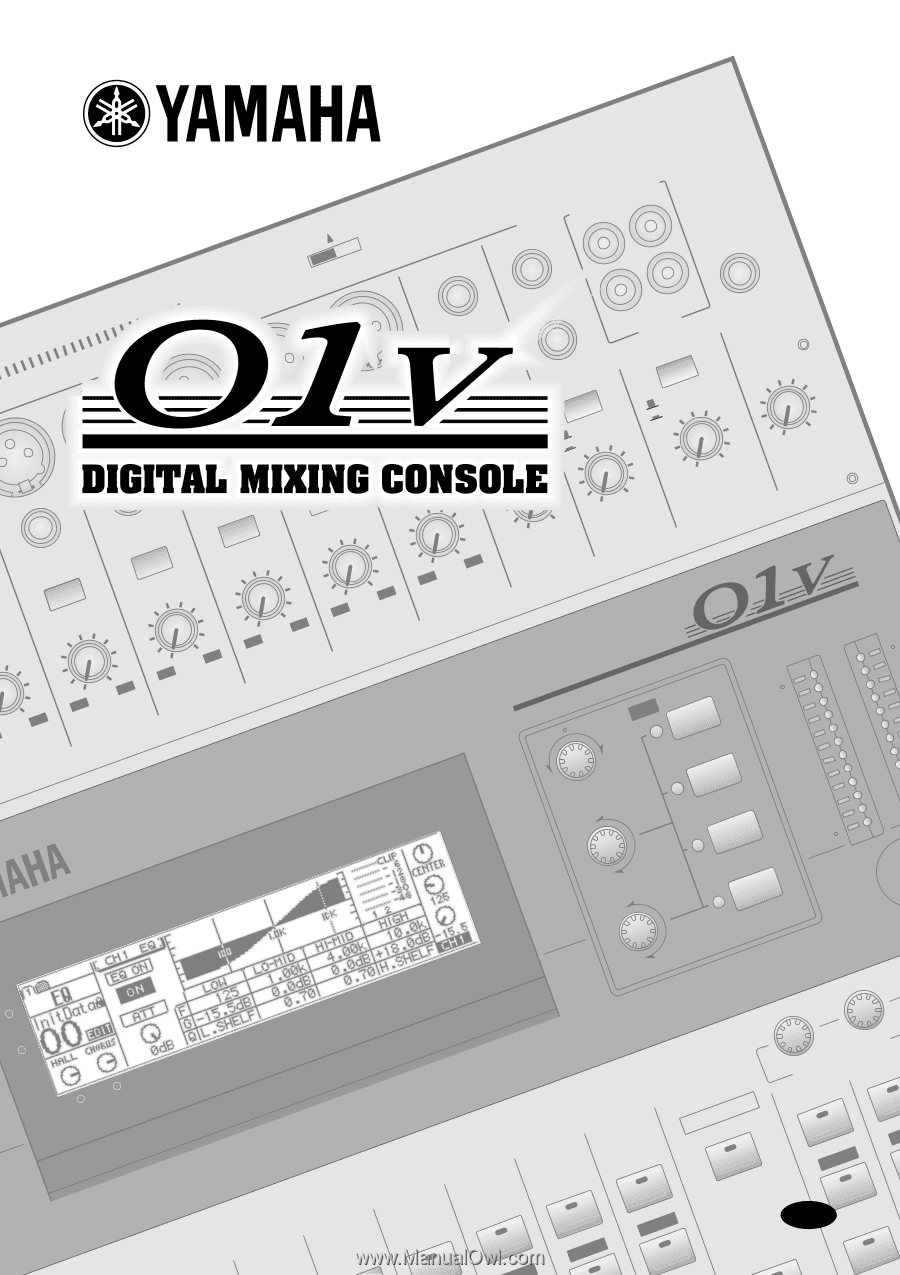
PHANTOM +48V
2TR
PHONES
L
R
IN
LEVEL
LEVEL
GAIN
13/14
15/16
PHONES
MONITOR
OUT
OUT
MONITOR
2TR IN
15/16
2TR IN
13
14
15
16
7
26dB
8
9
10
11
26dB
12
DIGITAL MIXING CONSOLE
L STEREO R
CLIP
–3
–6
–9
–12
–15
–18
–24
–30
–36
–42
–48
EQ
1 RETURN 2
HIGH
SELECTED CHANNEL
1 RETURN 2
HI-MID
LO-MID
LOW
PAN
F
G
PAN
F
G
SEL
SEL
MASTER
STEREO
SEL
SOLO
SO
ON
ON
15/16
SEL
SOLO
13/14
SEL
SOLO
12
SEL
SOLO
11
SEL
10
SEL
9
8
26dB
26dB
26dB
26dB
+10
–34
–60
–16
–20
+10
10
0
10
0
GAIN
–20
+10
GAIN
+10
–60
–16
GAIN
OFF
ON
–10dBV (UNBAL)
–34
+10
–60
–16
GAIN
+10
–60
–16
GAIN
+10
–60
–16
GAIN
–34
0
–60
GAIN
–34
–34
–34
E
Owner’s Manual
Owner’s Manual









