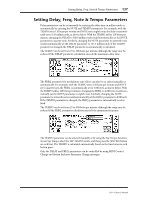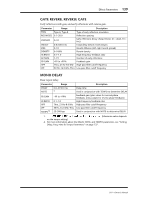Yamaha 01V Owner's Manual - Page 140
Editing Effects, Press the [EFFECT 1] or [EFFECT 2] button to locate EFFECT1 or
 |
View all Yamaha 01V manuals
Add to My Manuals
Save this manual to your list of manuals |
Page 140 highlights
136 Chapter 12-Effects Editing Effects Effects programs can be edited, and then stored as user programs. 1. Press the [EFFECT 1] or [EFFECT 2] button to locate EFFECT1 page 1 or EFFECT2 page 1, depending on which effect you want to edit. EFFECT1 page 1 is shown below. 2. Use the cursor buttons to select the effects parameters, and the PARAMETER wheel or [-1/DEC] and [+1/INC] buttons to set them. Up and down arrow icons, like the down icon on this page, indicate that more parameters are available and can be selected using the up and down cursor buttons. Effects parameters, including variable range and description, are listed on page 138. To store the edited program, see "Storing Effects Programs" on page 133. 01V-Owner's Manual

136
Chapter 12
—
Effects
01V—Owner’s Manual
Editing Effects
Effects programs can be edited, and then stored as user programs.
1.
Press the [EFFECT 1] or [EFFECT 2] button to locate EFFECT1 page 1 or
EFFECT2 page 1, depending on which effect you want to edit.
EFFECT1 page 1 is shown below.
2.
Use the cursor buttons to select the effects parameters, and the PARAM-
ETER wheel or [–1/DEC] and [+1/INC] buttons to set them.
Up and down arrow icons, like the down icon on this page, indicate that more param-
eters are available and can be selected using the up and down cursor buttons.
Effects parameters, including variable range and description, are listed on page 138.
To store the edited program, see “Storing Effects Programs” on page 133.