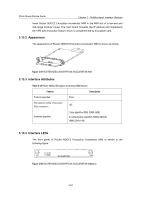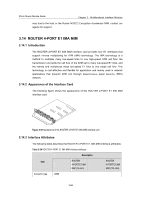3Com 3C13886 Installation Guide - Page 102
ROUTER 4-PORT T1 IMA MIM, Introduction to the Interface card, Appearance of the Interface Card
 |
UPC - 662705478456
View all 3Com 3C13886 manuals
Add to My Manuals
Save this manual to your list of manuals |
Page 102 highlights
3Com Router Module Guide Chapter 3 Multifunctional Interface Modules normally. If the LED is off, it indicates the interface card did not pass the self test, in this case, contact your agent. 6) Check the status of the LINK LED on the panel of the IMA-4E1 interface card after power-on. If the LED is off (indicating the line is faulty, and the signal is desynchronized), check the line. 3.15 ROUTER 4-PORT T1 IMA MIM 3.15.1 Introduction to the Interface card The ROUTER 4-PORT T1 IMA MIM interface card provides four T1 interfaces that support the IMA technology. The network application of the two cards is similar to the IMA-8E1/ IMA-4E1 interface card. 3.15.2 Appearance of the Interface Card The following figure shows the appearance of the ROUTER 4-PORT T1 IMA MIM interface card: Figure 3-62 Appearance of the ROUTER 4-PORT T1 IMA MIM interface card 3.15.3 Interface Attributes The following table describes the ROUTER 4-PORT T1 IMA MIM interface attributes: Table 3-36 ROUTER 4-PORT T1 IMA MIM interface attributes Description Item ROUTER 4-PORT T1 IMA MIM Connector type DB68 Connector quantity One Interface standard ITU-G.703, ITU-G.704 Cable type T1 shielded twisted pair 3-58