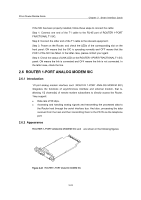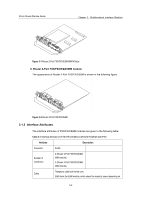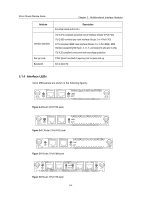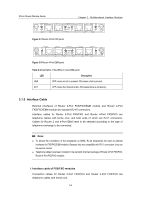3Com 3C13886 Installation Guide - Page 43
Table 2-17, Description
 |
UPC - 662705478456
View all 3Com 3C13886 manuals
Add to My Manuals
Save this manual to your list of manuals |
Page 43 highlights
3Com Router Module Guide z Router 2-Port FXS/FXO SIC panel Chapter 2 Smart Interface Cards Figure 2-29 Router 2-Port FXS SIC panel Figure 2-30 Router 2-Port FXO SIC panel The status description of the LEDs of Router 1-Port FXS/FXO SIC and Router 2- Port FXS/FXO SIC is shown in the following table: Table 2-17 Description of the LEDs on Router 1-Port FXS/FXO SIC and Router 2-Port FXS/FXO SIC panels LED Description OFF means the link is idle. ON means the link is being occupied for call LINK connection. OFF means the link is idle. ON means the link is being occupied for ACT communication. 2.7.5 Interface Cable Connection cables for Router 1-Port FXS/FXO SIC and Router 2- Port FXS/FXO SIC are telephone cables with ferrite core. Both ends of the cables are RJ11 connectors. For cable pinouts, see Low-End and Mid-Range Series Routers Cable Manual. Caution: The standard shipment package of Router 1-Port FXS/FXO SIC and Router 2-Port FXS/FXO SIC includes a ferrite core telephone cable. 2-28