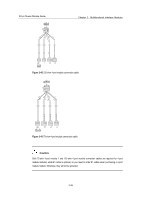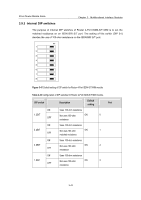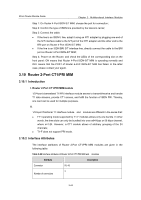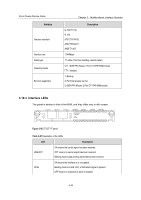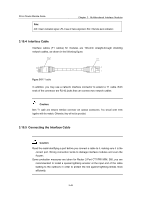3Com 3C13886 Installation Guide - Page 85
Router 4-Port ISDN-S/T MIM Module
 |
UPC - 662705478456
View all 3Com 3C13886 manuals
Add to My Manuals
Save this manual to your list of manuals |
Page 85 highlights
3Com Router Module Guide Chapter 3 Multifunctional Interface Modules Step 4: Connect the E1 cable to the device to be connected. Step 5: Power on the Router, and check the LEDs of the corresponding slot on the front panel: ON means that the MIM is operating normally and OFF means that the POST of the MIM has failed. In the latter case, please contact your agent; Step 6: Check the behavior of the LINK LED on the module panel. It is OFF when fault has occurred on the link and signal is out of synchronization. In this case, please check the link. 3.9 Router 4-Port ISDN-S/T MIM Module 3.9.1 Introduction 4-port ISDN BRI interface module (Router 4-Port ISDN-S/T MIM) serves to transmit/receive and handle four channels of data streams on the ISDN BRI S/T interface. Router 4-Port ISDN-S/T MIM can work in dialup mode and leased line service mode. 3.9.2 Interface Attributes The interface attributes of Router 4-Port ISDN-S/T MIM are given in the following figure: Table 3-23 Interface attributes of Router 4-Port ISDN-S/T MIM Attribute Description Connector RJ-45 Number of connectors 4 Cable ISDN S/T cable Protocols and standards ITU-T I.430, Q.921, Q.931 compliant Operating mode 1) ISDN dialup 2) ISDN leased line Services supported 1) ISDN 2) Supplementary ISDN services 3) Multi-user number 4) Sub-address 5) Backup 3-41