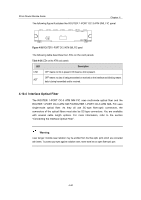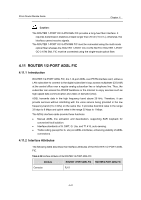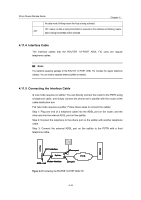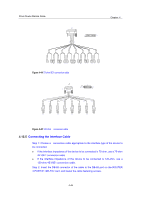3Com 3C13886 Installation Guide - Page 152
Connecting the ROUTER 1/2-PORT ADSL FIC,
 |
UPC - 662705478456
View all 3Com 3C13886 manuals
Add to My Manuals
Save this manual to your list of manuals |
Page 152 highlights
3Com Router Module Guide Chapter 4 the data mode; blinking means the loop is being activated. OFF means no data is being transmitted or received on the interface and blinking means ACT data is being transmitted and/or received. 4.11.4 Interface Cable The interface cables that the ROUTER 1/2-PORT ADSL FIC uses are regular telephone cables. Note: The standard equipping package of the ROUTER 1/2-PORT ADSL FIC includes the regular telephone cable(s). You can order a separate external splitter as needed. 4.11.5 Connecting the Interface Cable G. Lite mode requires no splitter. You can directly connect the router to the PSTN using a telephone cable, and simply connect the phone-set in parallel with the router at the cable distribution box. Full rate mode requires a splitter. Follow these steps to connect the cables: Step 1: Plug one end of a telephone cable into the ADSL port on the router, and the other end into the internal ADSL port on the splitter. Step 2: Connect the telephone to the phone port on the splitter with another telephone cable. Step 3: Connect the external ADSL port on the splitter to the PSTN with a third telephone cable. DSLAM Router RJ11 interface Splitter Modem interface ADSL card Phone port PSTN Line port Figure 4-41 Connecting the ROUTER 1/2-PORT ADSL FIC 4-43