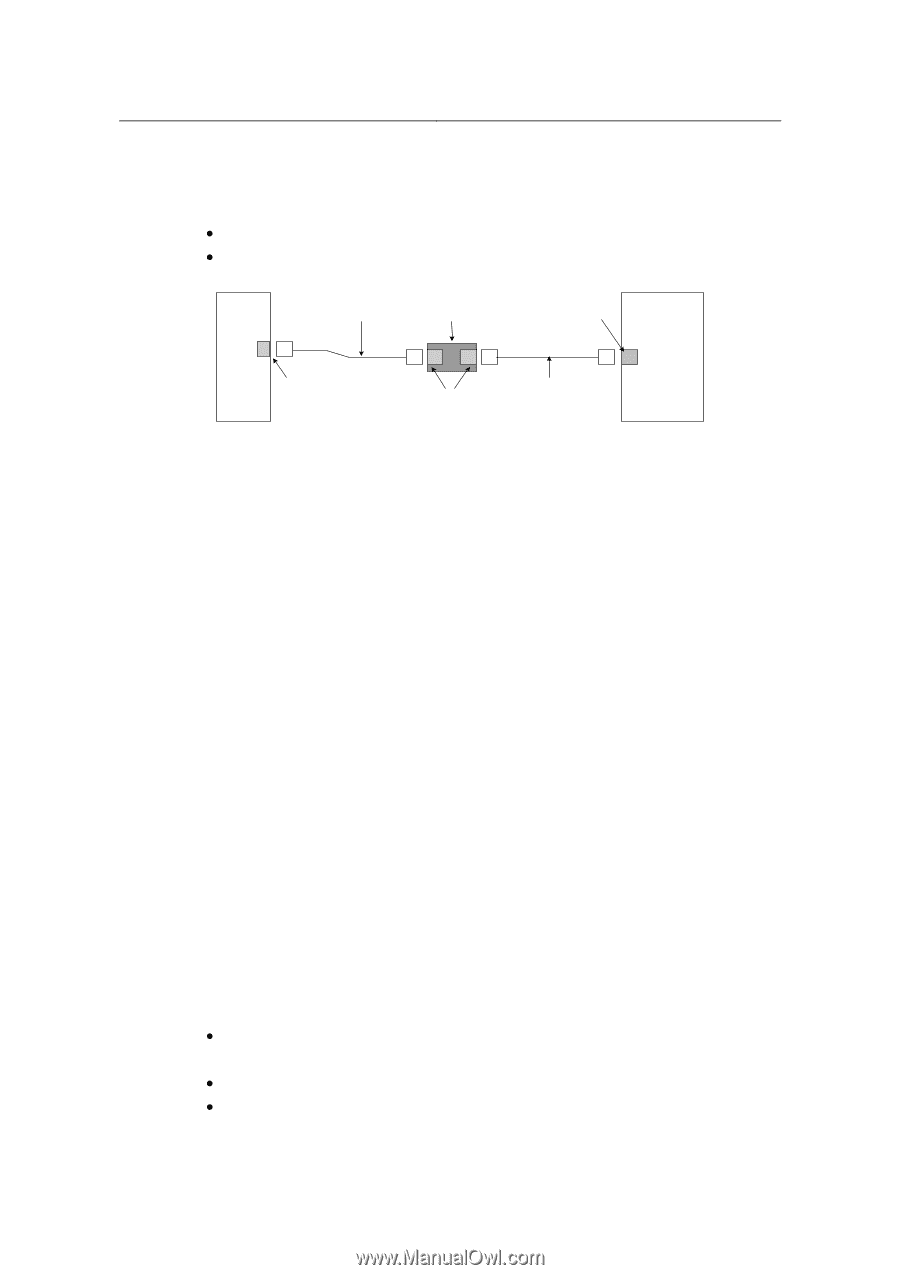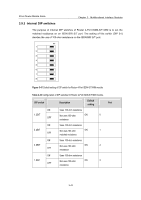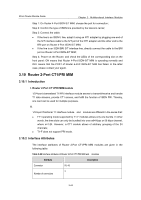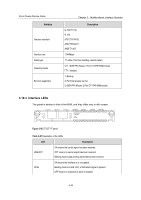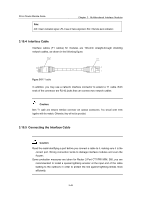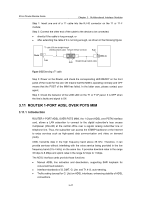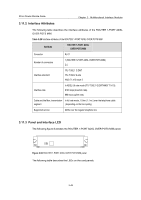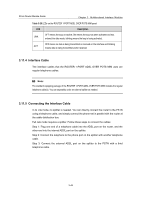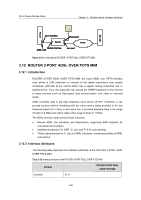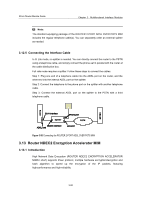3Com 3C13886 Installation Guide - Page 91
Router 1-port Adsl Over Pots Mim
 |
UPC - 662705478456
View all 3Com 3C13886 manuals
Add to My Manuals
Save this manual to your list of manuals |
Page 91 highlights
3Com Router Module Guide Chapter 3 Multifunctional Interface Modules Step 1: Insert one end of a T1 cable into the RJ-45 connector on the T1 or T1-F module; Step 2: Connect the other end of the cable to the device to be connected: z directly if the cable is long enough; or z after extending the cable if it is not long enough, as shown in the following figure: Router T1 cable (100-ohm straight-through shielding network cable) Network interface connector RJ45 DDN, etc RJ45 Straight-through network cable RJ45 Figure 3-52 Extending a T1 cable Step 3: Power on the Router, and check the corresponding LED READY on the front panel of the router for the slot: ON means that the MIM is operating normally and OFF means that the POST of the MIM has failed. In the latter case, please contact your agent; Step 4: Check the behavior of the LINK LED on the T1 or T1-F panel. It is OFF when the line is faulty and signal is Off. 3.11 ROUTER 1-PORT ADSL OVER POTS MIM 3.11.1 Introduction ROUTER 1-PORT ADSL OVER POTS MIM/, the 1-/2-port ADSL over PSTN interface card, allows a LAN subscriber to connect to the digital subscriber's loop access multiplexer (DSLAM) at the central office over a regular analog subscriber line or telephone line. Thus, the subscriber can access the ATM/IP backbone or the Internet to enjoy services such as high-speed data communication and video on demand (VoD). ADSL transmits data in the high frequency band above 26 kHz. Therefore, it can provide services without interfering with the voice service being provided in the low frequency band (0 to 4 kHz) on the same line. It provides downlink rates in the range 32 kbps to 8 Mbps and uplink rates in the range 32 kbps to 1 Mbps. The ADSL interface cards provide these functions: z Manual ADSL line activation and deactivation, supporting SAR loopback for convenient fault isolation. z Interface standards of G. DMT, G. Lite, and T1.413, auto-sensing. z Trellis coding (except for G. Lite) on ADSL interfaces, enhancing stability of ADSL connections. 3-47