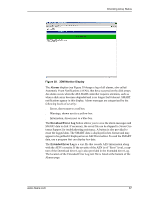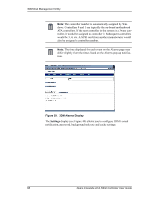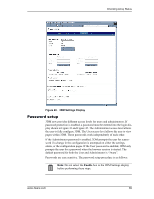3Ware 7506-8 User Guide - Page 100
Event notification via e-mail, Configuration and Array Maintenance Settings
 |
UPC - 693494750683
View all 3Ware 7506-8 manuals
Add to My Manuals
Save this manual to your list of manuals |
Page 100 highlights
3DM Disk Management Utility Event notification via e-mail If an event occurs, an event notification will be e-mailed to the recipient identified in the e-mail setting specified at 3DM installation. The e-mail will contain the same information found on the Alarm display. Configuration and Array Maintenance Settings From the 3DM Configure Display (see Figure 43), you can designate an available drive as a hot spare, schedule rebuilds and media scans, or remove and add a drive as part of a hot swap procedure. Figure 43. 3DM Configure Display 92 3ware Escalade ATA RAID Controller User Guide
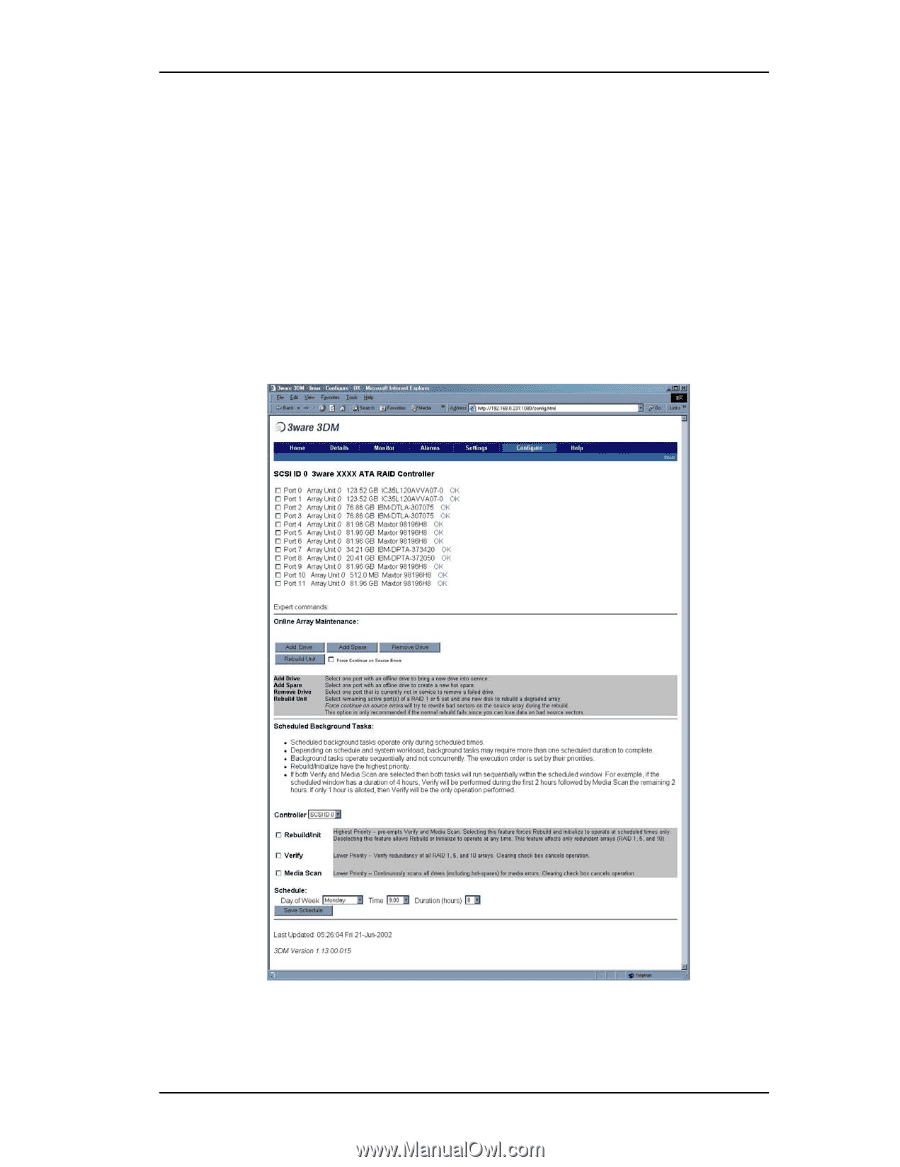
3DM Disk Management Utility
92
3ware Escalade ATA RAID Controller User Guide
Event notification via e-mail
If an event occurs, an event notification will be e-mailed to the recipient iden-
tified in the e-mail setting specified at 3DM installation. The e-mail will con-
tain the same information found on the Alarm display.
Configuration and Array Maintenance
Settings
From the
3DM Configure Display
(see Figure 43), you can designate an
available drive as a hot spare, schedule rebuilds and media scans, or remove
and add a drive as part of a hot swap procedure.
Figure 43.
3DM Configure Display