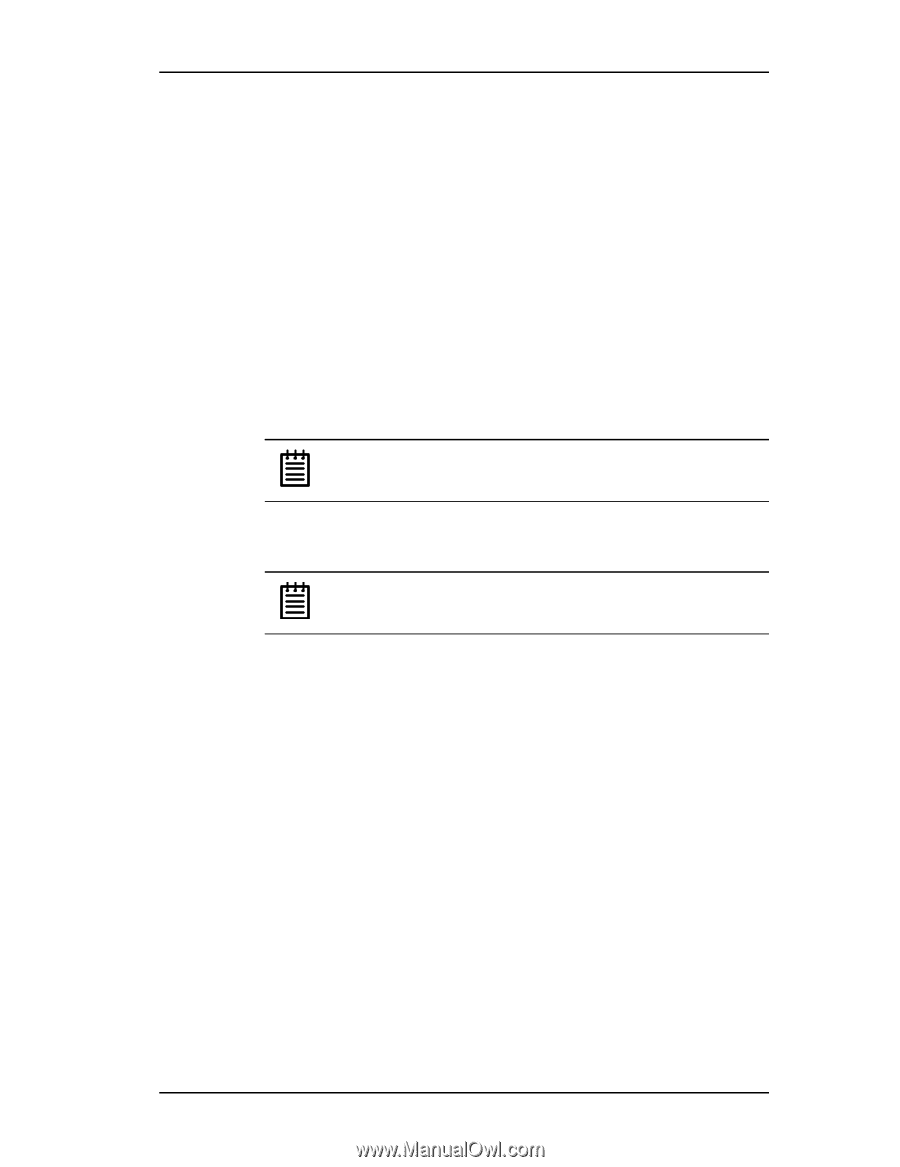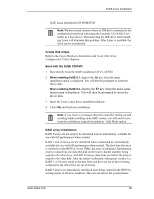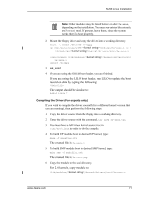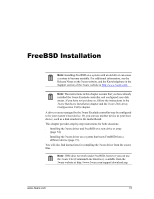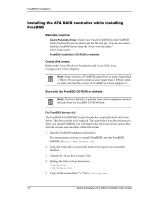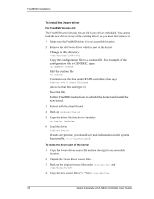3Ware 7506-8 User Guide - Page 82
Installing the ATA RAID controller while installing FreeBSD, Materials required, Create disk arrays
 |
UPC - 693494750683
View all 3Ware 7506-8 manuals
Add to My Manuals
Save this manual to your list of manuals |
Page 82 highlights
FreeBSD Installation Installing the ATA RAID controller while installing FreeBSD Materials required: ■ 3ware Escalade driver. Check your 3ware CD-ROM for the FreeBSD folder freebsd/drivers/src and locate the file twe.tgz. You can also download the FreeBSD driver from the 3ware web site (http:// www.3ware.com). ■ FreeBSD installation CD-ROM or diskette. Create disk arrays Refer to the 3ware Hardware Installation and 3ware Disk Array Configuration Utility chapters. Note: Some versions of FreeBSD cannot boot to arrays larger than 1 TByte. If you want to create an array larger than 1 TByte, check to make sure that the version of FreeBSD you have supports it. Boot with the FreeBSD CD-ROM or diskette Note: The boot diskette is optional since most computers can boot directly from the FreeBSD CD-ROM disk. For FreeBSD Version 4.8: The FreeBSD 4.8 GENERIC kernel already has a statically-built old 3ware driver. This driver needs to be replaced. The steps below describe this process. After you install FreeBSD, you will replace the old 3ware driver source files with the current ones and then rebuild the kernel. 1 Run the FreeBSD installation and reboot. For instructions on how to install FreeBSD, see the FreeBSD website, at http://www.freebsd.org/ 2 Copy the 3ware driver source file archive (twe.tgz) to an accessible location. 3 Unpack the 3ware driver source files. 4 Backup the files in these directories: /sys/dev/twe /sys/modules/twe 5 Copy all the source files (*.c *.h) to /sys/dev/twe. 74 3ware Escalade ATA RAID Controller User Guide