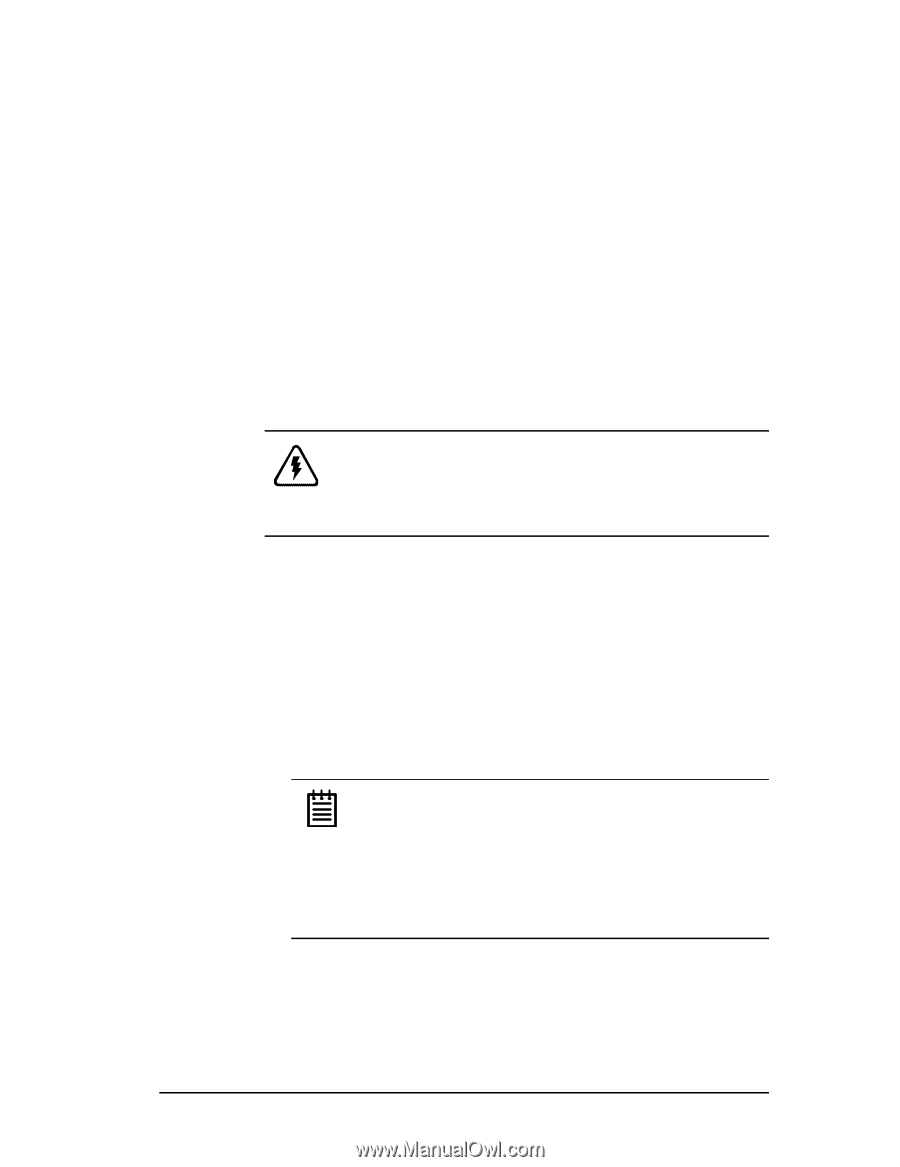3Ware 7506-8 User Guide - Page 25
ware Hardware Installation, To remove an existing Escalade ATA RAID Controller - raid 1
 |
UPC - 693494750683
View all 3Ware 7506-8 manuals
Add to My Manuals
Save this manual to your list of manuals |
Page 25 highlights
3ware Hardware Installation Warning: Before proceeding with hardware installation, read the Before You Begin section that completely describes personal and system precautions. Failing to do so may result in personal injury or damage to your computer or the Escalade ATA RAID Controller. To remove an existing Escalade ATA RAID Controller 1 If the computer is running, shut it down. 2 Turn off power to the computer and disconnect the power cord from the outlet. 3 Open the computer case according to the manufacturer's instructions. 4 Disconnect the disks from the existing Escalade ATA RAID Controller installed in your system. Tip: If your boot disk is connected to the ATA RAID Controller and you intend to retain it as your boot device, note or mark which physical disk is connected to port 0 on the controller. This disk should be reconnected to port 0 on the new ATA RAID Controller. Preserving the port order of how the other drives are connected is unimportant, even if the disks are part of a disk array. However, it is recommended that a plug-to-plug replacement is followed. 5 Remove the screw in the metal bracket at the end of the old ATA RAID Controller and set it aside. (Save the screw for installing the new controller.) www.3ware.com 17