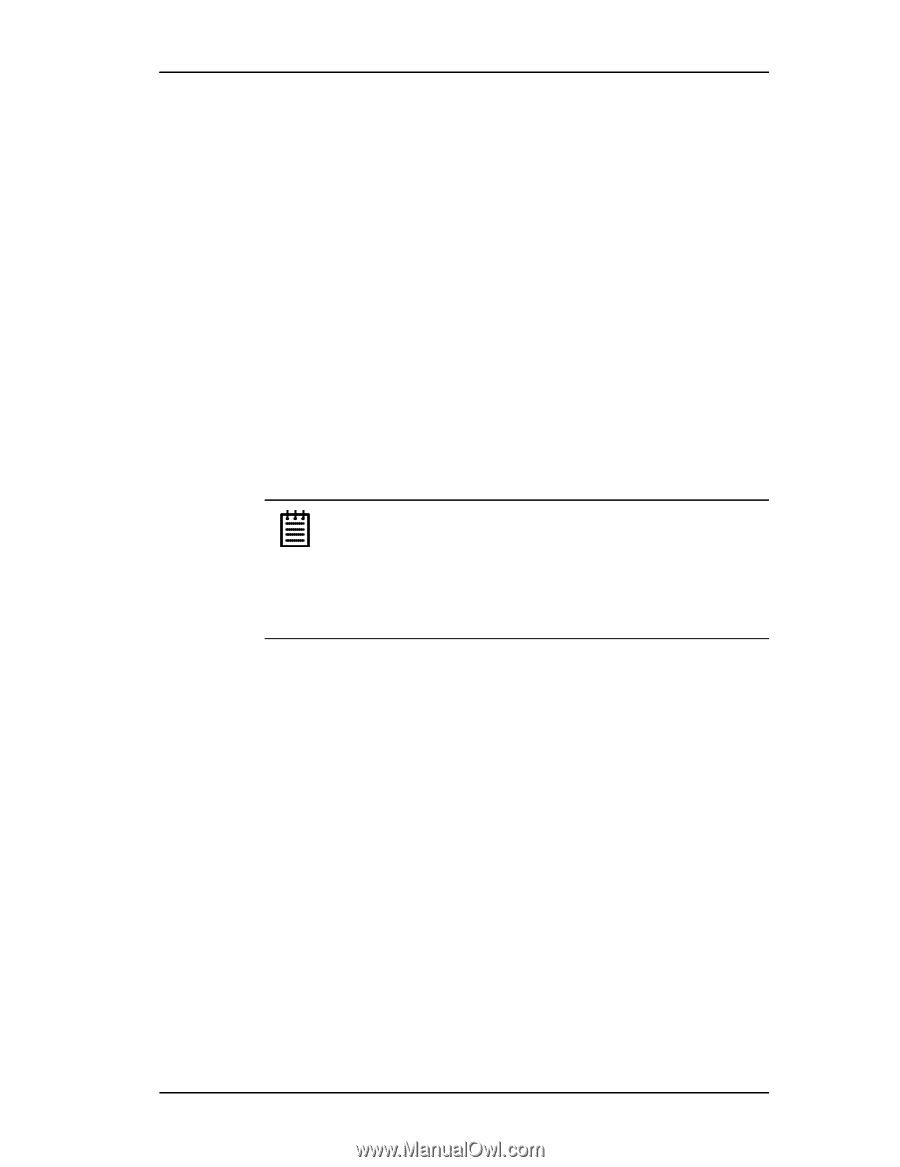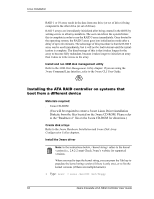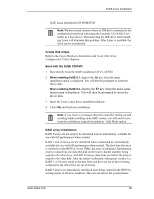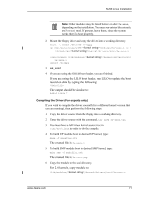3Ware 7506-8 User Guide - Page 74
Hardware Discover, Hardware, Discover, Con Device, For Red Hat 7.2 and later versions
 |
UPC - 693494750683
View all 3Ware 7506-8 manuals
Add to My Manuals
Save this manual to your list of manuals |
Page 74 highlights
Linux Installation If you are using the LILO boot loader, run LILO to update the boot record on disk by typing the following: /sbin/lilo The output should be similar to: Added linux * 6 Afterwards, halt the system, add the ATA RAID controller and reboot. During reboot, the new ATA RAID controller should be recognized. Afterwards, the Hardware Discover utility should pop up. 7 Press return to enter the Hardware Discover utility. 8 Select the Configure Device option. The system boot completes and drives are now available. Compiling the Driver (For experts only) If you wish to compile the driver yourself (for a different kernel version that you are running), then perform the following steps. Notes: You must have a full Linux kernel source tree in /usr/src/ in order to do the compile. In addition, you must boot to the UP kernel to use the make targets. Otherwise errors will result that will cause the driver build to fail. 1 Download the 3ware driver source from 3ware's website. (The latest 3ware driver source is bundled with the latest compiled driver and is in the /src sub-directory.) 2 Copy the driver source from the floppy or CD-ROM into a working directory on the Linux system. 3 Untar the driver source with the command, tar zxf 3w-xxxx.tgz. 4 For Red Hat 7.2 and later versions, including Red Hat 8 and 9: Red Hat 7.2 and later support multiple build targets from makefile. Note: Boot to UP version of kernel to build all modules except SMP. For SMP, boot to smpkernel. To build UP module, type: make -f Makefile.rh The file created is 3w-xxxx.o To build SMP module, type: 66 3ware Escalade ATA RAID Controller User Guide