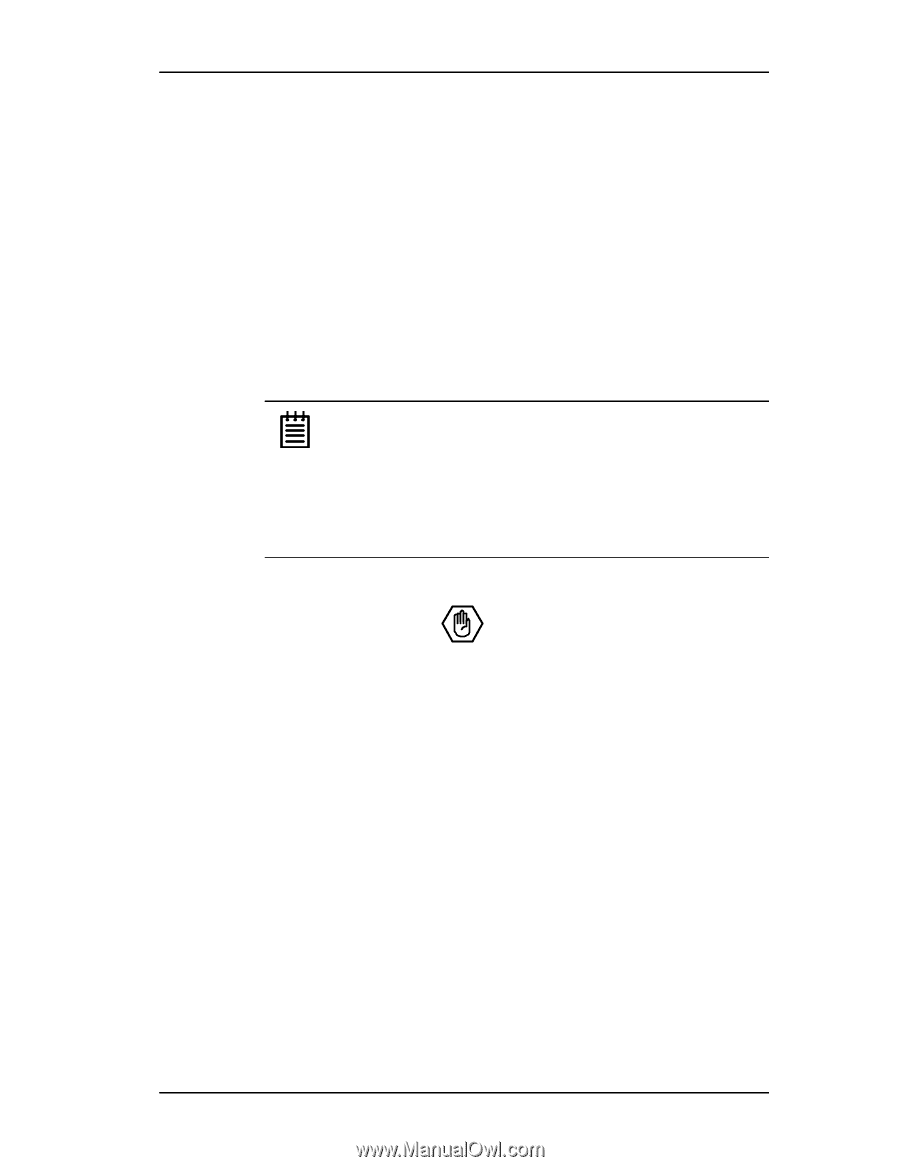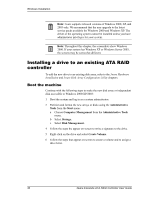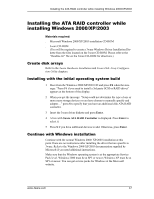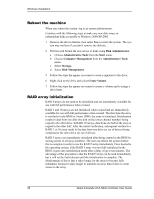3Ware 7506-8 User Guide - Page 52
Rebuild starts about 10 minutes after the driver loads in the, operating system., Select Rebuild. - raid drivers
 |
UPC - 693494750683
View all 3Ware 7506-8 manuals
Add to My Manuals
Save this manual to your list of manuals |
Page 52 highlights
3ware Disk Array Configuration Utility 2 Add a different disk drive to rebuild the array. 3 Press Alt + 3 at Boot time to enter 3ware BIOS. 4 Select the degraded array and the newly added drive. 5 If you want the rebuild to continue even if ECC errors occur on the source disks, then indicate this in the 'Force continue on source errors' option. 6 Select Rebuild. 7 Press F8 to start a rebuild with this drive. Rebuild starts about 10 minutes after the driver loads in the operating system. Note: If the rebuild is not started in the 3ware BIOS, the new drive cannot be used to rebuild the degraded array unless it is made into a hot spare. Booting with the drive attached when not defined as a hot spare will make the drive appear as a single disk (JBOD) to the operating system. You can use the CLI to remove a JBOD unit and add it back as a hot spare. For more information, see the 3ware CLI User's Guide. 44 3ware Escalade ATA RAID Controller User Guide