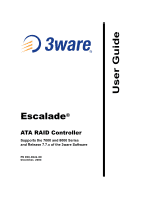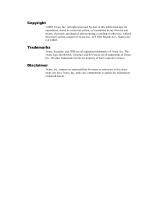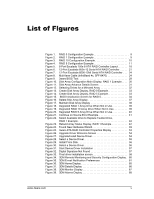ii
3ware Escalade ATA RAID Controller User Guide
Install the Drives . . . . . . . . . . . . . . . . . . . . . . . . . . . . . . . . . . . . . . . . . . . . . . . .
26
Check your installation and close the case
. . . . . . . . . . . . . . . . . . . . . . . . . . . . .
26
Check motherboard boot sequence . . . . . . . . . . . . . . . . . . . . . . . . . . . . . . . . . . .
26
3ware Disk Array Configuration Utility
. . . . . . . . . . . . . . . . . . . . . . . . 27
Hot spare and hot swap
. . . . . . . . . . . . . . . . . . . . . . . . . . . . . . . . . . . . . . . . . . . .
27
BIOS Screen . . . . . . . . . . . . . . . . . . . . . . . . . . . . . . . . . . . . . . . . . . . . . . . . . . .
28
Invoking the 3ware BIOS tool . . . . . . . . . . . . . . . . . . . . . . . . . . . . . . . . . . . . . . . .
28
Exiting the 3ware BIOS tool . . . . . . . . . . . . . . . . . . . . . . . . . . . . . . . . . . . . . . . . .
29
Determining your configuration
. . . . . . . . . . . . . . . . . . . . . . . . . . . . . . . . . . . . . .
29
Displaying advanced details . . . . . . . . . . . . . . . . . . . . . . . . . . . . . . . . . . . . . . . . .
30
Creating a disk array
. . . . . . . . . . . . . . . . . . . . . . . . . . . . . . . . . . . . . . . . . . . . . .
31
Determining your configuration
. . . . . . . . . . . . . . . . . . . . . . . . . . . . . . . . . . . . . .
32
Specifying a Hot Spare . . . . . . . . . . . . . . . . . . . . . . . . . . . . . . . . . . . . . . . . . . . . .
36
Changing an existing configuration
. . . . . . . . . . . . . . . . . . . . . . . . . . . . . . . . . . .
36
Modifying a disk array
. . . . . . . . . . . . . . . . . . . . . . . . . . . . . . . . . . . . . . . . . . . . .
36
Deleting a disk array . . . . . . . . . . . . . . . . . . . . . . . . . . . . . . . . . . . . . . . . . . . . . . .
36
How to maintain or verify a disk array
. . . . . . . . . . . . . . . . . . . . . . . . . . . . . . . . .
37
Rebuilding a mirrored disk array
. . . . . . . . . . . . . . . . . . . . . . . . . . . . . . . . . . . . .
38
Rebuilding a RAID 5 disk array
. . . . . . . . . . . . . . . . . . . . . . . . . . . . . . . . . . . . . .
40
Windows Installation . . . . . . . . . . . . . . . . . . . . . . . . . . . . . . . . . . . . . . . 45
Installing a drive to an existing ATA RAID controller
. . . . . . . . . . . . . . . . . . . . . .
46
Boot the machine
. . . . . . . . . . . . . . . . . . . . . . . . . . . . . . . . . . . . . . . . . . . . . . .
46
Installing the ATA RAID controller while
installing Windows 2000/XP/2003
. . . . . . . . . . . . . . . . . . . . . . . . . . . . . . . . . . . .
47
Create disk arrays . . . . . . . . . . . . . . . . . . . . . . . . . . . . . . . . . . . . . . . . . . . . . . .
47
Installing with the initial operating system build
. . . . . . . . . . . . . . . . . . . . . . . .
47
Continue with Windows installation . . . . . . . . . . . . . . . . . . . . . . . . . . . . . . . . . .
47
Reboot the machine
. . . . . . . . . . . . . . . . . . . . . . . . . . . . . . . . . . . . . . . . . . . . .
48
RAID array initialization
. . . . . . . . . . . . . . . . . . . . . . . . . . . . . . . . . . . . . . . . . .
48
Install the 3DM disk management utility . . . . . . . . . . . . . . . . . . . . . . . . . . . . . .
49
Installing the ATA RAID controller on systems that boot from a different device
.
49
Create disk arrays . . . . . . . . . . . . . . . . . . . . . . . . . . . . . . . . . . . . . . . . . . . . . . .
49
Install the 3ware driver
. . . . . . . . . . . . . . . . . . . . . . . . . . . . . . . . . . . . . . . . . . .
49
Reboot the machine
. . . . . . . . . . . . . . . . . . . . . . . . . . . . . . . . . . . . . . . . . . . . .
50
RAID array initialization
. . . . . . . . . . . . . . . . . . . . . . . . . . . . . . . . . . . . . . . . . .
50
Install the 3DM disk management utility . . . . . . . . . . . . . . . . . . . . . . . . . . . . . .
51
Replacing an existing ATA RAID controller with a new version of the controller
.
52
Updating the 3ware driver . . . . . . . . . . . . . . . . . . . . . . . . . . . . . . . . . . . . . . . . .
52
Installing/Upgrading the 3ware driver . . . . . . . . . . . . . . . . . . . . . . . . . . . . . . . .
54
Remove the existing Escalade ATA RAID Controller
and install the new Escalade ATA RAID Controller . . . . . . . . . . . . . . . . . . .
59
Reboot the machine
. . . . . . . . . . . . . . . . . . . . . . . . . . . . . . . . . . . . . . . . . . . . .
59
Install the 3DM disk management utility . . . . . . . . . . . . . . . . . . . . . . . . . . . . . .
59
Linux Installation . . . . . . . . . . . . . . . . . . . . . . . . . . . . . . . . . . . . . . . . . . 61
Red Hat Linux Installation . . . . . . . . . . . . . . . . . . . . . . . . . . . . . . . . . . . . . . . . . . .
62
Installing the ATA RAID controller while installing Red Hat Linux . . . . . . . . . . .
62
Installing the ATA RAID controller on systems that boot from a different device
64
SuSE Linux Installation . . . . . . . . . . . . . . . . . . . . . . . . . . . . . . . . . . . . . . . . . . . . .
68
Installing the ATA RAID controller while installing SuSE Linux with YaST2
. . .
68
Installing the ATA RAID controller on systems that boot from a different device
70
FreeBSD Installation
. . . . . . . . . . . . . . . . . . . . . . . . . . . . . . . . . . . . . . . 73
Installing the ATA RAID controller while installing FreeBSD . . . . . . . . . . . . . . .
74
Installing the ATA RAID controller on systems that boot from a different device
75