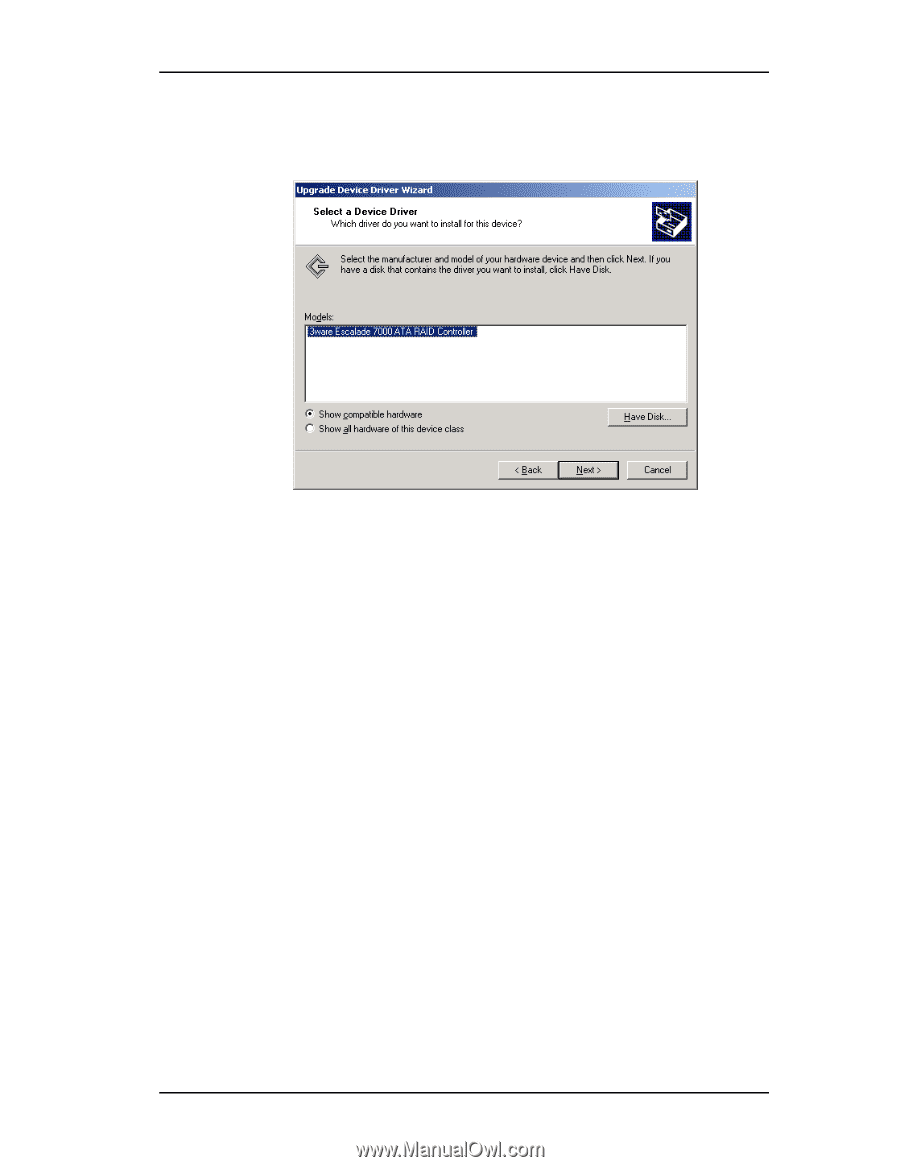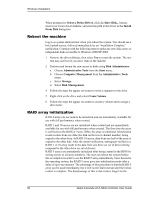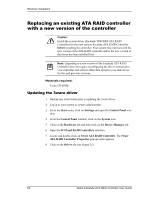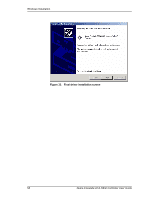3Ware 7506-8 User Guide - Page 63
Select a Device Driver, Install from Disk, Copy manufacturer's files
 |
UPC - 693494750683
View all 3Ware 7506-8 manuals
Add to My Manuals
Save this manual to your list of manuals |
Page 63 highlights
Replacing an existing ATA RAID controller with a new version of the controller 2 When the Select a Device Driver dialog appears (see Figure 28), click on the Have Disk... button. Figure 28. Select a Device Driver 3 When the Install from Disk (Figure 29) dialog appears, insert the 3ware driver installation diskette or the 3ware CD-ROM and type the correct path name in Copy manufacturer's files from: near the bottom of the box. If you are using a driver diskette and your diskette drive is drive A, the correct path name is A:\. If you are using the 3ware CD, the path will be to the folder on the CD that has the name of the version of Windows you have. For example, if your CD drive is drive D and you are using Windows 2000, the path will be: D:\win2k. www.3ware.com 55