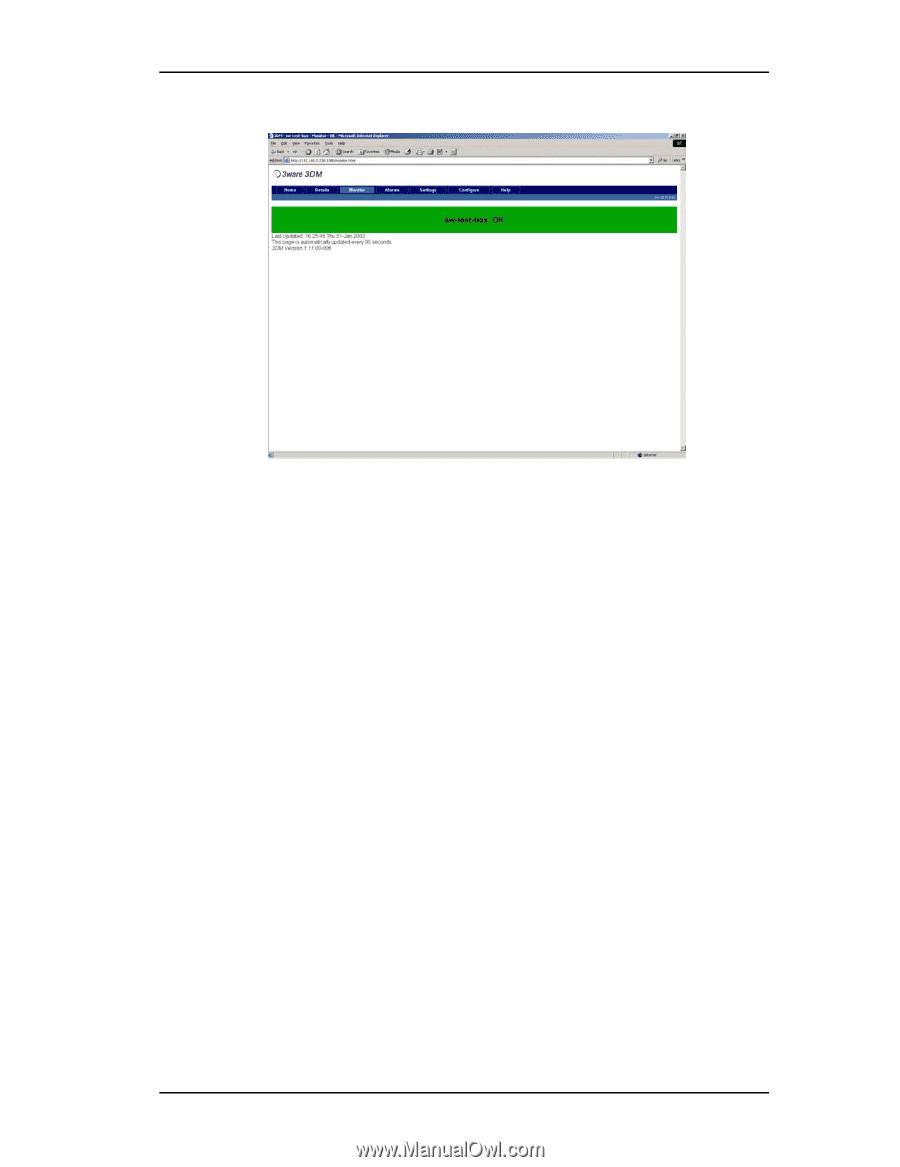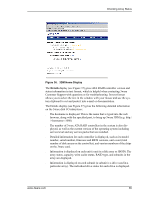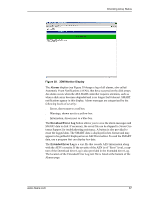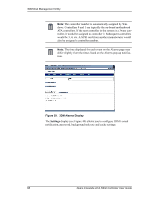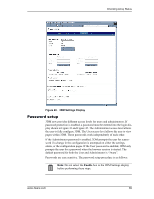3Ware 7506-8 User Guide - Page 95
Alarms, Download Error Log, Extended Error Log, DM Monitor Display
 |
UPC - 693494750683
View all 3Ware 7506-8 manuals
Add to My Manuals
Save this manual to your list of manuals |
Page 95 highlights
Checking Array Status Figure 38. 3DM Monitor Display The Alarms display (see Figure 39) keeps a log of all alarms, also called Automatic Event Notifications (AENs), that have occurred on the disk arrays. An alarm occurs when the ATA RAID controller requires attention, such as when a disk array becomes degraded and is no longer fault tolerant. SMART notifications appear in this display. Alarm messages are categorized by the following levels of severity: ■ Errors, shown next to a red box ■ Warnings, shown next to a yellow box ■ Information, shown next to a blue box The Download Error Log button allows you to save the alarm messages and SMART data to disk. If necessary, the saved file can be shipped to 3ware Customer Support for troubleshooting assistance. A button is also provided to erase the logged data. The SMART data is displayed in hex format and may appear to be garbled if displayed on an ASCII text editor. To read the SMART data, use a program that can display hex data. The Extended Error Log is a text file that records AEN information along with the AEN's severity. If the severity of the AEN is of "Error" level, a capture of the Download Error Log is also provided in the Extended Error Log. The location of the Extended Error Log text file is listed at the bottom of the Alarms page. www.3ware.com 87