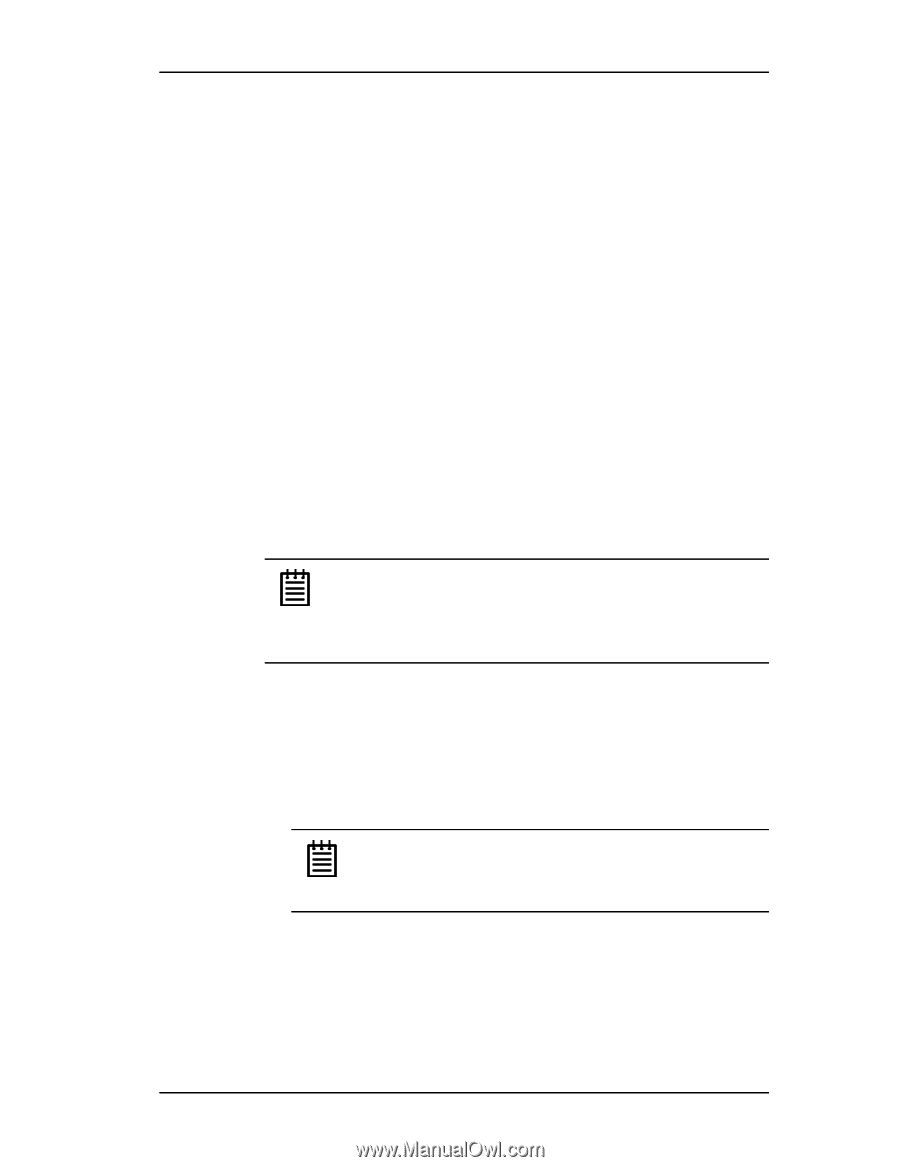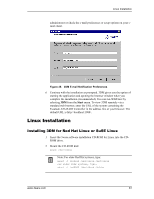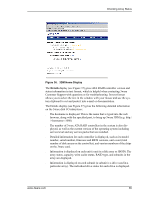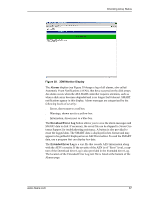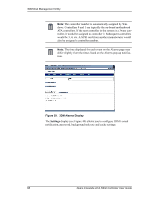3Ware 7506-8 User Guide - Page 91
Uninstalling 3DM, For Red Hat Linux, For SuSE Linux
 |
UPC - 693494750683
View all 3Ware 7506-8 manuals
Add to My Manuals
Save this manual to your list of manuals |
Page 91 highlights
Linux Installation Starting 3DM 3DM should start automatically after installation and upon bootup. If you need to start 3DM manually, follow these steps: 1 Login as root. 2 Afterwards, type: For Red Hat Linux: /etc/rc.d/init.d/3dm start For SuSE Linux: /etc/rc.d/3dm start Uninstalling 3DM To uninstall 3DM for Linux, follow these steps: 1 Insert the 3ware software installation CD-ROM for Linux into the CD- ROM drive. 2 Mount the CD-ROM disk: mount /dev/cdrom Note: For older Red Hat systems, type: mount -f iso9660 /dev/cdrom /mnt/cdrom For older SuSE systems, type: mount -f iso9660 /dev/cdrom /cdrom 3 Change the directory and run the uninstall script: cd /mnt/cdrom/linux/3dm or /cdrom/linux/3dm ./install.3dm --u 4 Eject the CD-ROM disk when finished: cd /home eject cdrom Note: If 3DM Linux is reinstalled or restarted, close any open web browsers before starting 3DM again to close the server socket. www.3ware.com 83