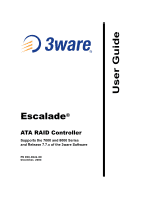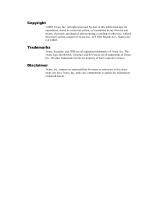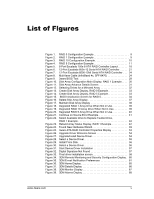www.3ware.com
iii
Compiling the Driver (For experts only)
. . . . . . . . . . . . . . . . . . . . . . . . . . . . . .
77
3DM Disk Management
Utility . . . . . . . . . . . . . . . . . . . . . . . . . . . . . . . . . . . . . . . . . . . . . . . . . . . . 79
Windows Installation . . . . . . . . . . . . . . . . . . . . . . . . . . . . . . . . . . . . . . . . . . . . . . .
80
Installing 3DM for Windows 2000/XP/2003 . . . . . . . . . . . . . . . . . . . . . . . . . . . .
80
Linux Installation . . . . . . . . . . . . . . . . . . . . . . . . . . . . . . . . . . . . . . . . . . . . . . . . . .
81
Uninstalling 3DM . . . . . . . . . . . . . . . . . . . . . . . . . . . . . . . . . . . . . . . . . . . . . . . .
83
Checking Array Status
. . . . . . . . . . . . . . . . . . . . . . . . . . . . . . . . . . . . . . . . . . . . .
84
View status using your standard browser . . . . . . . . . . . . . . . . . . . . . . . . . . . . .
84
Password setup
. . . . . . . . . . . . . . . . . . . . . . . . . . . . . . . . . . . . . . . . . . . . . . . .
89
Enable/disable password protection . . . . . . . . . . . . . . . . . . . . . . . . . . . . . . . . .
91
Selecting background task rate . . . . . . . . . . . . . . . . . . . . . . . . . . . . . . . . . . . . .
91
Selecting remote access . . . . . . . . . . . . . . . . . . . . . . . . . . . . . . . . . . . . . . . . . .
91
Selecting cache options
. . . . . . . . . . . . . . . . . . . . . . . . . . . . . . . . . . . . . . . . . .
91
Event notification via e-mail
. . . . . . . . . . . . . . . . . . . . . . . . . . . . . . . . . . . . . . .
92
Configuration and Array Maintenance
Settings
. . . . . . . . . . . . . . . . . . . . . . . . . . . . . . . . . . . . . . . . . . . . . . . . . . . . . . . .
92
Specifying a hot spare
. . . . . . . . . . . . . . . . . . . . . . . . . . . . . . . . . . . . . . . . . . .
93
Rebuilding a redundant array with a hot swap drive . . . . . . . . . . . . . . . . . . . . .
93
Scheduling background tasks . . . . . . . . . . . . . . . . . . . . . . . . . . . . . . . . . . . . . .
94
Troubleshooting: Problems and Solutions . . . . . . . . . . . . . . . . . . . . . 97
Hardware installation
. . . . . . . . . . . . . . . . . . . . . . . . . . . . . . . . . . . . . . . . . . . . . .
97
Software installation . . . . . . . . . . . . . . . . . . . . . . . . . . . . . . . . . . . . . . . . . . . . . . .
98
Screen display messages
. . . . . . . . . . . . . . . . . . . . . . . . . . . . . . . . . . . . . . . . . .
99
AEN Messages . . . . . . . . . . . . . . . . . . . . . . . . . . . . . . . . . . . . . . . . . . . . . . . .
100
Appendix A. Compliance and Conformity Statements
. . . . . . . . . . 109
Federal Communications Commission Radio Frequency Interference Statement
109
Microsoft Windows Hardware Quality Lab (WHQL) . . . . . . . . . . . . . . . . . . . . . .
110
European Community Conformity Statement . . . . . . . . . . . . . . . . . . . . . . . . . . .
110
Appendix B. Warranty, Technical Support and Service . . . . . . . . . . 111
Limited Warranty
. . . . . . . . . . . . . . . . . . . . . . . . . . . . . . . . . . . . . . . . . . . . . . . . . 111
Exclusions
. . . . . . . . . . . . . . . . . . . . . . . . . . . . . . . . . . . . . . . . . . . . . . . . . . . . . . 111
State Law Provisions
. . . . . . . . . . . . . . . . . . . . . . . . . . . . . . . . . . . . . . . . . . . . .
112
Obtaining Warranty Protection . . . . . . . . . . . . . . . . . . . . . . . . . . . . . . . . . . . . . .
112
3ware Technical Support and Services
. . . . . . . . . . . . . . . . . . . . . . . . . . . . . . .
112
Sales and ordering information
. . . . . . . . . . . . . . . . . . . . . . . . . . . . . . . . . . . . .
113
Feedback on this manual . . . . . . . . . . . . . . . . . . . . . . . . . . . . . . . . . . . . . . . . . .
113
Index . . . . . . . . . . . . . . . . . . . . . . . . . . . . . . . . . . . . . . . . . . . . . . . . . . . 115