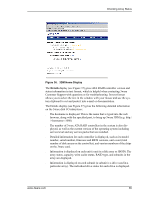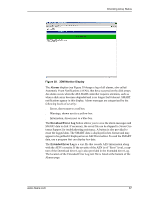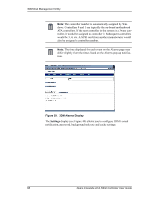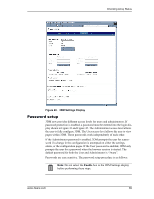3Ware 7506-8 User Guide - Page 96
Settings, The time displayed for each event on the Alarms may
 |
UPC - 693494750683
View all 3Ware 7506-8 manuals
Add to My Manuals
Save this manual to your list of manuals |
Page 96 highlights
3DM Disk Management Utility Note: The controller number is automatically assigned by Windows. Controllers 0 and 1 are typically the on-board motherboard ATA controllers. If the next controller in the system is a 3ware controller, it would be assigned to controller 2. Subsequent controllers would be 3, 4, etc. A SCSI card from another manufacturer would also be assigned a controller number. Note: The time displayed for each event on the Alarms page may differ slightly from the times listed on the Alarms pop-up notification. Figure 39. 3DM Alarms Display The Settings display (see Figure 40) allows you to configure 3DM's email notification, password, background task rate and cache settings. 88 3ware Escalade ATA RAID Controller User Guide
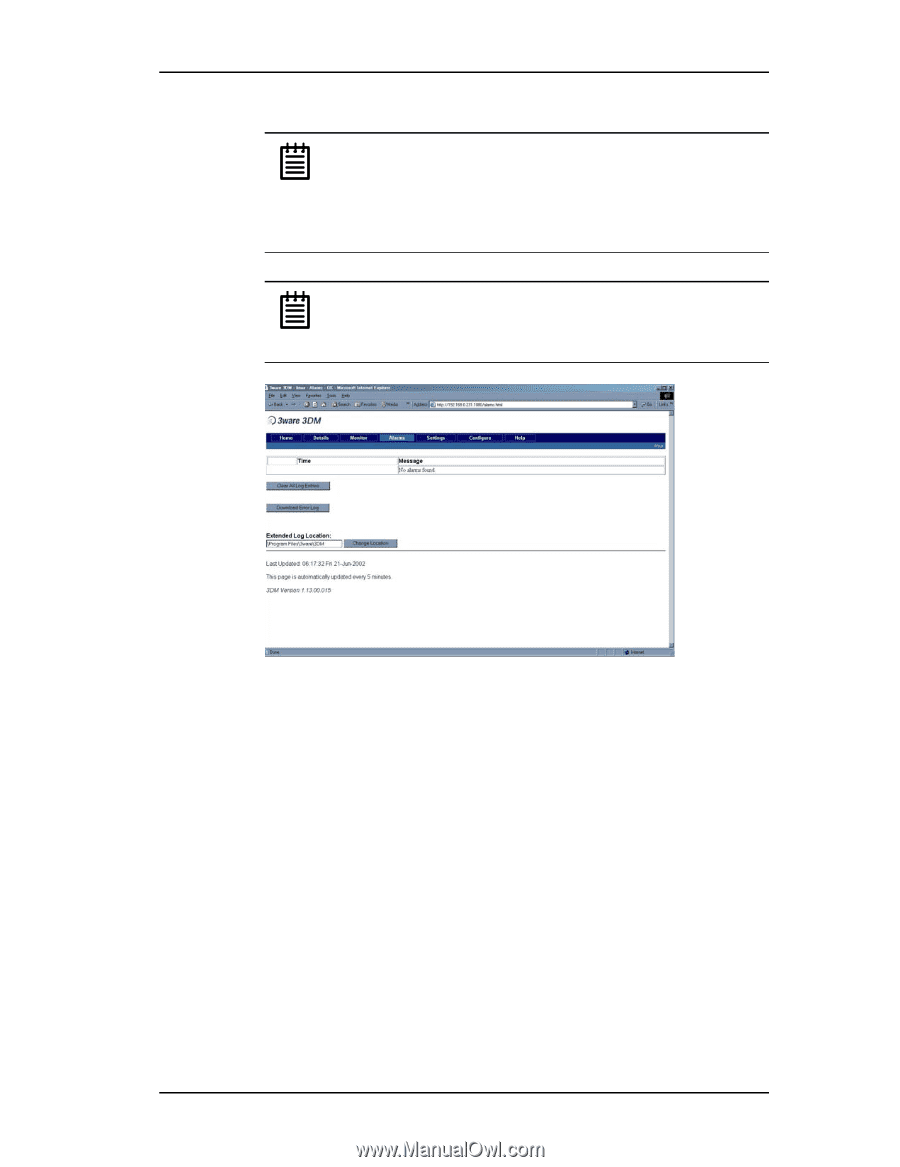
3DM Disk Management Utility
88
3ware Escalade ATA RAID Controller User Guide
Note:
The controller number is automatically assigned by Win-
dows. Controllers 0 and 1 are typically the on-board motherboard
ATA controllers. If the next controller in the system is a 3ware con-
troller, it would be assigned to controller 2. Subsequent controllers
would be 3, 4, etc. A SCSI card from another manufacturer would
also be assigned a controller number.
Note:
The time displayed for each event on the Alarms page may
differ slightly from the times listed on the Alarms pop-up notifica-
tion.
Figure 39.
3DM Alarms Display
The
Settings
display (see Figure 40) allows you to configure 3DM’s email
notification, password, background task rate and cache settings.