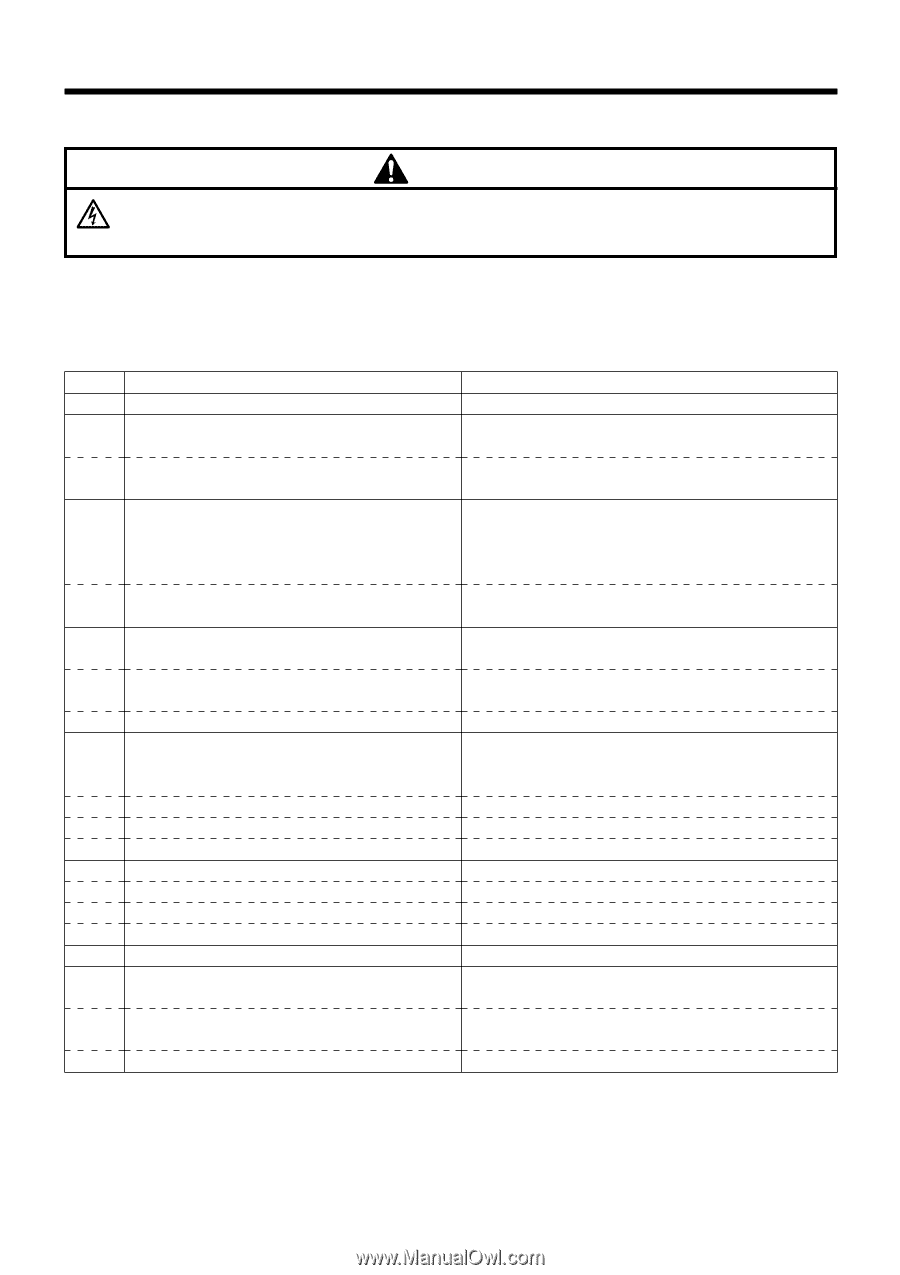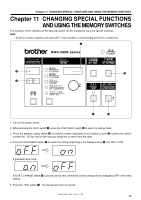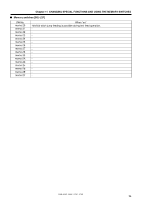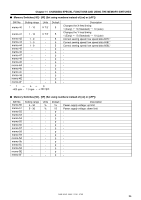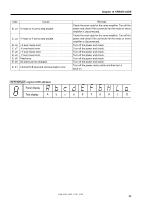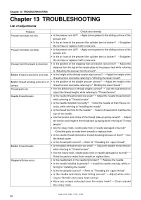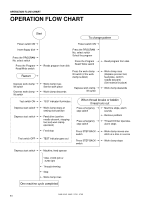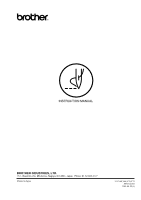Brother International BAS-375E Instruction Manual - English - Page 63
Error Code
 |
View all Brother International BAS-375E manuals
Add to My Manuals
Save this manual to your list of manuals |
Page 63 highlights
Chapter 12 ERROR CODE Chapter 12 ERROR CODE DANGER Wait at least 5 minutes after turning off the power switch and disconnecting the power cord from the wall outlet before opening the face of the control box. Touching areas where high voltages are present can result in severe injury. Note G If an operation problem occurs, buzzer will sound and an error code will appear on the display screen; if a programmer is connected, an error message will appear on the screen. G Wait 10 seconds or more after turning the power off before turning it back on again. code E. 10 E. 11 E. 12 E. 20 E. 22 E. 30 E. 31 E. 32 E. 40 E. 41 E. 43 E. 4F E. 50 E. 51 E. 52 E. 5F E. 81 E. A0 E. A1 E. A2 Cause Remedy Emergency stop switch was pressed. Press the emergency stop switch once more to cancel. Emergency stop switch was pressed during sewing. Press the emergency stop switch once more to cancel. The STEP BACK switch can then be used to resume sewing. Emergency stop switch is activated or its connection is not correct. Z motor or Z servo amp trouble. Turn off the power and check. Turn off the power, and then turn the machine pulley to check if the machine has locked up. Check the synchronizer connection. Check if connectors P14, P15 or P16 are disconnected. Needle up stop position error. Turn the pulley to align the index mark with the needle up stop position. Check the V-belt tension. Data exceeds available sewing area due to resize Check the enlargement or reduction ratio setting. ratio. Stitch length exceeds 12.7mm due to resize ratio. Check the enlargement or reduction ratio setting. No end code in sewing data. Input an end code, or change the program number. Insert a floppy disk. If floppy disk is already inserted, Floppy disk is not inserted or operation panel cable turn off the power and check the connection of cords is not securely connected. inside the operation panel. Invalid program No.,or no data. Check the floppy disk. Different floppy disk! Replace with a readable floppy. Error occurred during floppy disk data reading. Replace the floppy disk and repeat the operation. Floppy disk is write-protected. Remove the write-protection. Insufficient available memory on floppy disk. Use a different floppy disk. Can not format this floppy disk. Replace the floppy disk and repeat the operation. Error occurred during data writing on floppy disk. Repeat the operation. Upper thread has broken. Thread the upper thread. Re-sewing is possible. Start switch was pressed when there was no Re-read the sewing data. sewing available data. Can not detect home position. Turn off the power and check the X-Y feed and the home position sensor connection. Jig pattern sensor error. Re-read the sewing data. BAS-364E, 366E, 370E, 375E 57