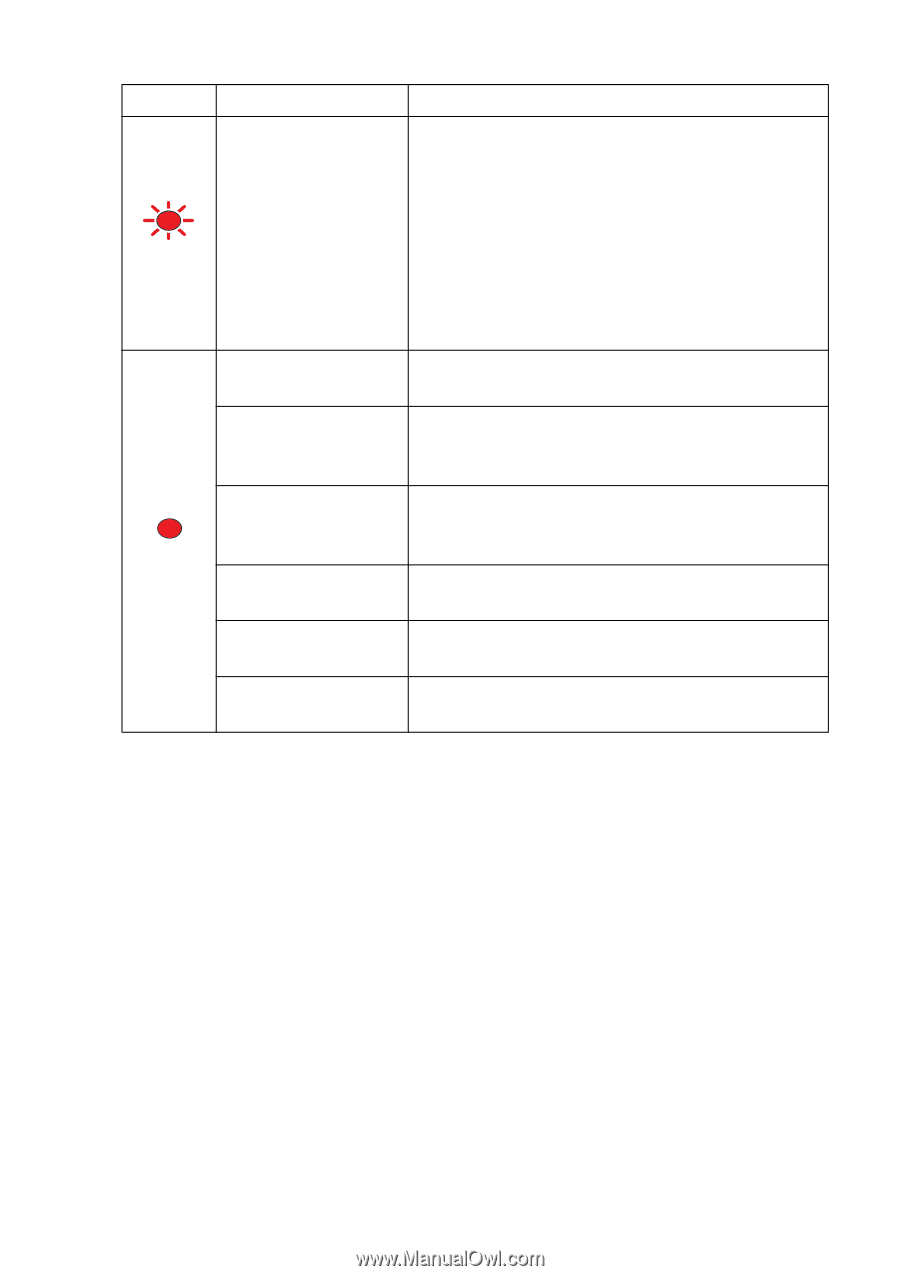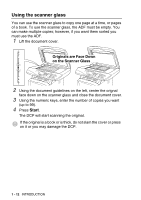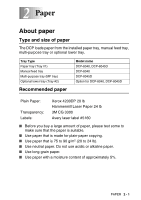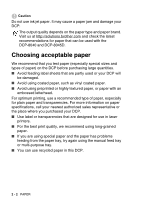Brother International DCP 8045D Users Manual - English - Page 29
DCP status, Description, Check the LCD message. See - check scan lock
 |
UPC - 012502610335
View all Brother International DCP 8045D manuals
Add to My Manuals
Save this manual to your list of manuals |
Page 29 highlights
LED DCP status Service error Red Cover open Toner empty Paper error Red Scan lock Others Out of memory Description Follow the steps below. 1. Turn off the power switch. 2. Wait a few seconds, and then turn it back on and try to print again. If you cannot clear the error and see the same service call indication after turning the DCP back on, please call Brother Customer Service at: 1-800-284-4329 (in USA) or 1-877-BROTHER (in Canada). The cover is open. Close the cover. (See Error messages on page 14-1.) Replace the toner cartridge with a new one. (See Replacing the toner cartridge on page 14-24.) Put paper in the tray or clear the paper jam. Check the LCD message. (See Troubleshooting and routine maintenance on page 14-1.) Check that the scanner lock lever is released. (See Scanner Lock Lever on page 1-5.) Check the LCD message. (See Troubleshooting and routine maintenance on page 14-1.) Memory is full. (See Error messages on page 14-1.) INTRODUCTION 1 - 9