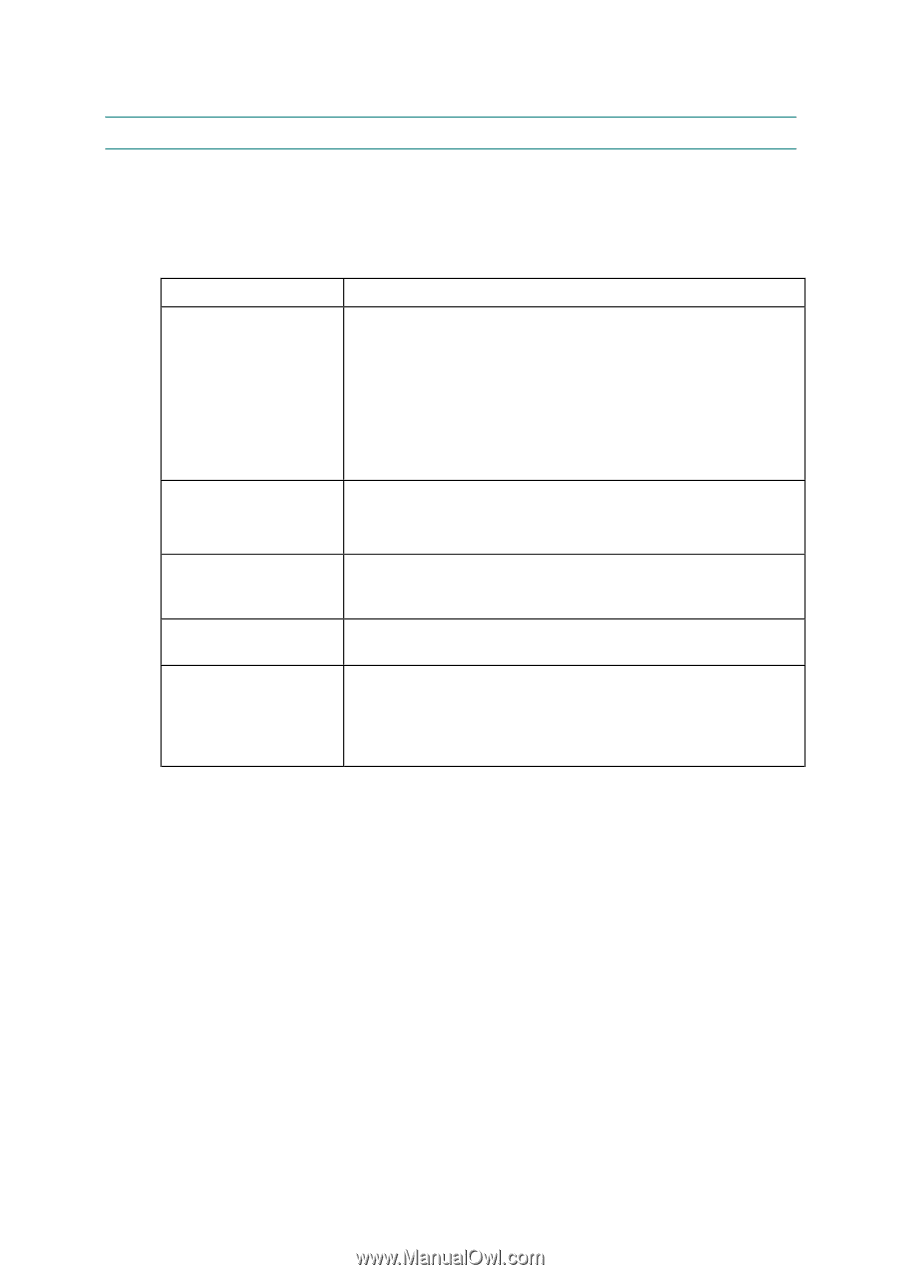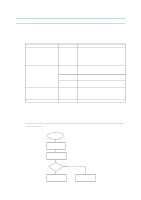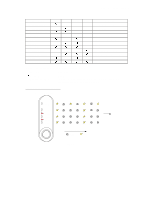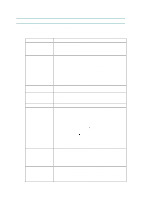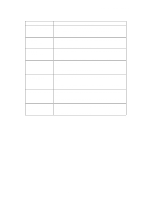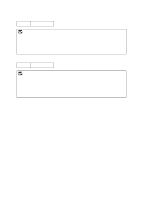Brother International HL 1240 Service Manual - Page 119
Paper Problems
 |
UPC - 012502600855
View all Brother International HL 1240 manuals
Add to My Manuals
Save this manual to your list of manuals |
Page 119 highlights
CHAPTER 6 TROUBLESHOOTING 4. PAPER PROBLEMS When any paper related problem occurs, ensure that the paper used meets the recommended paper specifications referring to Subsection 3.4 'Paper' in CHAPTER 1. 4.1 Paper Loading Problems Problem The printer does not load paper. The printer does not load paper from the manual feed slot. The printer will not load envelopes. The printer does not print into the output tray. The printer does not print on the specified paper. (HL-1250 with optional lower tray unit only) Remedy (1) Check that paper in the paper cassette is straight. If it is curled, straighten it before printing. Sometimes it is helpful to remove the paper, turn the stack over and put it back into the paper cassette. (2) Reduce the amount of paper in the cassette. Keep paper loads below 27mm in depth. (3) Check that manual feed mode is not selected in the printer driver. (1) Re-install the paper firmly into the manual feed slot, one sheet at a time. (2) Check that manual feed mode is selected in the printer driver. Check that envelopes are loaded into the manual feed slot. The application software must be set up correctly to print on the envelope size you are using. Close the rear cover. (1) Check that the Lower tray cable is connected to the printer. (2) Check that the appropriate printer driver is selected. 6-9