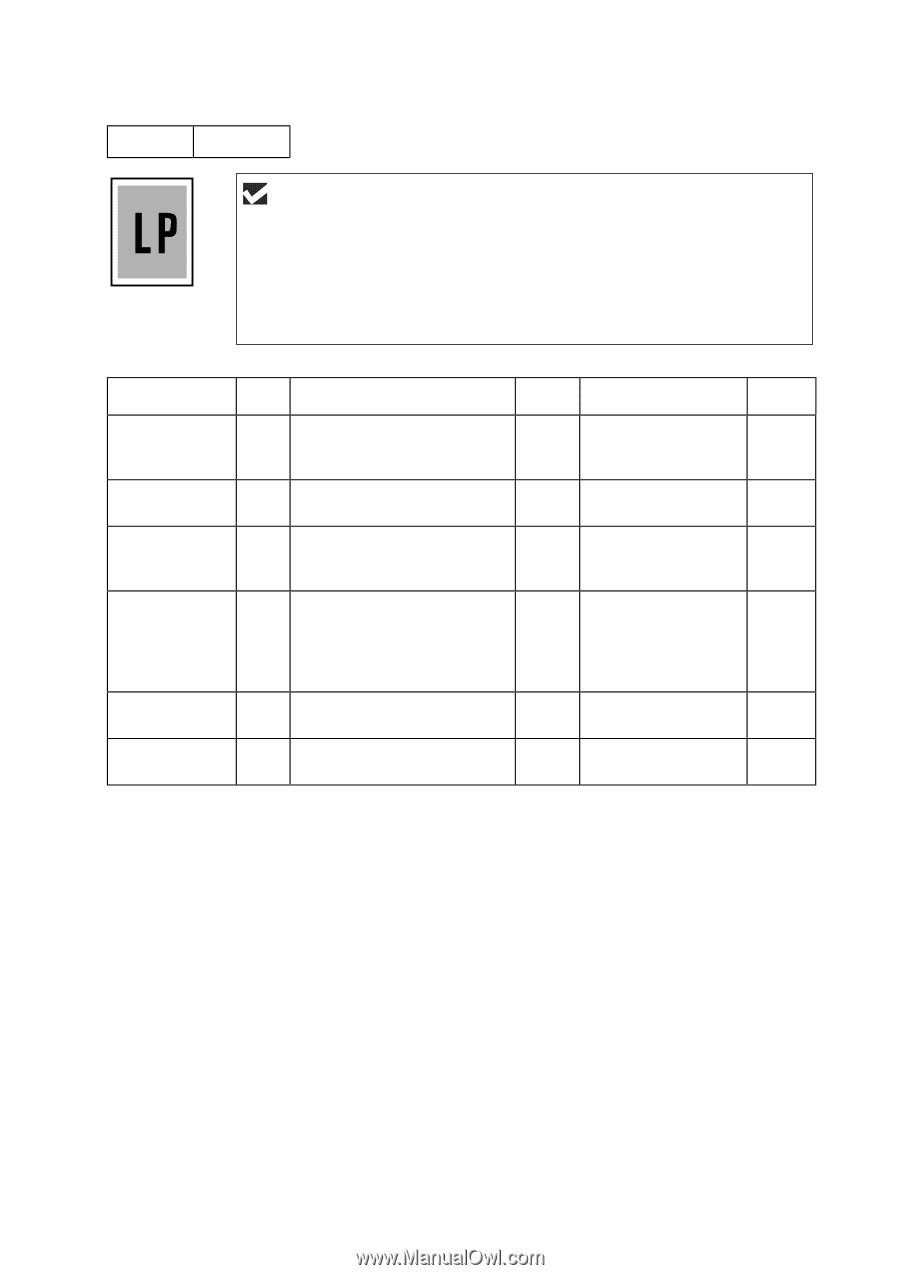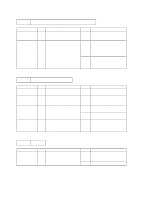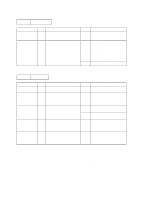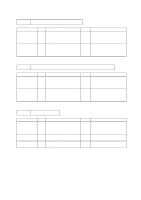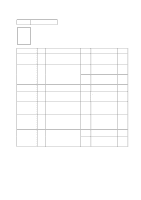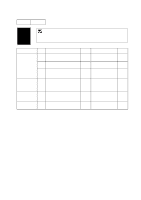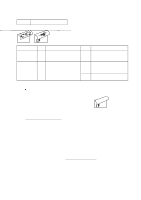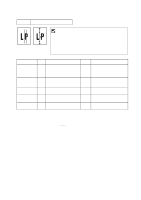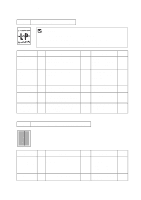Brother International HL 1240 Service Manual - Page 135
Main PCB failure
 |
UPC - 012502600855
View all Brother International HL 1240 manuals
Add to My Manuals
Save this manual to your list of manuals |
Page 135 highlights
CHAPTER 6 TROUBLESHOOTING I-2 Dark User Check (1) Check the paper used meets the recommended paper specifications. (2) Check the printer's environment. High temperature and high humidity conditions can increase the amount of background shading. (3) Clean the corona wire with the wire cleaner. (4) Try installing a new toner cartridge or drum unit. Possible cause Step Check Corona failure (contact failure) 1 Are the charge electrodes between the printer body and the drum unit dirty? Drum unit failure 2 Is the problem solved after replacing the drum unit? Toner cartridge failure 3 Is the problem solved after replacing the toner cartridge? High-voltage power supply PCB failure 4 Is the connections of the connector between the highvoltage power supply PCB and the engine PCB secured correctly? Main PCB failure 5 Are there any disconnected connectors? Engine PCB failure 6 Are there any disconnected connectors? Result Remedy Yes Clean both electrodes. Yes Replace the drum unit with a new one. Yes Replace the toner cartridge with a new one. Yes Replace the highvoltage power supply PCB. No Replace the main PCB. No Replace the engine PCB. Ground contacts ➂ 6-25