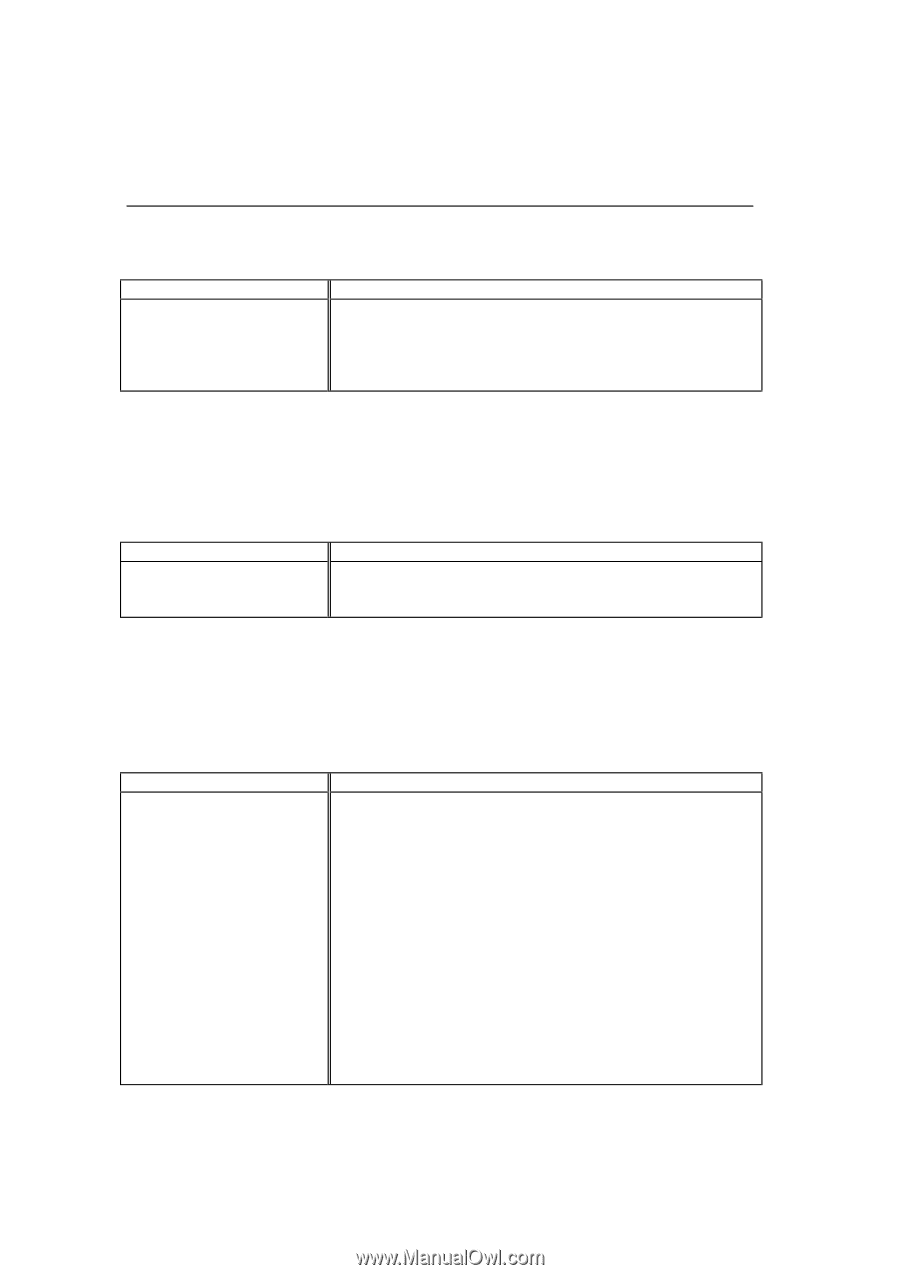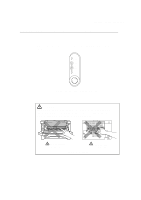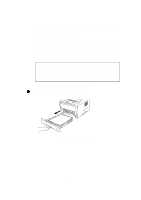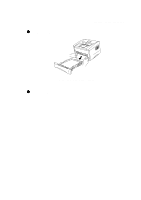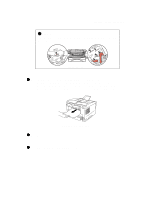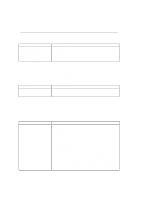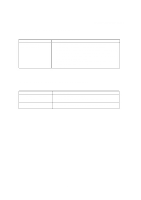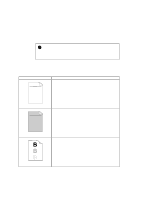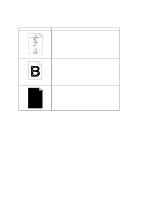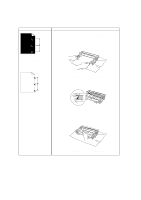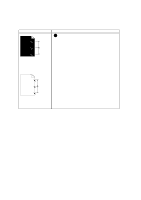Brother International HL 1240 Service Manual - Page 300
Others
 |
UPC - 012502600855
View all Brother International HL 1240 manuals
Add to My Manuals
Save this manual to your list of manuals |
Page 300 highlights
Others Problem The printer cannot print. "There was an error writing to LPT1: (or BRUSB) for the printer." error message occurs on your PC. Recommendation • Check that the printer cable is not damaged or broken. • Make sure the correct printer is selected if you have an interface switching device. For printing with the Serial Interface (HL-1250 Only) Problem Unable to print from application software. Recommendation • If you use the serial interface, make sure that the slide switch of the serial interface is in the correct serial position and the interface settings are correctly set up with the DIP switches. For DOS users Problem Unable to print from application software. Recommendation • Check that the DOS application software interface settings match that of your printer : for example, if you are using a parallel printer cable, you would most likely set your DOS software printer port to LPT1. • Check if the printer has any printer alarms. • Check if the appropriate printer is selected in your application software. (For HL-1250 Only) • If the serial interface is used, make sure that the RS-232C serial interface is selected with the slide switch. Make sure that the interface settings are correctly set up with the proper DIP switches. Make sure the serial parameters of baud rates, parity and stop bits match between your application software and the printer. 4-16