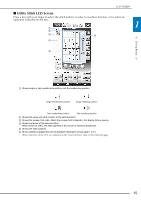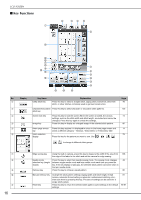Chapter
1
Getting Ready
TURNING THE MACHINE ON/OFF
...............
12
LCD SCREEN
...................................................
14
■
Home Page Screen
...................................................................
14
■
Utility Stitch LCD Screen
.........................................................
15
■
Key Functions
...........................................................................
16
USB Connectivity
..............................................................
18
■
Using USB Media or Embroidery Card Reader/
USB Card Writer Module*
........................................................
18
■
Connecting the Machine to the Computer
...............................
19
■
Using a USB Mouse
..................................................................
19
■
Clicking a Key
..........................................................................
20
■
Changing Pages
........................................................................
20
Using the Machine Setting Mode Key
...............................
22
■
Changing the Pointer Shape When a USB Mouse Is Used
........
25
■
Changing the Screen Saver Image
............................................
25
■
Selecting the Initial Screen Display
..........................................
28
■
Choosing the Display Language
................................................
29
■
Changing the Background Colors
of the Embroidery Patterns
.......................................................
30
Using the Sewing Machine Help Key
................................
32
Using the Operation Guide Function
................................
33
Using the Sewing Guide Function
.....................................
34
Using the Pattern Explanation Function
............................
35
LOWER THREADING
.....................................
37
Winding the Bobbin
..........................................................
37
■
Using the Supplemental Spool Pin
............................................
37
■
Using the Spool Pin
..................................................................
40
■
Using the Spool Stand
..............................................................
41
■
Untangling Thread from Beneath the Bobbin Winder Seat
.......
42
Setting the Bobbin
............................................................
43
Pulling Up the Bobbin Thread
...........................................
45
UPPER THREADING
.......................................
46
Upper Threading
...............................................................
46
Using the Twin Needle Mode
...........................................
49
Using the Spool Stand
.......................................................
52
■
Using the Spool Stand
..............................................................
52
Using Threads that Unwind Quickly
.................................
53
■
Using the Spool Net
.................................................................
53
CHANGING THE PRESSER FOOT
..................
54
Removing the Presser Foot
................................................
54
Attaching the Presser Foot
................................................
54
Attaching the Walking Foot
..............................................
55
CHANGING THE NEEDLE
..............................
56
About the Needle
..............................................................
58
Fabric/Thread/Needle Combinations
................................
58