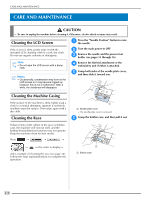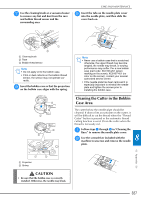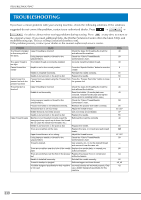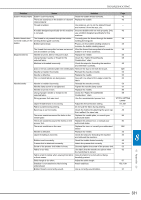Brother International Innov-is 6000D Operation Manual - Page 341
Cleaning the Cutter in the Bobbin, Case Area, CAUTION
 |
View all Brother International Innov-is 6000D manuals
Add to My Manuals
Save this manual to your list of manuals |
Page 341 highlights
CARE AND MAINTENANCE g Use the cleaning brush to remove any lint and or a vacuum cleaner dust from the race and bobbin thread sensor and the surrounding area. i Insert the tabs on the into the needle plate, needle plate cover and then slide the cover back on. a Cleaning brush b Race c Bobbin thread sensor Note • Do not apply oil to the bobbin case. • If lint or dust collects on the bobbin thread sensor, the sensor may not operate correctly. h Insert the bobbin case so that the projection on the bobbin case aligns with the spring. Note • Never use a bobbin case that is scratched; otherwise, the upper thread may become tangled, the needle may break, or sewing performance may suffer. For a new bobbin case (part code: XC3153-251 (green marking on the screw), XC8167-451 (no color on the screw)), contact your nearest authorized service center. • If the needle plate has been removed it is especially important to reinstall the needle plate and tighten the screws prior to installing the bobbin case. Cleaning the Cutter in the Bobbin Case Area The cutter below the needle plate should be cleaned. If dust or lint accumulate on the cutter, it will be difficult to cut the thread when the "Thread Cutter" button is pressed or the automatic thread cutting function is used. Clean the cutter when the thread is not easily cut. a Follow steps a through e in "Cleaning the Race" to remove the needle plate cover. b Use the screwdriver machine to unscrew included with the and remove the needle 8 plate. Appendix a Projection b Spring CAUTION • Be sure that the bobbin case is correctly installed. Otherwise, the needle may break. 327