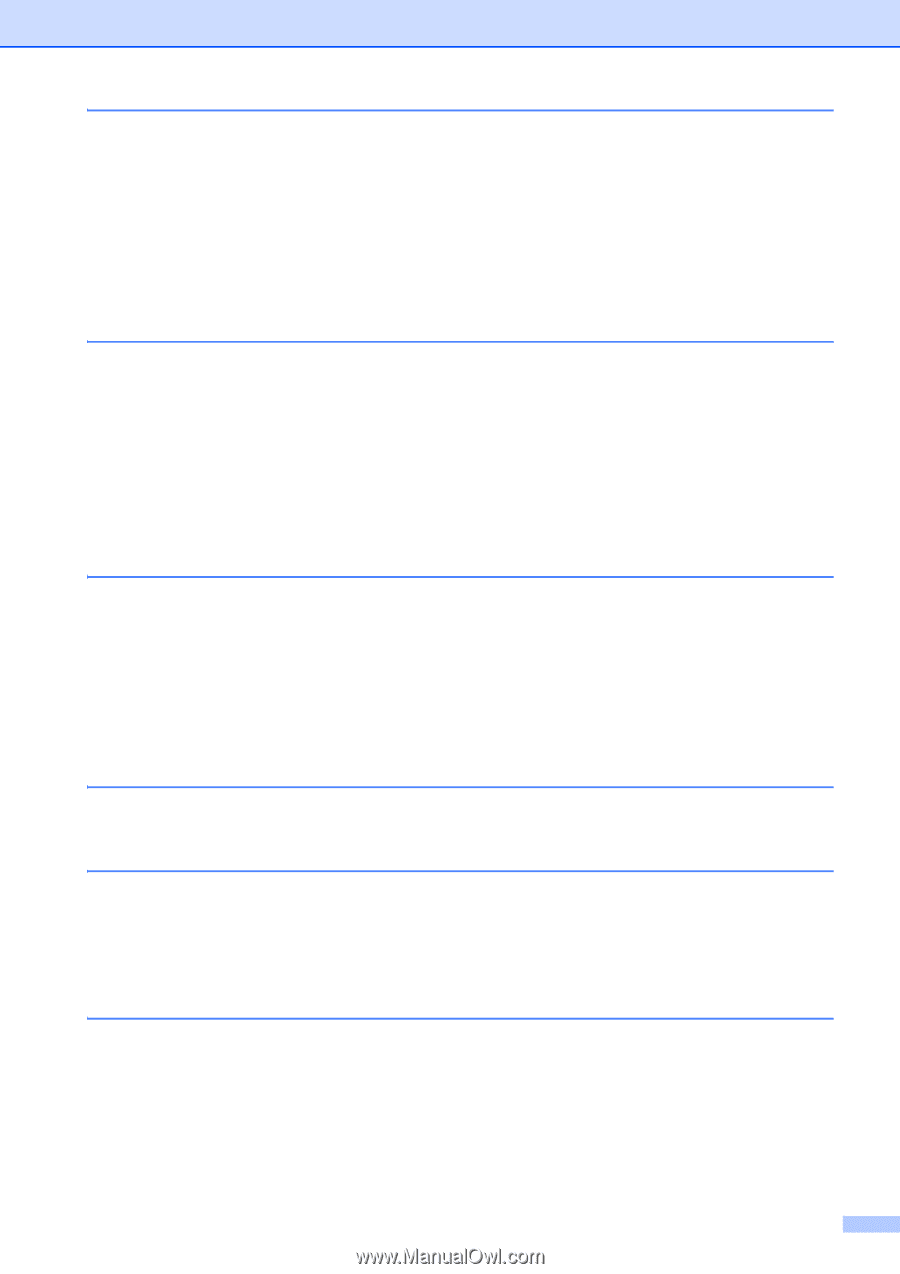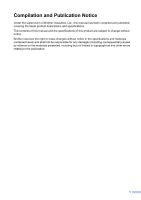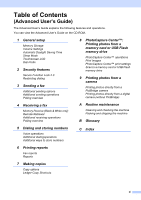ix
7
Dialing and storing numbers
70
How to dial
...........................................................................................................
70
Manual dialing
...............................................................................................
70
Dialing from the Address Book
......................................................................
70
Fax Redial
.....................................................................................................
71
Storing numbers
..................................................................................................
71
Storing a pause
.............................................................................................
71
Storing Address Book numbers
.....................................................................
71
Changing Address Book names or numbers
.................................................
72
8
Making copies
73
How to copy
.........................................................................................................
73
Stop copying
..................................................................................................
73
Copy preset settings
............................................................................................
74
Copy options
........................................................................................................
75
Paper Type
....................................................................................................
75
Paper Size
.....................................................................................................
76
Tray Select (MFC-J4710DW)
........................................................................
76
9
PhotoCapture Center™: Printing photos from a memory card or
USB Flash memory drive
77
PhotoCapture Center™ operations (PHOTO mode)
...........................................
77
Using a memory card or USB Flash memory drive
.......................................
77
Getting started
.....................................................................................................
78
Print Images
.........................................................................................................
80
View Photos
...................................................................................................
80
PhotoCapture Center™ print settings
..................................................................
81
How to scan to a memory card or USB Flash memory drive
...............................
81
10
How to print from a computer
85
Printing a document
.............................................................................................
85
11
How to scan to a computer
86
Before scanning
...................................................................................................
86
Scanning a document as a PDF file using ControlCenter4 (Windows
®
)
.............
87
How to change the machine’s SCAN mode settings for PDF scanning
..............
90
How to scan a document as a PDF file using the Touchscreen
....................
91
A
Routine maintenance
93
Replacing the ink cartridges
................................................................................
93
Cleaning and checking the machine
....................................................................
96
Cleaning the scanner
.....................................................................................
96
Cleaning the print head
.................................................................................
97
Checking the print quality
..............................................................................
98
Checking the print alignment
.........................................................................
99