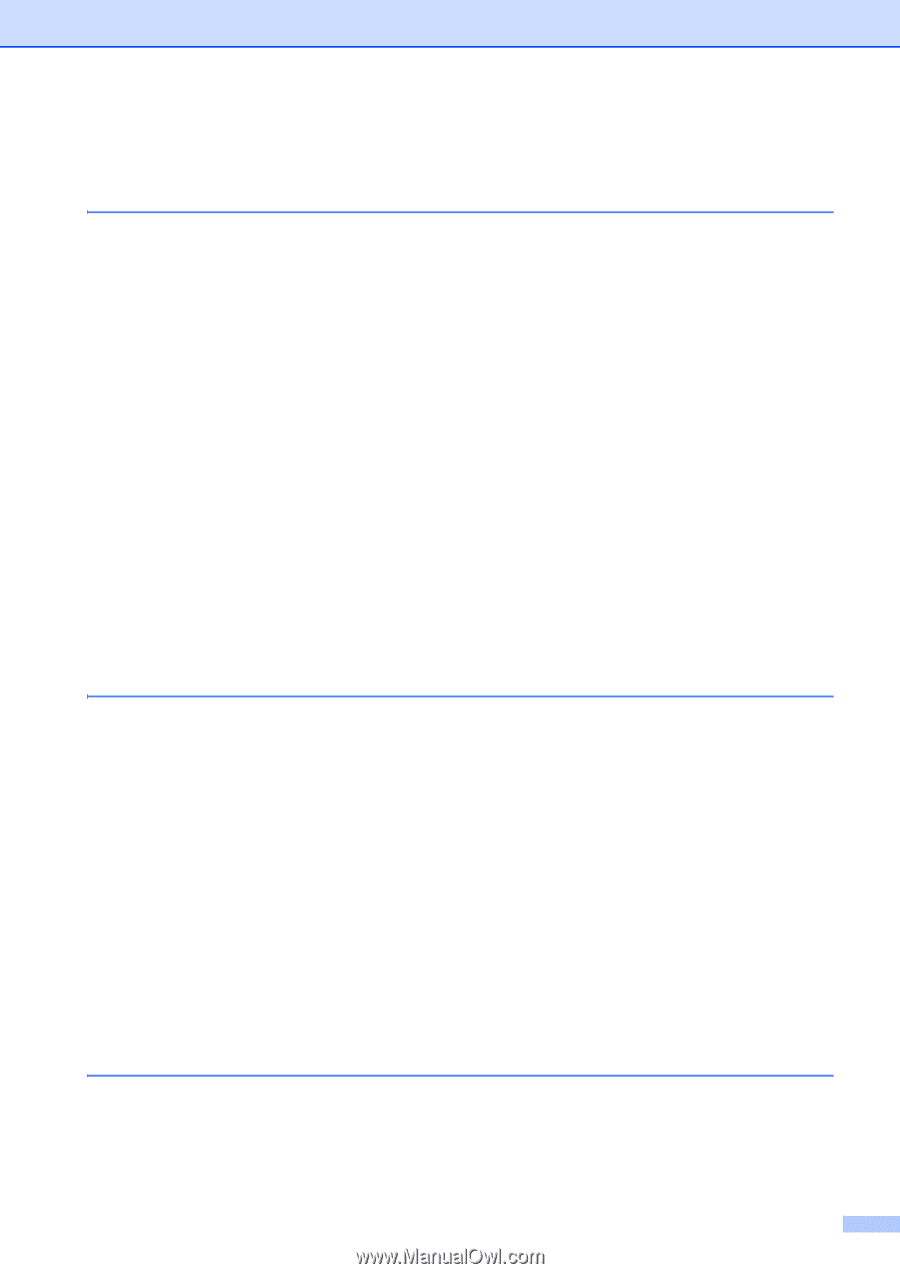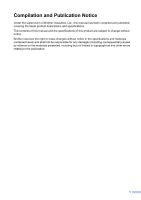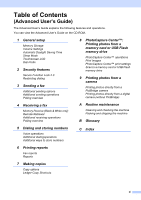vii
Table of Contents
(Basic User’s Guide)
1
General information
1
Using the documentation
.......................................................................................
1
Symbols and conventions used in the documentation
....................................
1
Accessing the Advanced User’s Guide, Software User’s Guide and
Network User’s Guide
.........................................................................................
2
Viewing User’s Guides
....................................................................................
2
Accessing Brother Support (Windows
®
)
................................................................
4
Accessing Brother Support (Macintosh)
................................................................
5
Control panel overview
..........................................................................................
6
3.7" Touchscreen LCD
....................................................................................
8
Setting the Ready screen
..............................................................................
12
Basic Operations
...........................................................................................
12
Shortcut Settings
.................................................................................................
13
Adding Copy Shortcuts
..................................................................................
13
Adding Fax Shortcuts
....................................................................................
14
Adding Scan Shortcuts
..................................................................................
15
Adding Web Connect Shortcuts
....................................................................
16
Changing Shortcuts
.......................................................................................
17
Editing Shortcut Names
.................................................................................
18
Deleting Shortcuts
.........................................................................................
18
Recalling Shortcuts
........................................................................................
18
2
Loading paper
19
Loading paper and other print media
...................................................................
19
Loading paper in paper tray #1
......................................................................
19
Loading smaller paper (Photo, Photo L and envelopes)
...............................
22
Loading paper in paper tray #2 (MFC-J4710DW)
.........................................
26
Loading paper in the manual feed slot
..........................................................
33
Unprintable area
............................................................................................
37
Paper settings
......................................................................................................
38
Paper Size and Type (MFC-J4510DW)
.........................................................
38
Paper Size and Type (MFC-J4710DW)
.........................................................
39
Tray use in Copy mode (MFC-J4710DW)
.....................................................
39
Tray use in Fax mode (MFC-J4710DW)
........................................................
40
Acceptable paper and other print media
..............................................................
40
Recommended print media
...........................................................................
41
Handling and using print media
.....................................................................
41
Choosing the right print media
.......................................................................
42
3
Loading documents
45
How to load documents
.......................................................................................
45
Using the ADF
...............................................................................................
45
Using the scanner glass
................................................................................
46
Unscannable area
.........................................................................................
47