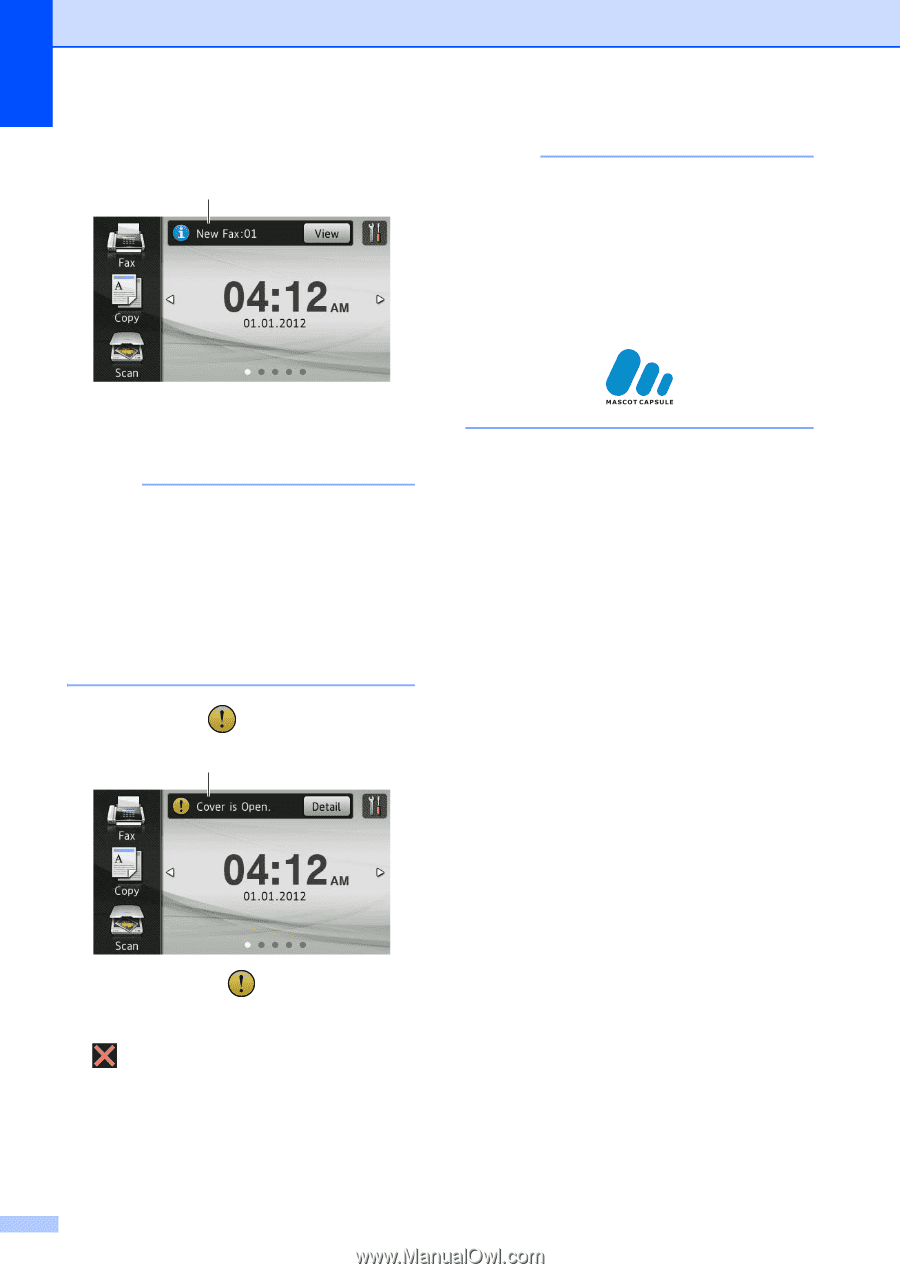Brother International MFC-J4710DW Users Manual Basic - English - Page 24
New Fax, Warning icon, of HI CORPORATION in Japan.
 |
View all Brother International MFC-J4710DW manuals
Add to My Manuals
Save this manual to your list of manuals |
Page 24 highlights
Chapter 1 10 New Fax 10 NOTE • This product adopts the font of ARPHIC TECHNOLOGY CO.,LTD. • MascotCapsule UI Framework and MascotCapsule Tangiblet developed by HI CORPORATION are used. MascotCapsule is a registered trademark of HI CORPORATION in Japan. When Fax Preview is set to On, you can see how many new faxes you have received and stored in the memory. NOTE (MFC-J4710DW) If you receive a fax containing multiple paper sizes (for example, a Letter size page and a Ledger size page), the machine may create and store a file for each paper size. The Touchscreen may show that more than one fax job has been received. 11 Warning icon 11 The warning icon appears when there is an error or maintenance message; press Detail to view it, and then press to return to Ready mode. For details, see Error and maintenance messages on page 103. 10