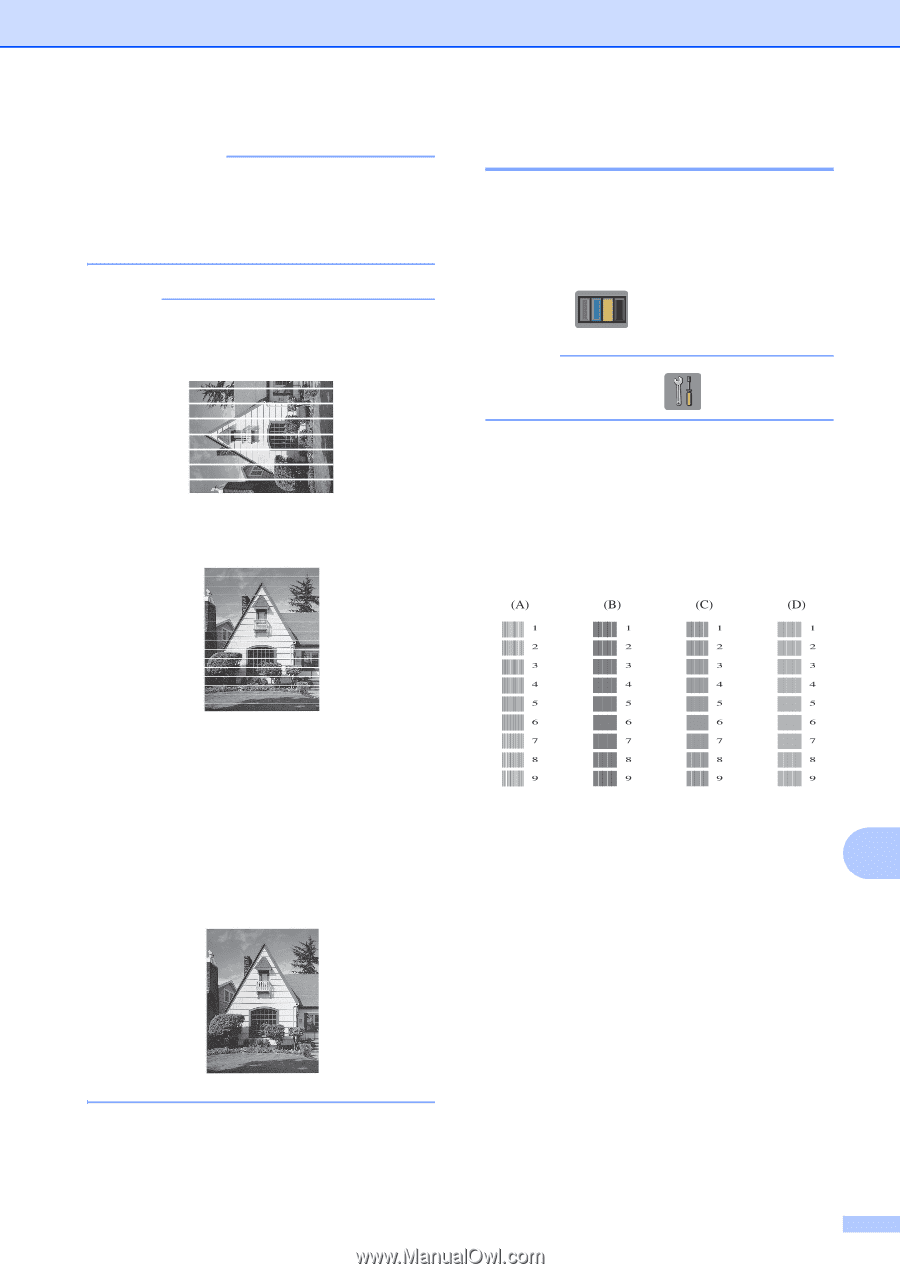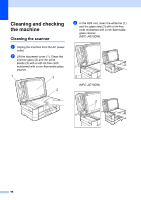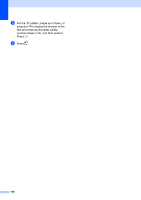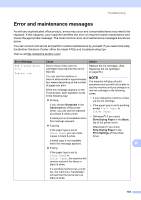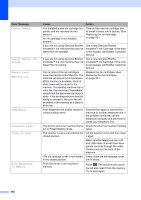Brother International MFC-J4710DW Users Manual Basic - English - Page 113
Checking the print alignment
 |
View all Brother International MFC-J4710DW manuals
Add to My Manuals
Save this manual to your list of manuals |
Page 113 highlights
IMPORTANT DO NOT touch the print head. Touching the print head may cause permanent damage and may void the print head's warranty. NOTE When a print head nozzle is clogged, the printed sample looks like this. Letter, A4 and Executive Routine maintenance Checking the print alignment A You may need to adjust the print alignment after transporting the machine if your printed text becomes blurred or images become faded. a Press . NOTE You can also press and Ink. b Press Test Print. c Press Alignment. d Press OK. The machine starts printing the Alignment Check Sheet. Ledger, A3, Legal, A5, A6, envelopes, Photo (4 6 in.), Photo L (3.5 5 in.), Photo 2L (5 7 in.) and Index Card (5 8 in.) After the print head nozzle is cleaned, the horizontal lines are gone. e For the "A" pattern, swipe up or down, or press a or b to display the number of the A test print that has the least visible vertical stripes (1-9), and then press it. Press OK. f For the "B" pattern, swipe up or down, or press a or b to display the number of the test print that has the least visible vertical stripes (1-9), and then press it. Press OK. g For the "C" pattern, swipe up or down, or press a or b to display the number of the test print that has the least visible vertical stripes (1-9), and then press it. Press OK. 99