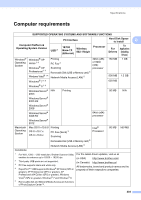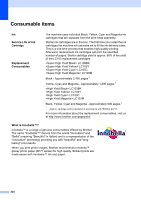207
E
P
Paper
......................................
39
,
193
,
194
capacity
.................................................
42
loading
.....................................
21
,
26
,
29
loading envelopes
.................................
26
loading Photo and Photo L paper
.........
26
printable area
........................................
37
size of document
...................................
45
type
................................................
38
,
41
Personalized Ring
....................................
65
Photo and Photo L paper
............
26
,
41
,
42
PhotoCapture Center™
from PC
See Software and Network User’s Guide.
MultiMedia Card
....................................
81
Preview photos
.....................................
84
Printing
all photos
...........................................
84
Scan to Media
change file name
...............................
85
SD Memory Card
..................................
81
SDHC Memory Card
.............................
81
SDXC Memory Card
.............................
81
specifications
......................................
197
Presets for copying
..................................
77
Presto! PageManager
See Software and Network User’s Guide.
See also Help in the Presto! PageManager
application.
Print
difficulties
............................................
127
printable area
........................................
37
resolution
............................................
200
specifications
......................................
200
Printing
See Software and Network User’s Guide.
R
Ready screen
..........................................
13
Receive Mode
External TAD
........................................
53
Fax Only
...............................................
53
Fax/Tel
.................................................
53
Manual
.................................................
53
Redial/Pause
...........................................
74
Remote Setup
See Software and Network User’s Guide.
Resolution
copy
....................................................
196
fax
......................................................
195
print
....................................................
200
scan
....................................................
199
Ring Delay, setting
..................................
56
RingMaster
..............................................
65
S
Scan Shortcuts
..................................
15
,
16
Scanning
See Software and Network User’s Guide.
Serial Number
how to find
...............
See inside front cover
Shortcuts
.................................................
15
adding
......................................
15
,
16
,
18
changing
...............................................
19
Shortcut name
...................................
20
Copy
.....................................................
15
deleting
.................................................
20
Fax
.......................................................
15
recalling
................................................
20
Scan
.....................................................
16
Web
......................................................
18
SimpleBiz Fax & Alternative Number
Ringing
....................................................
64
Smart Ring
..............................................
65
Step-by-step Settings Tables
................
142
Swiping
....................................................
10