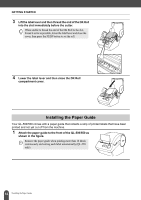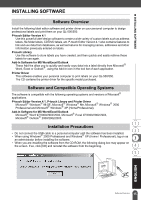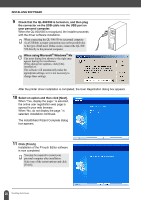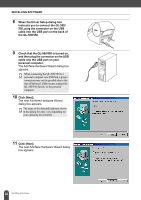Brother International andtrade; QL-500 Users Manual - English - Page 23
When the Driver Setup dialog box, instructs you to connect the QL-500
 |
View all Brother International andtrade; QL-500 manuals
Add to My Manuals
Save this manual to your list of manuals |
Page 23 highlights
7 Review the settings to ensure all are correct, and then click [Next]. If the settings are incorrect, click [Back] to go back and correct. • The InstallShield Wizard completes preparations for installing the software, and then the Setup Status dialog box appears. • After all files necessary to install the Ptouch Editor have been copied and registered, the Driver Setup dialog box appears. The Driver Setup dialog box does not appear if "Driver" is not selected in Custom installation. 8 When the Driver Setup dialog box instructs you to connect the QL-500/ 550, plug the connector on the USB cable into the USB port on the back of the QL-500/550. 19 Installing the Software z INSTALLING SOFTWARE

19
INSTALLING SOFTWARE
Installing the Software
7
Review the settings to ensure all are
correct, and then click [Next]. If the
settings are incorrect, click [Back] to go
back and correct.
• The InstallShield Wizard completes
preparations for installing the software,
and then the Setup Status dialog box
appears.
• After all files necessary to install the P-
touch Editor have been copied and
registered, the Driver Setup dialog box
appears.
8
When the Driver Setup dialog box
instructs you to connect the QL-500/
550, plug the connector on the USB
cable into the USB port on the back of
the QL-500/550.
The Driver Setup dialog box does not
appear if “Driver” is not selected in
Custom installation.