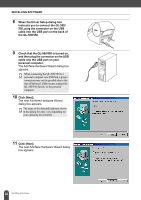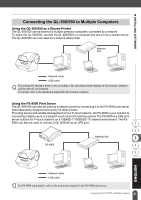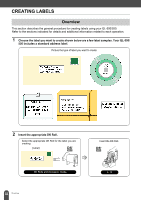Brother International andtrade; QL-500 Users Manual - English - Page 31
Select on option and then click [Next]., Click [Finish]., The InstallShield Wizard Complete dialog
 |
View all Brother International andtrade; QL-500 manuals
Add to My Manuals
Save this manual to your list of manuals |
Page 31 highlights
z INSTALLING SOFTWARE 16 Select on option and then click [Next]. When "Yes, display the page." is selected, the online user registration web page is opened in your web browser. When "No, do not display the page." is selected, installation continues. The InstallShield Wizard Complete dialog box appears. 17 Click [Finish]. Installation of the P-touch Editor software is now completed. You may be required to restart your personal computer after installation. Select one of the restart options and click [Finish]. 27 Installing the Software

27
INSTALLING SOFTWARE
Installing the Software
16
Select on option and then click [Next].
When “Yes, display the page.” is selected,
the online user registration web page is
opened in your web browser.
When “No, do not display the page.” is
selected, installation continues.
The InstallShield Wizard Complete dialog
box appears.
17
Click [Finish].
Installation of the P-touch Editor software is
now completed.
You may be required to restart your
personal computer after installation.
Select one of the restart options and click
[Finish].