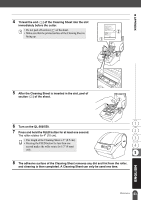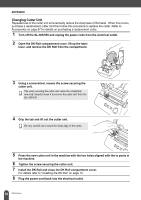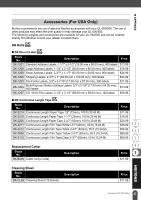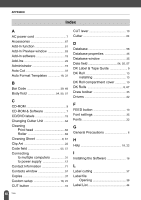Brother International andtrade; QL-500 Users Manual - English - Page 67
Turn on the QL-500/550.
 |
View all Brother International andtrade; QL-500 manuals
Add to My Manuals
Save this manual to your list of manuals |
Page 67 highlights
z APPENDIX 4 Thread the end ( 1 ) of the Cleaning Sheet into the slot immediately before the cutter. • Do not peel off section ( 1 ) of the sheet. • Make sure that the printed surface of the Cleaning Sheet is facing up. 5 After the Cleaning Sheet is inserted in the slot, peel of section ( 2 ) of the sheet. 6 Turn on the QL-500/550. 7 Press and hold the FEED button for at least one second. The roller rotates for 4" (10 cm). • The length of the Cleaning Sheet is 3" (8.5 cm). • Pressing the FEED button for less than one second makes the roller rotate for 1/3" (8 mm) only. 8 The adhesive surface of the Cleaning Sheet removes any dirt and lint from the roller, and cleaning is then completed. A Cleaning Sheet can only be used one time. 63 Maintenance