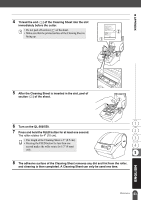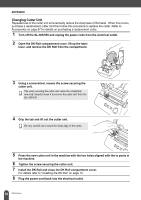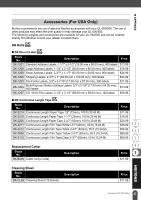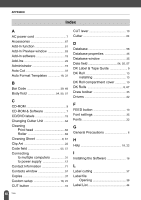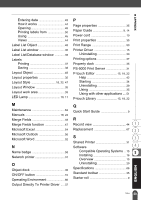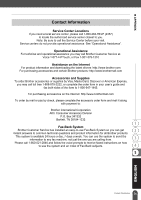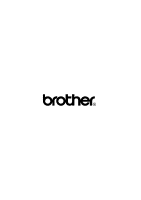APPENDIX
68
Index
A
AC power cord
.........................................
7
Accessories
.............................................
67
Add-In function
.......................................
51
Add-In Preview window
......................
53
Add-In software
......................................
15
Add-Ins
......................................................
22
Administrator
...........................................
15
Auto Cut
....................................................
37
Auto Format Templates
................
18, 22
B
Bar Code
............................................
39, 49
Body field
.....................................
54, 55, 57
C
CD-ROM
.....................................................
9
CD-ROM & Software
.............................
7
CD/DVD labels
.......................................
15
Changing Cutter Unit
...........................
64
Cleaning
Print head
........................................
62
Roller
.................................................
62
Cleaning Sheet
..................................
9, 67
Clip Art
......................................................
22
Code field
...........................................
55, 57
Connecting
to multiple computers
..................
31
to power supply
.............................
12
Contact Information
..............................
71
Contacts window
...................................
57
Copies
.......................................................
37
Custom setup
...................................
18, 22
CUT button
..............................................
10
CUT lever
.................................................
10
Cutter
.........................................................
64
D
Database
..................................................
58
Database properties
............................
35
Database window
.................................
35
Date field
......................................
54, 55, 57
DK Label & Tape Guide
.......................
9
DK Roll
......................................................
13
installing
...........................................
13
DK Roll compartment cover
..............
10
DK Rolls
...............................................
6, 67
Draw toolbar
...........................................
35
Drivers
.......................................................
22
F
FEED button
...........................................
10
Font settings
...........................................
35
Fonts
..........................................................
22
G
General Precautions
..............................
6
H
Help
......................................................
18, 22
I
Installing the Software
.........................
16
L
Label cutting
...........................................
37
Label file
Opening
............................................
38
Label List
..................................................
44
Index