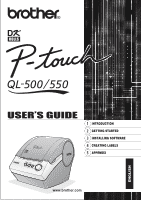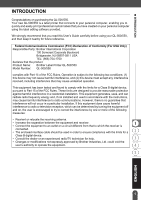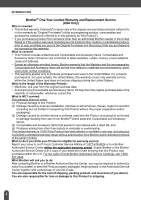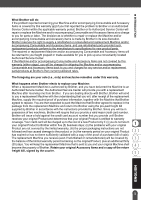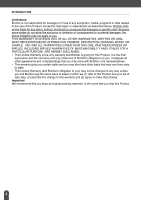CONTENTS
ii
Contents
Printing the Label
.......................................................................................................................
37
Saving the Label
........................................................................................................................
38
Opening an Existing Label File
..................................................................................................
38
Creating Bar Code Labels
.........................................................................................................
39
Creating Other Types of Labels
.................................................................................................
41
Using Help
.................................................................................................................................
42
The Label List
...................................................................................................................................
44
How the Label List Works
..........................................................................................................
44
Views
.........................................................................................................................................
44
Using the Label List
...................................................................................................................
45
Creating Labels Using a Layout Style and Data from the Label List
.........................................
47
Using P-touch Editor with Other Applications
..................................................................................
51
Add-In Utility
..............................................................................................................................
51
Microsoft Word
...........................................................................................................................
52
Microsoft Excel
..........................................................................................................................
54
Microsoft Outlook
.......................................................................................................................
56
Using a Database
......................................................................................................................
58
APPENDIX
.......................................................................................................
62
Maintenance
.....................................................................................................................................
62
Cleaning the Print Head
.............................................................................................................
62
Cleaning the Roller
....................................................................................................................
62
Changing Cutter Unit
.................................................................................................................
64
Troubleshooting
...............................................................................................................................
65
What to do when
........................................................................................................................
65
Specifications
...................................................................................................................................
66
QL-500 / QL-550
........................................................................................................................
66
Operating Environment
..............................................................................................................
66
Accessories (For USA Only)
............................................................................................................
67
DK Rolls
....................................................................................................................................
67
Replacement Cutter
...................................................................................................................
67
Cleaning Sheet
..........................................................................................................................
67
Index
................................................................................................................................................
68
Contact Information
..........................................................................................................................
71