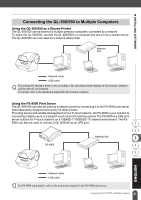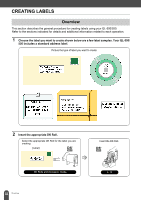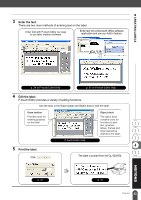Brother International andtrade; QL-500 Users Manual - English - Page 35
Connecting the QL-500/550 to Multiple Computers, Using the QL-500/550 as a Shared Printer
 |
View all Brother International andtrade; QL-500 manuals
Add to My Manuals
Save this manual to your list of manuals |
Page 35 highlights
z INSTALLING SOFTWARE Connecting the QL-500/550 to Multiple Computers Using the QL-500/550 as a Shared Printer The QL-500/550 can be shared by multiple personal computers connected by a network. To share the QL-500/550, connect the QL-500/550 to a computer and set it to be a shared device. The QL-500/550 can now used as a network label printer. Network hub Network cable USB cable The settings for sharing a printer vary according to the operating system running on the personal computer and the network environment. For details, refer to the instruction manual for the personal computer. Using the PS-9000 Print Server The QL-500/550 can also be used as a network printer by connecting it to the PS-9000 print server (sold separately) designed exclusively for label printers. Providing secure and reliable management of your P-touch network, the PS-9000 is your solution to connecting multiple users to a single P-touch electronic labeling system The PS-9000 is a USB print server solution for P-touch systems on a 10BASE-T/100BASE-TX network environment. The PS9000 can also be used to connect a QL-500/550 as an LPR port. PS-9000 Network hub Network cable USB cable For PS-9000 setup details, refer to the instruction manual for the PS-9000 print server. 31 Connecting the QL-500/550 to Multiple Computers