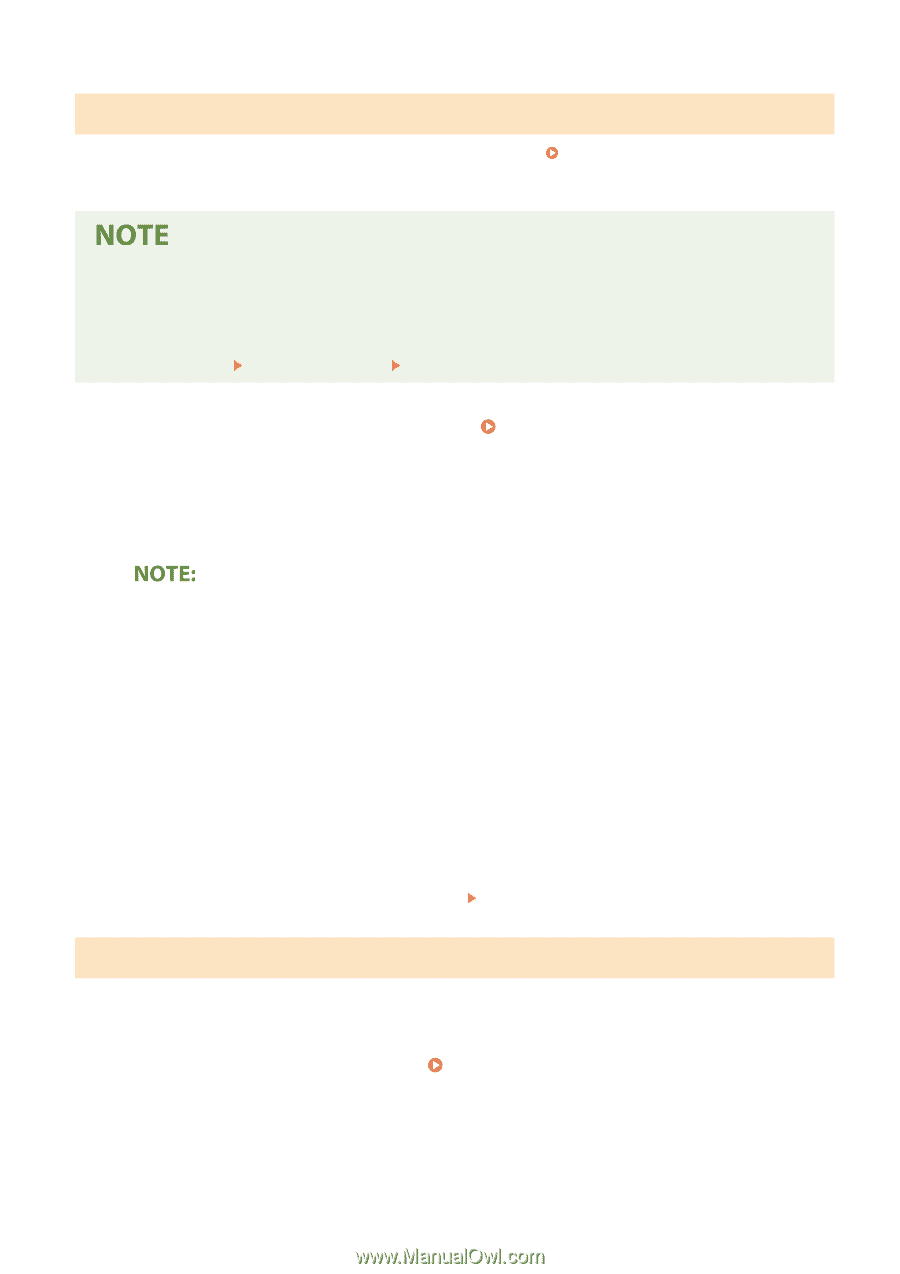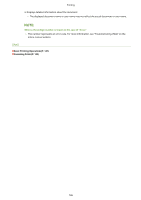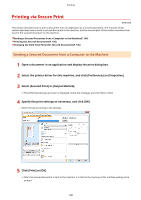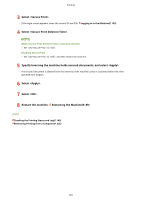Canon Color imageCLASS X LBP1127C imageCLASS X LBP1127C User Guide - Page 156
Printing Out Secured Documents, Changing the Valid Time Period for Secured Documents
 |
View all Canon Color imageCLASS X LBP1127C manuals
Add to My Manuals
Save this manual to your list of manuals |
Page 156 highlights
Printing Printing Out Secured Documents Prints secured documents sent to the machine. After a valid time period ( Changing the Valid Time Period for Secured Documents(P. 150) ) has elapsed, the secured document will be deleted from the memory of the machine and can no longer be printed. ● If secured documents are left unprinted, they occupy the memory and may prevent the machine from printing even ordinary (not secured) documents. Make sure that you print your secured documents as soon as you can. ● You can check how much memory is being used for secured documents. 1 Select in the Home screen. Home Screen(P. 93) 2 Select the check box for the secured document to print, and select . ● You can select multiple documents that have the same PIN. If a screen for user selection is displayed ● If secured documents from two or more users are stored in memory, the screen for user selection is displayed prior to the screen for file selection. Select your user name. Deleting a secured document ● You can collectively delete multiple documents. Select the check box for the secured document to delete, and select . 3 Enter the PIN, and select . ● When you select multiple documents with different PINs in step 2, a message is displayed. Select , and select the secured documents again in step 2. ➠ Printing starts. ● If you want to cancel printing, select . Changing the Valid Time Period for Secured Documents You can change the valid time period from the time secured document data is sent to the machine until the time it is deleted within a certain period of time. 1 Select in the Home screen. Home Screen(P. 93) 2 Select . 150