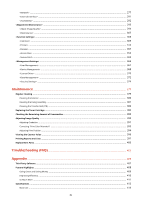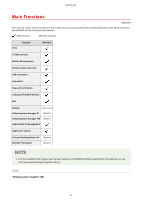Utilizing the Machine through Applications
...........................................................................................................
172
Using AirPrint
.......................................................................................................................................................
174
Printing with AirPrint
........................................................................................................................................
178
If AirPrint Cannot Be Used
.................................................................................................................................
181
Using Google Cloud Print
.......................................................................................................................................
182
Printing with Default Print Service (Android)
..........................................................................................................
184
Managing the Machine by the Remote Control
.......................................................................................................
185
Managing the Machine
........................................................................................................................
187
Setting Access Privileges
.......................................................................................................................................
189
Setting the System Manager ID and PIN
..............................................................................................................
190
Setting the Department ID Management
.............................................................................................................
192
Setting a Remote UI PIN
....................................................................................................................................
198
Configuring the Network Security Settings
............................................................................................................
200
Restricting Communication by Using Firewalls
.....................................................................................................
202
Specifying IP Addresses for Firewall Settings
..................................................................................................
203
Specifying MAC Addresses for Firewall Settings
..............................................................................................
206
Changing Port Numbers
....................................................................................................................................
209
Setting a Proxy
.................................................................................................................................................
210
Configuring the Key and Certificate for TLS
..........................................................................................................
212
Generating the Key and Certificate for Network Communication
......................................................................
215
Generating a Key and Certificate Signing Request (CSR)
...................................................................................
218
Registering the Key and Certificate for Network Communication
......................................................................
221
Configuring IPSec Settings
.................................................................................................................................
223
Configuring IEEE 802.1X Authentication Settings
..................................................................................................
230
Restricting the Machine's Functions
......................................................................................................................
234
Restricting Printing from a Computer
..................................................................................................................
235
Restricting USB Functions
..................................................................................................................................
236
Disabling HTTP Communication
.........................................................................................................................
237
Disabling Remote UI
.........................................................................................................................................
238
Managing the Machine from a Computer (Remote UI)
............................................................................................
239
Starting Remote UI
...........................................................................................................................................
240
Checking the Status and Logs
............................................................................................................................
244
Setting Up Menu Options from Remote UI
...........................................................................................................
250
Security Policy
..................................................................................................................................................
253
Importing/Exporting the Setting Data
.................................................................................................................
258
Updating the Firmware
.........................................................................................................................................
261
Initializing Settings
...............................................................................................................................................
263
Setting Menu List
......................................................................................................................................
266
<Preferences>
.......................................................................................................................................................
267
<Display Settings>
............................................................................................................................................
268
<English Keyboard Layout>
................................................................................................................................
272
<Timer/Energy Settings>
...................................................................................................................................
273
III