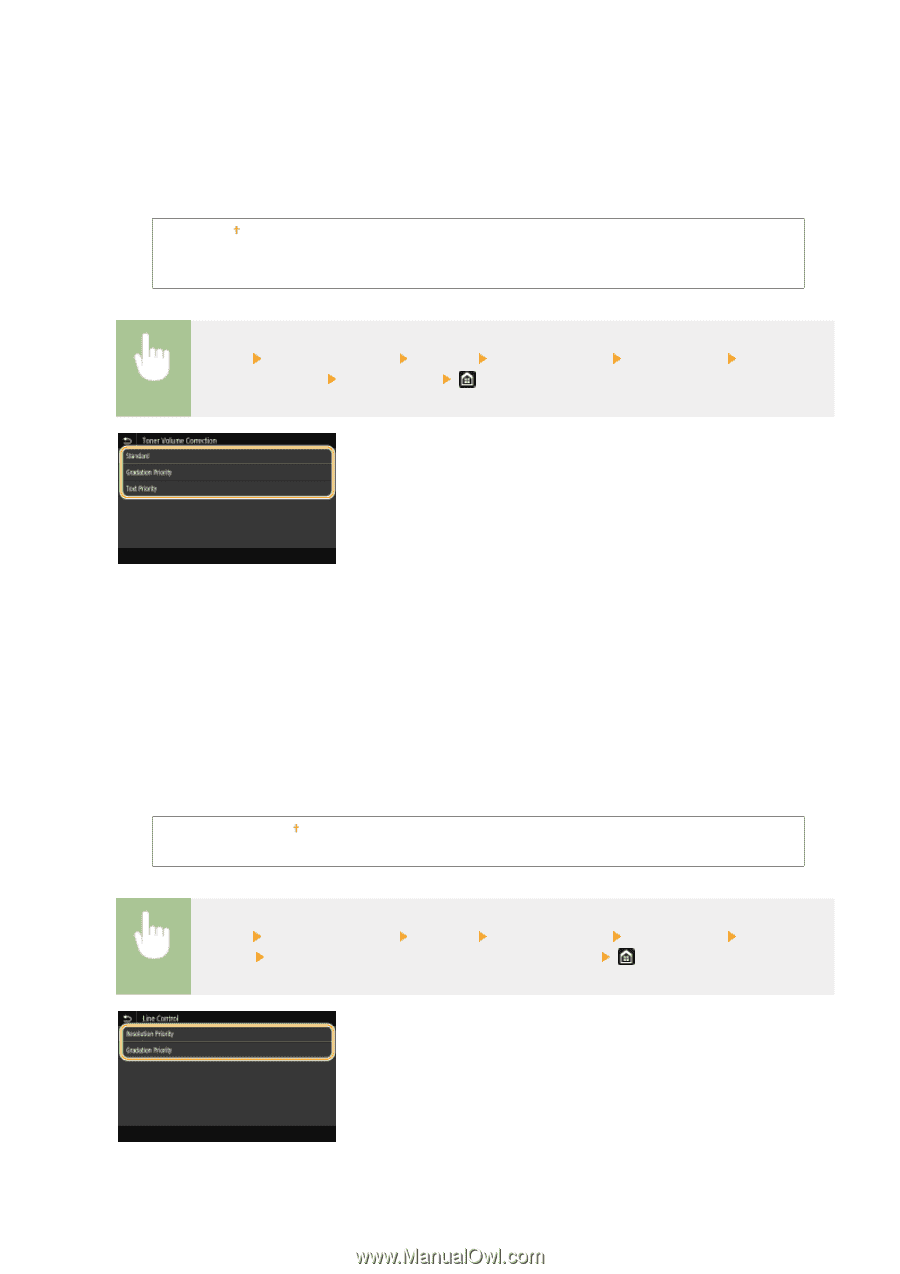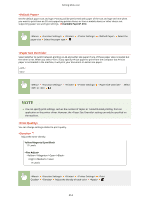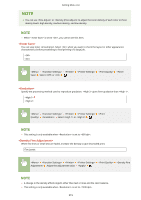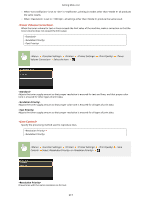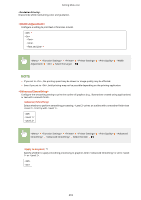Canon Color imageCLASS X LBP1127C imageCLASS X LBP1127C User Guide - Page 323
<Toner Volume Correction>, <Line Control>, Volume Correction>
 |
View all Canon Color imageCLASS X LBP1127C manuals
Add to My Manuals
Save this manual to your list of manuals |
Page 323 highlights
Setting Menu List ● When is set to in , printing in modes other than all produces the same results. ● When is set to , all settings other than produce the same result. When the toner volume for text or lines exceeds the limit value of the machine, make a correction so that the toner volume does not exceed the limit value. Select the item Adjusts the toner supply amount so that proper resolution is ensured for text and lines, and that proper color tone is ensured for other types of print data. Adjusts the toner supply amount so that proper color tone is ensured for all types of print data. Adjusts the toner supply amount so that proper resolution is ensured for all types of print data. Specify the processing method used to reproduce lines. Select or Draws lines with the same resolution as for text. 317