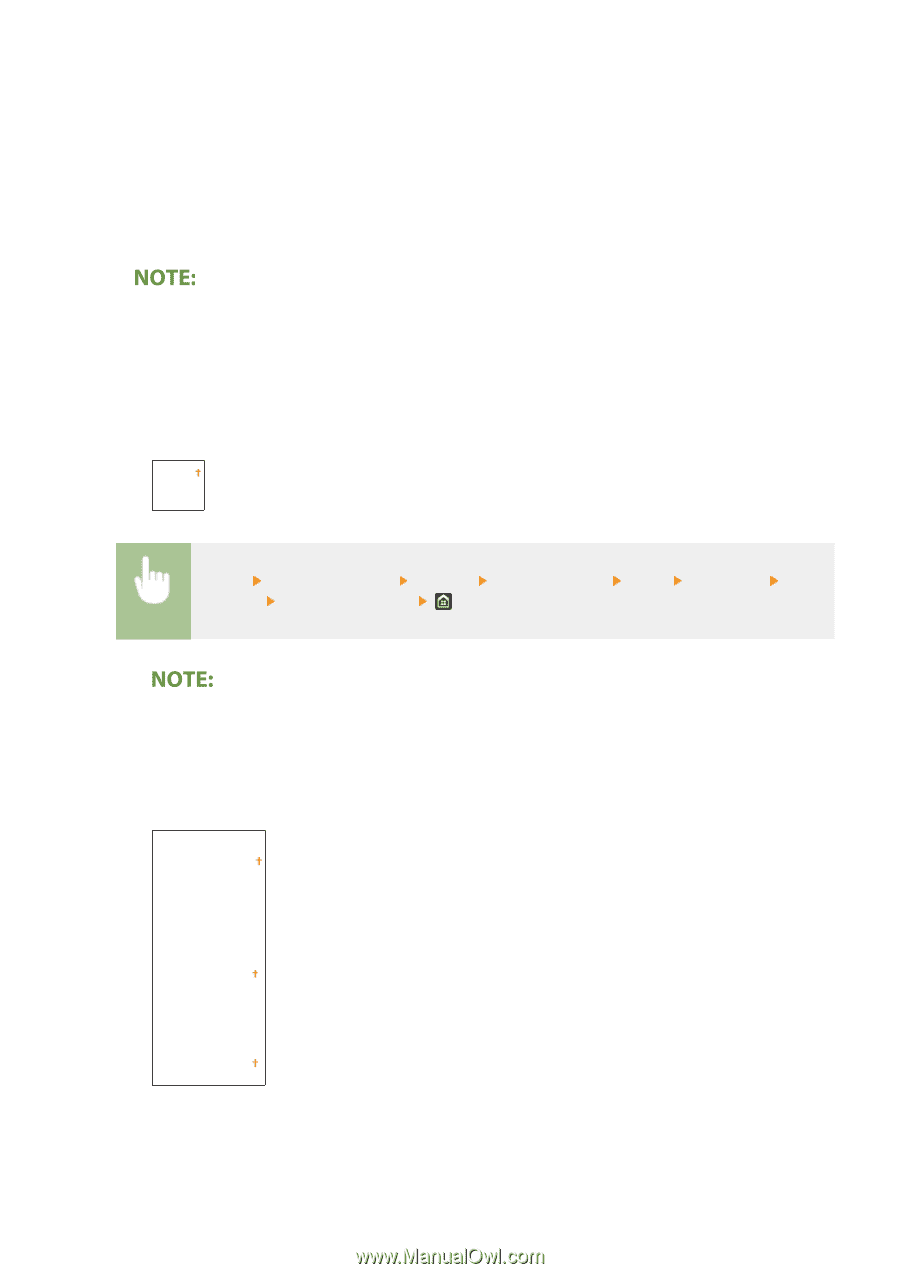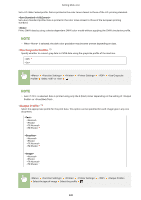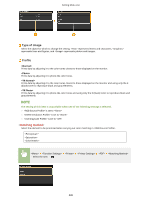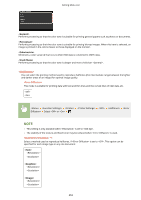Canon Color imageCLASS X LBP1127C imageCLASS X LBP1127C User Guide - Page 356
<Perceptual>, <Saturation>, <Colorimetric>, <Text>, <Graphics>, <Image&
 |
View all Canon Color imageCLASS X LBP1127C manuals
Add to My Manuals
Save this manual to your list of manuals |
Page 356 highlights
Setting Menu List Provides the color tone that is suitable for printing photos or bit map images. Provides the color tone that is suitable for printing artworks, graphs, and other images used for presentation materials. Set this option when you want to reproduce the RGB color value in the color reproduction range of the machine as accurately as possible. ● The setting of this item is unavailable when is set to . You can select the printing method used to reproduce halftones (the intermediate range between the lighter and darker areas of an image) for optimal image quality. This mode is suitable for printing data with text and thin lines and the curved lines of CAD data, etc. Select or ● This setting is only available when is set to . ● The stability of the texture and fixed toner may be reduced when is used. *1 Select a method used to reproduce halftones, if is set to . This option can be specified for each image type in any one document. 350